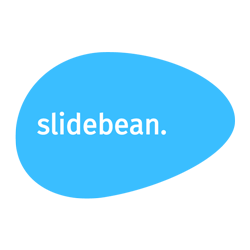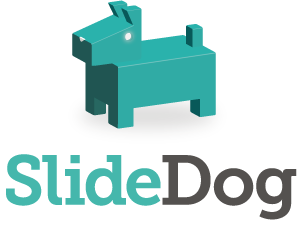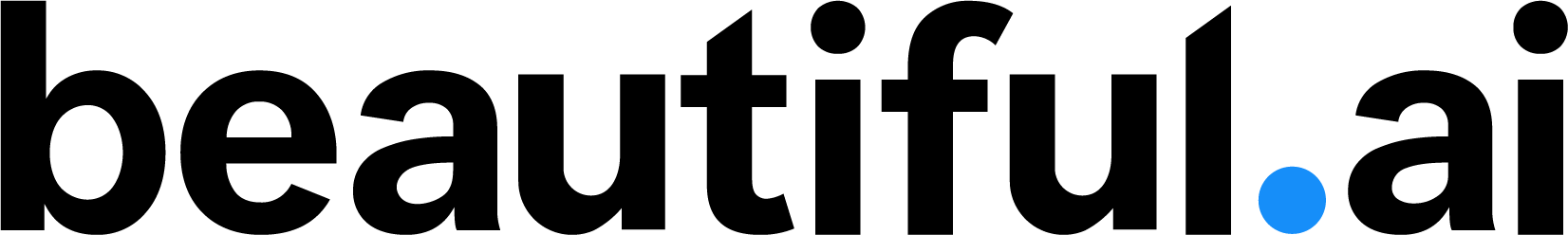Categories
Problems that solves
High costs of routine operations
No support for mobile and remote users
Separate communications channels
Insufficient risk management
Poor communication and coordination among staff
Values
Enhance Staff Productivity
Reduce Production Timelines
About Product
Description
Google Docs is a set of office and education applications, similar to the tools in Microsoft Office. Google Slides is the company's answer to Microsoft's presentation tool, PowerPoint. You can create dynamic presentations with images and audio. You can even add GIFs to put some fun into your presentation. One of the main advantages of using Google's tools is that they're free; all you need is a Google account and an internet connection.
Google Slides—part of the Google Workspace family of apps—is a traditional presentation app designed around collaboration. It works much like PowerPoint and other presentation apps you've used in the past, only Google Slides runs in your browser, for free. Select a theme for the slideshow, then add standard slide layouts and insert text, graphics, and slide transitions from the menus. Within its presenter view, Google Slides has a great Q&A tool to make your presentation more interactive. Turn it on, and it'll add a banner with a link to the top of your presentation. People can visit that link to ask questions in a separate window and upvote other people's questions. Hosts will see incoming questions through a separate tab within the presenter view. Google Slides really shines when it comes to collaboration. Share a link to your presentation, and anyone you want can add details to your slides, write presentation notes, and anything else you want in your presentation. Add comments, similar to Google Docs, to share feedback. You can track changes with Google Slides' detailed revision log, so you don't have to worry about a coworker messing with that chart you painstakingly created. It's one of the best ways to collaborate on a presentation. Google Slides integrates with Zapier, so you can do things like update charts based on form responses or new spreadsheet rows, or even customize a template when you win a new deal in your CMS.Google Slides Basic Features
- Export PowerPoint Presentations to Google Slides. To convert one of your PowerPoint presentations to Google Slides, upload it to Google Drive.
- Use Google Slides Offline. Google Slides is cloud-based, but you can access and edit documents in Google Drive offline. Once you're connected to the internet again, all of your work syncs to the live version.
- Live Collaboration on Google Slides. One of Google Slides' key advantages over Microsoft's PowerPoint is live-team collaboration, regardless of where your co-workers are located. You can share Google Slides from Google Drive and invite collaborators via their Google accounts. You control what level of access each person has, such as whether they can only view or edit the presentation. Live collaboration allows everyone on the team to work on, and view, the same presentation simultaneously from satellite offices. Everyone can see live edits as they're created.
- Google Slides Built-In Themes. Just like PowerPoint, Google Slides offers pre-designed themes, backgrounds, colors, and fonts. It also provides some nice design features, including zooming in and out of your slides and the ability to apply masks to images to modify their shapes.