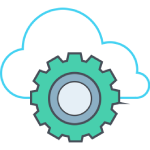Description
Novetta specializes in advanced analytics solutions that extract clarity from complex data, delivering actionable intelligence at speed and scale to address challenges of national and global significance. Focused on mission success, Novetta has pioneered disruptive technologies in data analytics, full-spectrum cyber, media analytics, and multi-INT fusion for Defense, Intelligence Community, and Federal Law Enforcement customers.
Source: https://www.linkedin.com/company/novetta/about/
Source: https://www.linkedin.com/company/novetta/about/