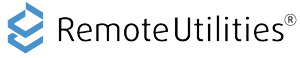Categories
Problems that solves
Low quality of customer service
Low quality of customer support
Decentralization of management
Insufficient risk management
Poor communication and coordination among staff
Values
Ensure Security and Business Continuity
Improve Customer Service
Manage Risks
Support Customers
GO-Global
Save money and let employees and customers use your mission-critical Windows applications from anywhere.
Description
Since 1999, GO-Global has provided large and small businesses with reliable, secure, multi-user access to Windows applications from any location, device, and operating system. Unlike Citrix XenApp and Microsoft Remote Desktop Services, GO-Global can be installed and configured in 15 minutes on any Windows PC or server. And unlike TeamViewer and LogMeIn, GO-Global lets multiple users run applications on a single Windows computer at the same time. GO-Global delivers the best of both worlds: the scalability and performance of multi-user products, together with the ease-of-use of single-user products. This combination of benefits reduces administration and hardware costs and increases user efficiency. It lowers the total cost of ownership while allowing users to run your mission-critical applications from anywhere.
Every day, people located all over the world use GO-Global to access Windows applications to do their jobs. Doctors and medical professionals use GO-Global to analyse medical images. Firefighters use GO-Global to coordinate emergency services and responses. Financial advisors use GO-Global to manage their clients’ portfolios. Plant managers use GO-Global to monitor processes and equipment in manufacturing, chemical, and power plants. Hotel clerks use GO-Global to check guests in and out. Pastors use GO-Global to manage their churches and track the needs of their parishioners.
Today’s workers do much of their computer-related work from web browsers and mobile devices, but most businesses still rely on Windows applications to perform mission-critical business functions. Windows applications provide rich, hard-to-replace functionality, but they lack the accessibility of web applications and mobile apps. In most cases, Windows applications must be installed on each user’s computer where they can only be run by one user at a time. GO-Global overcomes these limitations. With GO-Global, multiple people can securely and simultaneously run a Windows application on a single computer from virtually anywhere, using mobile devices and Windows, Mac OS X, and Linux computers. Applications accessed using GO-Global retain 100% of their features, functions, and branding.
Unlike Citrix XenApp and Microsoft Remote Desktop Services, GO-Global allows Independent Software Vendors (ISVs) and Hosting Service Providers (HSPs) to seamlessly integrate multi-user, remote access functionality into their Windows applications and services. When GO-Global is integrated into an application or hosting service, the ISV’s or HSP’s customers can access the full functionality of Windows applications from anywhere without having to install, configure, and manage a third-party remote access product and its client applications. Remote access appears as an integral feature of the application or service. GO-Global is completely transparent, and the ISV’s or HSP’s customers don’t even know they are using GO-Global.
In addition to ISVs and HSPs, Small and Medium size Businesses (SMBs) use GO-Global as a turnkey multi-user, remote access solution. For these customers, GO-Global is as an easy and cost-effective alternative to Citrix XenApp and Microsoft Remote Desktop Services (RDS). Many small businesses install GO-Global on a single desktop or laptop computer and use it to quickly and easily deploy applications to a small number of employees. But GO-Global is also used as an infrastructure component in the datacenters of Large Enterprises to deploy applications to thousands of users.
With 20 years of development invested since its first release, GO-Global is a remarkably robust, scalable, and stable solution.
Competitive products
User features
Roles of Interested Employees
Chief Information Officer
IT Management
Operational Manager
Organizational Features
ISO 27001 Compliance
GDPR Compliance
Mobile users
Internet access is available for employees