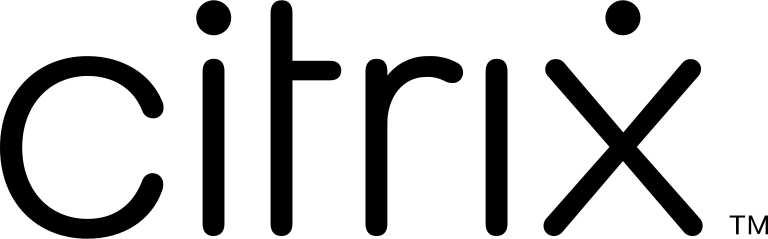Vestas
1
ARG, AUT, AUS, BGR, BRA, CHL, CHN, DEU, DNK, ESP, FRA, GBR, GRC, IRL, IND, ITA, JPN, KOR, MEX, NLD, NZL, PHL, POL, PRT, ROU, SWE, SGP, THA, TUR, TWN, UKR, USA, ZAF
Description
Vestas Wind Systems A/S is a Danish manufacturer, seller, installer, and servicer of wind turbines founded in 1945. The company operates manufacturing plants in Denmark, Germany, India, Italy, Romania, the United Kingdom, Spain, Sweden, Norway, Australia, China, and the United States.
Vestas lives on the cutting edge. Founded in 1898 as a blacksmith shop in rural Denmark, it has reinvented itself many times—from manufacturing kitchen appliances to making hydraulic cranes and intercoolers for turbochargers. Today it is the world’s leading wind turbine supplier.
Vestas designs, manufactures, installs, and services wind turbines across the globe, and with 101 GW of wind turbines in 80 countries, it has installed more wind power than anyone else.
Through its industry-leading smart data capabilities and unparalleled 86 GW of wind turbines under service, Vestas uses data to interpret, forecast, and exploit wind resources and deliver best-in-class wind power solutions. Together with its customers, Vestas’ more than 24,600 employees are bringing the world sustainable energy solutions to power a bright future.