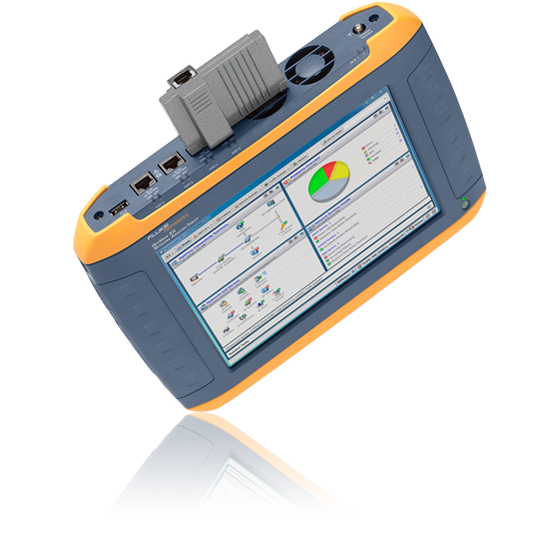View
Sorting
From A to Z
Products found: 46
Bitdefender Gravity Zone Ultra Security (XDR)
UNCOVER AND STOP ELUSIVE THREATS WITH EDR THAT WORKS.
Easy-to-Use, High-Fidelity EDR Is Part of our Comprehensive and Integrated Endpoint Protection Platform.
GravityZone XDR excels where pure-play EDR products are too complex and noisy, preventing, detecting and responding to attacks that evade traditional anti-malware. A single solution reduces the attack surface with hardening and controls, stopping malware at pre-execution.
The new endpoint data recorder and threat analytics automate detection and allow easy investigation and in-place remediation. XDR’s seamless threat prevention, accurate detection and smart response minimize infection exposure and stop breaches.
EDR SO EASY, YOU CAN ACTUALLY USE IT
With clear visibility into indicators of compromise (IOCs), and threat investigation and incident response workflows, GravityZone Ultra reduces resource and skill requirements for security operations.
- Real-time endpoint visibility
- Expose (insight into) suspicious activities
- One-click investigation
- Alert triage and incident analysis visualization
- Track live attacks and lateral movements
- Rapid response
- Reduce dwell time with fast resolution, containment and remediation
- Minimize noise and distraction from false alarms
- Reduce the volume of incidents with effective threat prevention
- Eliminate manual remediation of blocked attacks with automatic remediation and repair
- Minimize exposure with strong prevention
- Machine-learning and behavior-based detection stops unknown threats at pre-execution and on-execution
- Detect and block script-based, fileless, obfuscated and custom malware with automatic remediation
- Memory protection to prevent exploits
- Reduce attack surface by enabling IT security controls
- Integrated client firewall, device control, web content filtering, app control, patch management and more.
Fluke Networks OptiView XG
Fluke Networks OPVXG
OptiView XG Integrated Network Analyzer Tablet
Product Images
Click here for a larger image of the Fluke Networks OptiView Series III
Fluke Networks OptiView Series III Fluke Networks OptiView Series III - Back View Fluke Networks OptiView Series III - Left View
Fluke Networks OptiView Series III - Right View Fluke Networks OptiView Series III - Top View Fluke Networks OptiView Series III Ports Guide
Product Information
Brochure 676 KB
Datasheet 1.8 MB
PDF HelpPDF Help
Tablet form factor providing automated analysis for 10/100 Mbps, 1/10 Gbps and 802.11a/b/g/n wireless LANs
Integrates the latest wired and wireless technologies with powerful dedicated hardware in a unique tablet form factor providing mobility to connect, analyze and solve network and application problems anywhere on the network
Displays your network exactly the way you want to see it through customizable dashboards
Provides throughput, 'on-the-wire' and "in-the-air" automated analysis up to 10 Gbps
Ensures line-rate packet capture up to 10 Gbps when troubleshooting difficult application problems.
Identifies the exact path taken by the application using path and infrastructure analysis, to quickly resolve application performance issues
Allows visibility in intermittent problems by collecting granular data rather than aggregated data collected by monitoring systems
Enables proactive analysis by analyzing the information you need before problems arise
Performs application centric analysis with a high level view of the applications on the network with easy drill down capability
Measure performance of your VMware environment, including hypervisor availability, interface utilization, and resource usage levels
Automatically detects problems in the network and suggests resolution procedures
Real-time discovery engine tracks up to 30,000 devices and access points
Enables analysis of the WLAN environment using the award winning AirMagnet WiFi Analyzer, Spectrum XT, Survey and Planning tools
Out-of-the-box and customizable reports
Forcepoint Advanced Malware Detection
DETECT EVASIVE MALWARE OTHERS CANNOT SEE
It’s become increasingly difficult to identify the malware components of advanced threats, mostly due to the evolution of evasion tactics and technology by criminal and nation-state threat actors.
Unmatched Accuracy
Forcepoint Advanced Malware Detection technology is unmatched in security efficacy. Even highly evasive threats are revealed through Deep Content Inspection of activity at multiple levels, dormant code, and other indicators often overlooked by traditional sandbox technologies.
Zero-False Positives
Eliminate the distraction of False Positive results with AMD. This means your incident response team can spend its limited time responding to actual threats, not chasing down false positives and searching for indicators of compromise (IOCs).
Global Threat Intelligence
Forcepoint sends threat intelligence updates containing the characteristics, behaviors and associated IOCs of every malicious object curated and analyzed within the global service. This allows for faster identification of previously-seen threats, new threats that reuse objects, and streamlines the analysis, detection and response to previously unseen threats.
DEEP CONTENT INSPECTION – A STEP BEYOND SANDBOXING
As with sandboxing, Forcepoint Advanced Malware Detection provides a simulated environment for malware execution; that is where any similarity ends.
A Complete Environment
Traditional sandboxes have visibility down to the operating system level only. Forcepoint offers a unique isolation and inspection environment that simulates an entire host including the CPU, system memory and all devices. Deep Content Inspection interacts with malware to observe all the actions it might take within this complete environment, and even identifies ‘dormant code’ for special analysis.
Malware Interaction
Sandbox-only solutions provide a relatively static environment, limiting the malicious ‘behavior’ they may uncover. Because Forcepoint Advanced Malware Detection interacts with malware, it observes every action that it might take, even when those actions are delegated to the operating system or other programs. In addition, this tool identifies potentially malicious ‘dormant code’ that the malware does not execute.
Extensive Malware Detail Exposure
A comprehensive solution must do more than just stop advanced malware. Correlated incident information prioritizes the most significant threats in your network without combing through massive log files. Full attack chain visibility enables your incident response team to quickly understand the nature of the attack, making your scarce security resources more efficient.
MALWARE DETECTION ACROSS CHANNELS
Threat actors will find and exploit any available point of entry. Forcepoint Advanced Malware Detection integrates with other defenses, complimenting their own security capabilities to frustrate attacker efforts across multiple channels. The resulting shared intelligence improves overall visibility and strengthens each point of defense.
Forcepoint Web Security is a (cloud or hybrid deployed) Secure Web Gateway that stops advanced threats from getting in and sensitive data from getting out – whether an organization’s users are in the office, working from home or on the road. Forcepoint Advanced Malware Detection integrates with Web Security as an additional defense against zero-day and other advanced, evasive malware.
Its cutting-edge classification engine, global threat intelligence, advanced malware detection and enterprise-class DLP work together to make strong security easy to deploy. It delivers real-time web protection for increasingly mobile workforces and can share policies and context with Email Security to thwart advanced, coordinated web and email attacks with complete inbound and outbound defenses.
Forcepoint Email Security stops spam and phishing emails that introduce ransomware and other advanced threats before they can infect systems with malware. Forcepoint Advanced Malware Detection integrates with Email Security as an additional defense against zero-day and other advanced, evasive malware.
The comprehensive defenses of Forcepoint Email Security integrate: highly effective analytics, URL Wrapping, Phishing education, and advanced malware detection for inbound protection—as well as integrated DLP as an outbound control and email encryption for secure communications.
Operating on the security industry’s most secure cloud infrastructure, Forcepoint Email Security delivers unparalleled phishing, malware and DLP protection for Microsoft Office 365 and other popular email systems.
Forcepoint Next Generation Firewall (NGFW) connects and protects people and their data throughout offices, branches, and the cloud – all with the greatest efficiency, availability and security. It applies multiple scanning techniques to files found in network traffic, allowing administrators to tailor granular levels of security to the specific needs of each connection. Forcepoint Advanced Malware Detection integrates with Forcepoint NGFW as an additional defense against zero-day and other advanced, evasive malware.
Forcepoint NGFW can deploy, monitor, and update thousands of firewalls, VPNs and IPSs from a single console – cutting network operating expenses up to 50%. It eliminates downtime with high-availability clustering and Multi-Link networking, block attacks, and manages encrypted traffic without hurting performance. As the pioneer in Advanced Evasion Technique (AET) defenses and proxy technologies for mission-critical applications, Forcepoint NGFW gives you security without compromise.
Forcepoint CASB delivers visibility and control over cloud applications and helps eliminate the security and compliance blind spots created in a cloud-first world. It quickly discovers unsanctioned cloud applications and assesses their associated risks, as well as the ability to control how sanctioned cloud applications such as Office 365, Google Suite, Salesforce, Box, Dropbox and others are used in order to prevent the loss of critical intellectual property.
With Forcepoint CASB, organizations can truly embrace the Cloud by ensuring that their users are not engaging in risky behaviors - without slowing them down.
Forcepoint CASB (Cloud Access Security Broker)
Discover Shadow IT & Risk
Unsanctioned adoption of cloud apps is a top cloud security concern for enterprises. Forcepoint CASB’s secure and non-intrusive approach to cloud app discovery and risk scoring ensures that IT can eliminate blind spots by uncovering what cloud apps are used by employees and their risk profiles.
Prevent Leaks of Sensitive Data
Inspect files and cloud content in real-time to prevent the malicious or unintentional leakage of confidential information. Identify and analyze sensitive or regulated data stored in cloud file-sync services to understand sharing permissions exposure and ensure compliance with regulations such as PCI, SOX, and HIPAA.
Control BYOD Access
Minimize the risk of data proliferation to unmanaged or untrusted devices by enforcing device-based access rules. Prevent the downloading or syncing of data to unmanaged devices while allowing online access only to cloud data.
Detect & Block Cyber Attacks
Forcepoint CASB monitors all user activity and analyzes usage patterns to rapidly detect anomalies that can indicate an account takeover. The dashboard provides a wealth of cloud analytics, highlighting suspicious activities and attempts to compromise accounts.
Forcepoint CASB provides visibility and control over sanctioned and unsanctioned cloud apps to enable their safe and productive use.
Discover Shadow IT & Risk
Unsanctioned adoption of cloud apps is a top cloud security concern for enterprises. Forcepoint CASB’s secure and non-intrusive approach to cloud app discovery and risk scoring ensures that IT can eliminate blind spots by uncovering what cloud apps are used by employees and their risk profiles.
Prevent Leaks of Sensitive Data
Inspect files and cloud content in real-time to prevent the malicious or unintentional leakage of confidential information. Identify and analyze sensitive or regulated data stored in cloud file-sync services to understand sharing permissions exposure and ensure compliance with regulations such as PCI, SOX, and HIPAA.
Control BYOD Access
Minimize the risk of data proliferation to unmanaged or untrusted devices by enforcing device-based access rules. Prevent the downloading or syncing of data to unmanaged devices while allowing online access only to cloud data.
Detect & Block Cyber Attacks
Forcepoint CASB monitors all user activity and analyzes usage patterns to rapidly detect anomalies that can indicate an account takeover. The dashboard provides a wealth of cloud analytics, highlighting suspicious activities and attempts to compromise accounts.
Identify Security Gaps
Forcepoint CASB uses cloud APIs to analyze your cloud tenants, helping IT review users and admins to detect dormant accounts, external users, and ex-employees that might still have access to your cloud apps. In addition, Forcepoint CASB inspects your tenant security configurations to detect deficiencies and to recommend best-practice settings for effective cloud governance.
Optimize Detection of Anomalies and Threats
Forcepoint CASB is the only cloud access security broker out there that protects enterprise data from theft and loss due to compromised, malicious, and careless users and that correlates activity anomalies with risky IP addresses.
CLOUD GOVERNANCE
Cloud App Discovery
Uncovers cloud apps – sanctioned and unsanctioned – by inspecting data in user access logs across the enterprise. Also, Forcepoint CASB provides a searchable Cloud App Directory where customers can view details, including customized risk factors, for each cloud app discovered.
Cloud App Risk Scoring
Harness the ability to categorize and prioritize each cloud app as high, medium, or low risk. Application risk scoring and weighting are based on several categories (Compliance, Security Settings, General Info, Data Leakage, Data Ownership, Account Termination Policy and Auditing), the consolidated results of which can help you prioritize your risk mitigation “to do” list.
Detection of Compliance Gaps
Gain visibility into cloud app security settings and get notified when SaaS admins make critical configuration changes. Forcepoint CASB compares these settings against a set of industry best practices or compliance standards (e.g., HIPAA, PCI DSS, ISO, CSA) and highlights deficiencies that require immediate attention.
Data Governance
Scan corporate files and data stored in file-sharing services such as OneDrive, Box, Dropbox and Google Drive. See which ones are sensitive or contain regulated data so that you can initiate a remediation workflow, if necessary (e.g., alert) to meet your compliance requirements.
Cloud App Metrics
Automate the process of determining what cloud apps users are accessing and details the number of users, activity level, traffic volume and usage hours for each app.
Identification of Overspend
Review the entitlements of your users. You could be overlooking potential areas of risk or possibly some cost savings opportunities.
AUDIT & PROTECTION
Enforce BYOD Access Rules to Prevent Data Proliferation
Prevent data proliferation to unmanaged devices through auto-sync clients such as Outlook, OneDrive for Business and Box Sync. Forcepoint CASB distinguishes between managed and unmanaged devices so you can create granular device-based access rules to stop data proliferation.
Prevent Data Leakage
Forcepoint CASB inspects content in real-time, scanning for keywords, phrases, regular expressions, and several other parameters, to ensure compliance with regulations such as PCI DSS, HIPAA, HITECH, GLBA and SOX by applying comprehensive data leak prevention (DLP) capabilities. Forcepoint CASB also includes an ICAP interface to integrate with 3rd-party DLP solutions.
Identify Access Anomalies and Threats
Forcepoint CASB strengthens cloud security by detecting access anomalies and issues that may indicate an external or insider threat targeting your data.
Monitor User & Admin Activity
Create a clear and accurate picture of user activity attributes, including user ID, department, location, time, device, application actions and data objects accessed. Track, monitor, and report all administrative and privileged user activity, including data accesses, configuration changes and user permission modifications.
Forcepoint Data Guard
The need for secure collaboration and information sharing continues to increase between and within government agencies. To protect this sensitive data from the persistent threat of a cyber-attack, penetration and data loss, only the most secure methods should be utilized.
The sharing and movement of data are essential to the rapid, accurate and precise execution of our customers’ missions. Forcepoint Data Guard enables the bi-directional, automated transfer of highly complex data — including real-time streaming video — between multiple domains, and targets specific high assurance security requirements found in government environments.
Forcepoint Data Guard is the ideal choice for customers that require the highest degree of sensitive data protection for national and mission security.
The Forcepoint Advantage
Forcepoint Data Guard is the ideal choice for customers that require the highest degree of sensitive data protection for national and mission security.
The Forcepoint Advantage
- Eliminates costly and time-consuming manual data transfers
- Delivers byte-level deep content inspection, data validation and filtering that can be tailored to customer-specific security policies, requirements and risks
- Enables real-time video streaming (MPEG2-TS)
- Supports TCP and UDP over IP and adaptability for custom interfaces
- Provides highly customizable data validation rules for maximum flexibility
- Streamlines the SIEM alert and monitoring process with rapid data transfer from lower-level networks to a single higher-level network
- Derived from the Common Criteria-evaluated, Red Hat Enterprise Linux 7 secure operating system with Security Enhanced Linux (SELinux) modules
Forcepoint DLP
Forcepoint DLP accelerates your compliance efforts by combining pre-packaged coverage of global regulations with central control across your IT environment. Forcepoint DLP efficiently secures sensitive customer information and regulated data so you can confidently prove ongoing compliance. Forcepoint DLP provides critical capability addressing compliance with features such as:
- Optical Character Recognition (OCR) identifies data imbedded in images while at rest or in motion (available with Forcepoint DLP – Network).
- Robust identification for Personally Identifiable Information (PII) offers data validation checks, real name detection, proximity analysis and context identifiers.
- Custom encryption identification exposes data hidden from discovery and applicable controls.
- Cumulative analysis for drip DLP detection (i.e., data that leaks out slowly over time).
- Integration with Microsoft Azure Information Protection analyzes encrypted files and applies appropriate DLP controls to the data.
Forcepoint Email Security
Forcepoint Email Security is a protecting from spam, phishing & ransomware attacks wherever email is accessed.
Detect spam, phishing and other APTs with comprehensive defenses to stop advanced threats like ransomware before they start. Forcepoint Email Security integrates powerful analytics and advanced malware sandboxing for inbound protection, content filtering for outbound data control and email encryption for secure communications.
Forcepoint Email Security Cloud’s proactive URL Wrapping and Phishing Education secure email wherever users need access, even on mobile devices. Our unrivaled cloud infrastructure delivers phishing, malware and DLP protection for Microsoft Office 365™ and other popular email systems.
The Forcepoint Email Security advantage
Real-time threat protection
Real-time threat protection uses a unique blend of detection technologies, including machine learning, sandboxing, and predictive analytics to effectively stop advanced threats such as ransomware. Protection against highly evasive zero-day threats
Get advanced malware detection (sandboxing) with our full system emulation sandbox. Deep content inspection reveals highly evasive zero-day threat with no false positives. Powerful encryption for additional protection
Encrypt sensitive email conversations and enhance mobile security by controlling sensitive attachments access by device. Incident risk ranking to find the greatest risks
Incidents are correlated across multiple events to identify true cumulative risk trends and activity. A risk score is included to help security teams identify the greatest risks based on real-time activity. Integrated data loss prevention
Integrated industry-leading data loss prevention stops data infiltration and exfiltration capabilities. Unique phishing education feature
Use Forcepoint Email Security’s unique phishing education features to help users adopt best practices and identify those who need additional training to improve their security awareness. Complete out-of-the-box solution
Forcepoint Email Security includes DLP, URL wrapping, and other capabilities that are considered premium "add-ons" or upgrades by many competitors, delivering the most comprehensive inbound and outbound defenses out of the box. Deployment flexibility
How you deploy our email security solution is up to you. Choose from a range of physical and virtual appliances to leverage existing hardware, cloud deployment, or hybrid environments.
Forcepoint Email Security Cloud’s proactive URL Wrapping and Phishing Education secure email wherever users need access, even on mobile devices. Our unrivaled cloud infrastructure delivers phishing, malware and DLP protection for Microsoft Office 365™ and other popular email systems.
The Forcepoint Email Security advantage
Real-time threat protection
Real-time threat protection uses a unique blend of detection technologies, including machine learning, sandboxing, and predictive analytics to effectively stop advanced threats such as ransomware. Protection against highly evasive zero-day threats
Get advanced malware detection (sandboxing) with our full system emulation sandbox. Deep content inspection reveals highly evasive zero-day threat with no false positives. Powerful encryption for additional protection
Encrypt sensitive email conversations and enhance mobile security by controlling sensitive attachments access by device. Incident risk ranking to find the greatest risks
Incidents are correlated across multiple events to identify true cumulative risk trends and activity. A risk score is included to help security teams identify the greatest risks based on real-time activity. Integrated data loss prevention
Integrated industry-leading data loss prevention stops data infiltration and exfiltration capabilities. Unique phishing education feature
Use Forcepoint Email Security’s unique phishing education features to help users adopt best practices and identify those who need additional training to improve their security awareness. Complete out-of-the-box solution
Forcepoint Email Security includes DLP, URL wrapping, and other capabilities that are considered premium "add-ons" or upgrades by many competitors, delivering the most comprehensive inbound and outbound defenses out of the box. Deployment flexibility
How you deploy our email security solution is up to you. Choose from a range of physical and virtual appliances to leverage existing hardware, cloud deployment, or hybrid environments.
Forcepoint Email Security Cloud, Forcepoint Web Security Cloud
Today’s attempts to compromise email channels have evolved from simple spam and phishing attempts to more advanced threats like ransomware. Forcepoint Email Security gives you the security you need by protecting you against multi-stage advanced threats that exploit email to penetrate your IT environment.
Forcepoint Email Security applies real-time behavioral sandboxing, enterprise-grade DLP and other advanced defense technologies to prevent leaks of sensitive information, empowering your workers — in the office or on the road — as you safely adopt technologies like Microsoft Office 365. In addition, detect phishing and secure email wherever users need access, even on mobile devices, through features like Phishing Education and URL Wrapping. Your business and data are under constant attack. Traditional filtering and antivirus products no longer provide sufficient protection, and many web security solutions can’t address advanced threats as they occur. Forcepoint Web Security provides advanced, real-time threat defense to stop advanced threats and prevent data loss. It provides robust protection through context- and content-aware defenses, coupled with integrated Cloud Access Security Broker (CASB) functionality, to provide control and visibility for cloud applications on both on-premises and roaming users. The combination of industry-leading web protection, CASB functionality and enterprise DLP delivers protection at a value no other vendor can match.
Forcepoint Email Security applies real-time behavioral sandboxing, enterprise-grade DLP and other advanced defense technologies to prevent leaks of sensitive information, empowering your workers — in the office or on the road — as you safely adopt technologies like Microsoft Office 365. In addition, detect phishing and secure email wherever users need access, even on mobile devices, through features like Phishing Education and URL Wrapping. Your business and data are under constant attack. Traditional filtering and antivirus products no longer provide sufficient protection, and many web security solutions can’t address advanced threats as they occur. Forcepoint Web Security provides advanced, real-time threat defense to stop advanced threats and prevent data loss. It provides robust protection through context- and content-aware defenses, coupled with integrated Cloud Access Security Broker (CASB) functionality, to provide control and visibility for cloud applications on both on-premises and roaming users. The combination of industry-leading web protection, CASB functionality and enterprise DLP delivers protection at a value no other vendor can match.
Forcepoint NGFW
Forcepoint Next Generation Firewall (NGFW) connects and protects people and the data they use throughout the enterprise network – all with the greatest efficiency, availability and security. Trusted by thousands of customers around the world, Forcepoint network security solutions enable businesses, government agencies and other organizations to address critical issues efficiently and economically.
Decrypt traffic while safeguarding privacy
Inspect attacks and stolen data hidden inside encrypted SSL/TLS traffic while still protecting users' privacy. Extend your network into the cloud
Deploy applications safely in Amazon Web Services, Azure, and VMware. Segment different service layers and manage virtual NGFWs and IPSs the same way as physical appliances. Control access to web content
Limit users' access to entire categories of websites containing inappropriate or unsafe content with URL intelligence that’s depended upon around the globe. Protect high-assurance systems
Safeguard your most sensitive, mission-critical networks and applications with Forcepoint’s renowned Sidewinder proxy technology. Regain control of shadow IT
Understand the risk associated with unsanctioned cloud apps so you can redirect users to more appropriate apps or block them altogether. Offer SD-WAN and NGFW security as an MSSP
Manage enterprise-grade connectivity and protection from your own multi-tenant systems, with a business model tailored to the needs of MSSPs.
Key features: Modular appliances for every environment
Our broad range of appliances provide the right price-performance and form factor for each location; pluggable interface cards let you change networks with ease. High availability, mixed clustering
Active-active clustering lets you mix up to 16 different models of appliances for unrivaled scalability, longer lifecycles, and seamless updates without dropping packets. Multi-link connectivity for SD-WAN
Broadband, wireless, and dedicated lines at each location can be centrally deployed and managed, providing full control over what traffic goes over each link with automated failover. Automated, zero-downtime updates
Policy changes and software updates can be deployed to hundreds of firewalls and IPS devices around the world in minutes, not hours, without the need for service windows. Policy-driven centralized management
Smart Policies describe your business processes in familiar terms and are automatically implemented throughout the network, managed in-house or via MSSP. Actionable, interactive 360° visibility
Graphical dashboards and visualizations of network activity go beyond simple reporting, enabling admins to drill into events and respond to incidents faster. Built-in NGFW, VPN, proxies, and more
Unparalleled security comes standard, from top-ranked Next Generation Firewall and IPS to rapid-setup VPNs and granular decryption, as well as our unique Sidewinder proxy technology. Top-ranked anti-evasion defense
Multi-layer stream inspection defeats advanced attacks that traditional packet inspection can't detect—see for yourself in our Evader video series. Human-centric endpoint context
Access policies can whitelist or blacklist specific endpoint apps, patch levels or AV status. Users' behaviors are consolidated into actionable dashboards. Unified virtual and physical security
Native support for AWS, Azure, and VMware has the same capabilities, management, and high performance of our physical appliances. CASB and web security
Our reknowned URL filtering and industry-leading cloud services work together to protect your data and people as they use apps and web content. Anti-malware sandboxing
Forcepoint Advanced Malware Detection blocks previously undetected ransomware, zero-days, and other attacks before they steal sensitive data or damage your systems.
Decrypt traffic while safeguarding privacy
Inspect attacks and stolen data hidden inside encrypted SSL/TLS traffic while still protecting users' privacy. Extend your network into the cloud
Deploy applications safely in Amazon Web Services, Azure, and VMware. Segment different service layers and manage virtual NGFWs and IPSs the same way as physical appliances. Control access to web content
Limit users' access to entire categories of websites containing inappropriate or unsafe content with URL intelligence that’s depended upon around the globe. Protect high-assurance systems
Safeguard your most sensitive, mission-critical networks and applications with Forcepoint’s renowned Sidewinder proxy technology. Regain control of shadow IT
Understand the risk associated with unsanctioned cloud apps so you can redirect users to more appropriate apps or block them altogether. Offer SD-WAN and NGFW security as an MSSP
Manage enterprise-grade connectivity and protection from your own multi-tenant systems, with a business model tailored to the needs of MSSPs.
Key features: Modular appliances for every environment
Our broad range of appliances provide the right price-performance and form factor for each location; pluggable interface cards let you change networks with ease. High availability, mixed clustering
Active-active clustering lets you mix up to 16 different models of appliances for unrivaled scalability, longer lifecycles, and seamless updates without dropping packets. Multi-link connectivity for SD-WAN
Broadband, wireless, and dedicated lines at each location can be centrally deployed and managed, providing full control over what traffic goes over each link with automated failover. Automated, zero-downtime updates
Policy changes and software updates can be deployed to hundreds of firewalls and IPS devices around the world in minutes, not hours, without the need for service windows. Policy-driven centralized management
Smart Policies describe your business processes in familiar terms and are automatically implemented throughout the network, managed in-house or via MSSP. Actionable, interactive 360° visibility
Graphical dashboards and visualizations of network activity go beyond simple reporting, enabling admins to drill into events and respond to incidents faster. Built-in NGFW, VPN, proxies, and more
Unparalleled security comes standard, from top-ranked Next Generation Firewall and IPS to rapid-setup VPNs and granular decryption, as well as our unique Sidewinder proxy technology. Top-ranked anti-evasion defense
Multi-layer stream inspection defeats advanced attacks that traditional packet inspection can't detect—see for yourself in our Evader video series. Human-centric endpoint context
Access policies can whitelist or blacklist specific endpoint apps, patch levels or AV status. Users' behaviors are consolidated into actionable dashboards. Unified virtual and physical security
Native support for AWS, Azure, and VMware has the same capabilities, management, and high performance of our physical appliances. CASB and web security
Our reknowned URL filtering and industry-leading cloud services work together to protect your data and people as they use apps and web content. Anti-malware sandboxing
Forcepoint Advanced Malware Detection blocks previously undetected ransomware, zero-days, and other attacks before they steal sensitive data or damage your systems.
Forcepoint Secure Enterprise SD-WAN
Forcepoint’s network security products combine the latest in software-defined wide area networking (SD-WAN) with the industry’s top-rated next-generation firewall (NGFW) security, all managed at enterprise scale from a single policy-based console. It is used by organizations of all sizes in retail, hospitality, and financial services around the globe.
Forcepoint is depended upon by distributed organizations around the world to safely and efficiently connect and protect their remote stores, branches, and office buildings. Our SD-WAN technology enables sites to seamlessly use multiple connections from different ISPs, secure each of those links with the industry’s top-rated security, and manage all of it together from one console.
Whether you’re a global organization that needs unified visibility and control, a growing business aspiring to have many locations, or a smaller organization that administers remote locations from a central office, Forcepoint’s enterprise-grade approach helps untangle unnecessary complexity to achieve new levels of operational efficiency.
Zero-Touch Deployment
Save time and money by deploying Forcepoint to remote offices and branch locations without an on-site technician. Devices can automatically download their initial configuration from Forcepoint’s Installation Cloud, eliminating the need for manual setup.
Smarter Policies & Updates
Forcepoint’s Smart Policies express your business processes in familiar terms, such as users, applications, locations and more. Easy grouping replaces hardcoded values, enabling policies to be dynamically reused throughout your network. Administrators can quickly update and publish policies to all affected devices, globally with a single click.
Faster Incident Response
Forcepoint SMC makes it easy to visualize and analyze what’s happening throughout your network.Network admins can interactively drill into the corresponding data to rapidly investigate patterns and anomalies and turn insights into immediate actions.
Forcepoint SureView Analytics
Security analysts in law enforcement, military and commercial settings spend too much time collecting and collating data across different public and private sources. Their time would be much better spent analyzing the real threats so they can respond rapidly and effectively .
SureView Analytics delivers a dramatically different experience: By employing virtual data warehousing, federated search, powerful algorithms for automated information discovery and intuitive workflow tools, security analysts gain the ability to respond to cyber threats, fraud, other criminal activity and even terrorism as they’re happening — not hours, days or months later.
The Forcepoint Advantage
Virtual Data Warehousing
Traditional approaches to security analysis require organizations to set up data warehouses and ingest mass data — a process that taxes IT resources, triggers onerous compliance requirements, raises sticky questions of data ownership and drives up your total cost of ownership (TCO). By contrast, we avoid those pitfalls by using virtual data warehousing technology that accesses data at high speed without ever needing to copy or move it.
The result is a faster, more economical solution that is quicker and easier to set up, and that avoids putting long-term burdens on your IT and compliance resources.
Federated Search
The federated search capabilities of SureView Analytics allow your analysts to quickly develop a centralized picture of threats by giving your team instant access to live data across websites, emails, social media, documents and internal or external databases (e.g., of crimes, parolees, or FBI-shared data). Besides being highly flexible and scalable, this technology eliminates the traditional need to wait on batch processes, meaning that analysis is based on near-real-time information rather than yesterday’s data. It also allows organizations to take advantage of investments they have already made on enterprise systems for a lower Total Cost of Ownership.
Analytical Workflows and Tools
SureView Analytics has been designed from the ground up to be easy to use and to enable rapid collaboration across teams. Its sophisticated data visualization tools enable your analysts to interactively expose patterns, trends and anomalies hiding in large amounts of complex data:
Link Analysis — Easily uncover clusters of information or key individuals and their relationship to suspicious events
Temporal Analysis — Quickly recognize a change in behavioral patterns or unusual conduct needing further investigation
Geospatial Analysis — Unearth an unknown relationship or the importance of information based on geographic correlations
Statistical Analysis — Identify unexpected peaks in activities or values
SureView Analytics also includes faceted and tactical searching for selective information discovery using visual search filters, as well as alerting functionality and an integrated intelligence database that supports secure information sharing.
Now, our most important assets, people, have more time to focus on critical success tasks and objectives. The agency is now more agile and able to add data flows on demand.
Confidential Government Customer
Forrester Total Economic Impact Study
Forcepoint Trusted Thin Client
End users working with multiple secure systems have traditionally needed multiple desktop computers on a single desk to accomplish their missions. To remain effective, they need a simplified approach with a high level of security that performs efficiently.
Forcepoint Trusted Thin Client provides users with secure simultaneous access to information on any number of networks from a single endpoint device. Designed for enterprise deployments, Forcepoint Trusted Thin Client provides administrators with centralized management and monitoring, scalability to easily add networks and clients, and the flexibility to enable users in offices, in-theater and in the field.
The Forcepoint Advantage
Accreditation
Forcepoint Trusted Thin Client is an approved access cross domain solution on the Unified Cross Domain Services Management Office (UCDSMO) Cross Domain Baseline.
Top Secret/SCI and Below Interoperability (TSABI)
Secret and Below Interoperability (SABI)
Assessed and Authorized by authorities according to NIST guidelines in the US and Five-Eyes nations.
Achieves secure simultaneous access to multiple networks/clouds from a single endpoint
Provides a read-only endpoint preventing data from being stored locally. This prevents data from being transferred or copied to an external device
Integrates with common virtualization and consolidation technologies such as Citrix®, Microsoft®, and VMware®
Streamlines administration through robust enterprise management capabilities
Achieves significant ROI through lower ownership costs (infrastructure, office space, power consumption and administration)
Provides secure multi-network access over untrusted networks with the Forcepoint Trusted Thin Client Remote deployment option
Supports DoD and IC VDI initiatives such as DoD Joint Information Environment (JIE)
Deployment Options
Benefits
Maximized security, usability and adaptability
Increased user productivity
Significant ROI through reductions in infrastructure, hardware, office space, power consumption, and administration
Streamlined administration for the enterprise
Flexibility to support environments with 2 networks or more than 20 networks
Forcepoint URL Filtering
Forcepoint URL Filtering is the industry’s most effective, continually up-to-date web filtering solution. Powered by our ThreatSeeker Intelligence, Forcepoint URL Filtering collects and analyzes up to 5 billion incidents every day (from over 155 countries), producing updated threat analytics for Forcepoint solutions at up to 3.2 updates per second.
Forcepoint URL Filtering blocks web threats to reduce malware infections, decrease help desk incidents and provide relief to valuable IT resources. Forcepoint URL Filtering is an easy-to-deploy, transparent filter and security solution that avoids the complexity of a proxy gateway. It’s equipped with more than 120 security and web filtering categories, hundreds of web application and protocol controls, and 60-plus reports with customization and role-based access.
The Forcepoint Advantage
Web filtering with ThreatSeeker threat intelligence
Identify threats with over 10,000 analytics, machine learning and other advanced techniques maintained through real-time global threat intelligence with Forcepoint Web Security.
Granular user behavior analysis and productivity reporting
More than 60 reports with customization and role-based access.
Customizable allowed/denied url filters
Utilize both timed and/or permanent web filters for managing access to websites.
Industry-leading web security policy controls
More than 120 security and content categories
The Forcepoint Advantage
Web filtering with ThreatSeeker threat intelligence
Identify threats with over 10,000 analytics, machine learning and other advanced techniques maintained through real-time global threat intelligence with Forcepoint Web Security.
Granular user behavior analysis and productivity reporting
More than 60 reports with customization and role-based access.
Customizable allowed/denied url filters
Utilize both timed and/or permanent web filters for managing access to websites.
Industry-leading web security policy controls
More than 120 security and content categories
Forcepoint User and Entity Behavior Analytics (UEBA)
Identify Potential Sources of Data Exfiltration and Critical IP Loss Determine users exhibiting risky behavior such as stockpiling and atypical data movement before critical IP leaves your organization.
Advanced Compromised Account Detection By understanding attributes like typical access patterns, prevent bad actors from accessing your critical assets and systems with User and Entity Behavior Analytics (UEBA).
Be a Partner to Human Resources Analyze communications-based data sources to identify potential code-of-conduct infractions.
Get More Out of Your SIEM Investment UEBA adds context and analytics to SIEM data and provides risk scoring to incidents organized by entity, allowing analysts to prioritize the highest risks.
Perform Context & Content-Rich Incident Response Enable transparent comprehensive investigation with advanced analytics like machine learning and artificial intelligence that are tuned toward specific behavior risk.
Solve Challenges in Data Security and Regulatory Compliance Analyze and detect patterns of human behavior in big data, delivering insights into enterprise risk where threats have surpassed the perimeter.
Automate DLP Policy Enforcement Combine UEBA with Forcepoint DLP to utilize analytic risk scores to dynamically change DLP policies.
Transparency Understandable analytics with simple explanation and context to make informed decisions about possible insider threats.
Configurability There is no one-size-fits-all UEBA solution. Forcepoint allows customers to build their own use cases and develop their own analytics without the need of a data scientist.
Entity Timeline View all historical activity during forensics stage with dynamic visualization.
Detect Seemingly Unrelated Threats Single alerts lack context to data. UEBA uses natural language processing and sentiment analysis for a holistic view of the user.
Varied Dataset Calculations Data models informed by both structured data, such as SIEM logs, and unstructured data, such as email and chat, from your disparate security tools and third-party applications.
Advanced Compromised Account Detection By understanding attributes like typical access patterns, prevent bad actors from accessing your critical assets and systems with User and Entity Behavior Analytics (UEBA).
Be a Partner to Human Resources Analyze communications-based data sources to identify potential code-of-conduct infractions.
Get More Out of Your SIEM Investment UEBA adds context and analytics to SIEM data and provides risk scoring to incidents organized by entity, allowing analysts to prioritize the highest risks.
Perform Context & Content-Rich Incident Response Enable transparent comprehensive investigation with advanced analytics like machine learning and artificial intelligence that are tuned toward specific behavior risk.
Solve Challenges in Data Security and Regulatory Compliance Analyze and detect patterns of human behavior in big data, delivering insights into enterprise risk where threats have surpassed the perimeter.
Automate DLP Policy Enforcement Combine UEBA with Forcepoint DLP to utilize analytic risk scores to dynamically change DLP policies.
Transparency Understandable analytics with simple explanation and context to make informed decisions about possible insider threats.
Configurability There is no one-size-fits-all UEBA solution. Forcepoint allows customers to build their own use cases and develop their own analytics without the need of a data scientist.
Entity Timeline View all historical activity during forensics stage with dynamic visualization.
Detect Seemingly Unrelated Threats Single alerts lack context to data. UEBA uses natural language processing and sentiment analysis for a holistic view of the user.
Varied Dataset Calculations Data models informed by both structured data, such as SIEM logs, and unstructured data, such as email and chat, from your disparate security tools and third-party applications.
Forcepoint Web Security
Forcepoint Web Security provides industry-leading reporting, sandboxing and DLP capabilities, and stops more advanced, non-signature threats to your data than any other solution – including Blue Coat, Cisco and Zscaler. And because it is cloud hosted, you won’t backhaul traffic or pay for appliances.
Forcepoint Web Security is built on a multi-tenant platform and deployed globally on the industry’s most secure cloud platform. And because every environment is different, Forcepoint Web Security can be deployed as a hybrid solution in combination with a Forcepoint Next Generation Firewall, providing protection for every user, everywhere.
Highly secured and always available Forcepoint cloud
Extend web protection to roaming users with global coverage from the industry’s only certified global cloud infrastructure (ISO 27001, 27018, CSA STAR) for protecting every user from advanced threats.
Empower the anytime, anywhere global workforce
Forcepoint’s patent-pending Direct Connect Endpoint™ technology allows for unparalleled speed and connectivity for roaming users, eliminating latencies with a proxy-less endpoint.
The features, API, and ports of a cloud security solution
Forcepoint Web Security includes features typically found in as-a-service only cloud security product—but that’s just the start. Our enterprise-grade gateway appliance includes an SSL decryption mirror port and ingest API for additional threat feeds.
Unrivaled threat protection with Forcepoint ACE
Forcepoint’s Advanced Classification Engine (ACE) identifies threats with over 10,000 analytics, machine learning, behavioral baselines, and other advanced techniques maintained through real-time global threat intelligence.
Superior real-time reporting—simplified
Streamline your workflow with easy-to-use drag-and-drop reporting, delivered in real-time through an interactive interface—all in a centralized system.
Remove layers of latency
Go direct. Unlike other cloud solutions, Forcepoint has direct peering partners, critical to the security and productivity of a global workforce and its shared data.
Key features:
Integrated CASB functionality
Easily extend visibility and control to cloud applications, from shadow IT reporting to full control via inline (proxy) mode. Not just URL filtering Don’t need your traffic forwarded to the cloud? Enable URL filtering in our leading Next Generation Firewall (NGFW), allowing for granular controls based on users and applications. Streamline compliance Meet the highest certification standards across data privacy laws and residency requirements in different jurisdictions—while allowing users to keep doing good things. Expand internet access for roaming users Apply different policies when an employee connects from corporate and non-corporate locations with Forcepoint Web Security. Security and protection beyond the endpoint Extend your existing policies to mobile devices and protect them from Advanced Threats, mobile malware, phishing attacks, spoofing, and more with Web Security. ThreatSeeker Intelligence Unite over 900 million endpoints (including inputs from Facebook), and with Forcepoint ACE security defenses, analyze up to five billion requests per day. This is the core collective intelligence for all Forcepoint products—managed by Forcepoint Security Labs. Enterprise-grade DLP protection Forcepoint’s 9x Magic Quadrant leading DLP and integrated Incident Risk Ranking (IRR) can protect your data from people-based security incidents, including risk caused by accidental, compromised, and malicious insiders. Eliminate crippling false malware with AMD Cloud sandboxing allows you to optimize remediation efforts for incident response teams with comprehensive and actionable intelligence—providing 100% efficacy in malware detection.
Easily extend visibility and control to cloud applications, from shadow IT reporting to full control via inline (proxy) mode. Not just URL filtering Don’t need your traffic forwarded to the cloud? Enable URL filtering in our leading Next Generation Firewall (NGFW), allowing for granular controls based on users and applications. Streamline compliance Meet the highest certification standards across data privacy laws and residency requirements in different jurisdictions—while allowing users to keep doing good things. Expand internet access for roaming users Apply different policies when an employee connects from corporate and non-corporate locations with Forcepoint Web Security. Security and protection beyond the endpoint Extend your existing policies to mobile devices and protect them from Advanced Threats, mobile malware, phishing attacks, spoofing, and more with Web Security. ThreatSeeker Intelligence Unite over 900 million endpoints (including inputs from Facebook), and with Forcepoint ACE security defenses, analyze up to five billion requests per day. This is the core collective intelligence for all Forcepoint products—managed by Forcepoint Security Labs. Enterprise-grade DLP protection Forcepoint’s 9x Magic Quadrant leading DLP and integrated Incident Risk Ranking (IRR) can protect your data from people-based security incidents, including risk caused by accidental, compromised, and malicious insiders. Eliminate crippling false malware with AMD Cloud sandboxing allows you to optimize remediation efforts for incident response teams with comprehensive and actionable intelligence—providing 100% efficacy in malware detection.
Forcepoint Web Security Cloud (formerly TRITON AP-WEB Cloud)
ROBUST PROTECTION FOR USERS—WHEREVER THEY GO
Advanced threats involve sophisticated, multi-stage attacks with built-in techniques that evade detection while stealing your sensitive data. Insider threats—such as employee theft and internally accessed malware—are just as damaging as external threats.
Forcepoint Web Security Cloud provides industry-leading reporting, sandboxing and DLP capabilities, and stops more advanced, non-signature threats to your data than any other solution – including Blue Coat, Cisco, and Zscaler. Forcepoint Web Security Cloud is built on a unified platform that enables Forcepoint products to work together, and protects data everywhere– in the Cloud, on the road, in the office – simplifying compliance and enabling better decision-making and more efficient security.
ADOPT INDUSTRY-LEADING PROTECTION AGAINST ADVANCED THREATS AND DATA THEFT
Advances in cloud technology have given organizations increased flexibility and rapid collaboration capabilities. In order to reap these benefits, your organization must streamline security with an intelligent, cloud-first solution that protects in real-time and that will enable your long term mission and protect your reputation.
Forcepoint Web Security Cloud provides in-line protection against advanced threats that use sophisticated detection evasion techniques to steal sensitive data, as well as insider threats such as employee theft and malware. Forcepoint Web Security Cloud is a proven leader in SaaS web content security, stopping more advanced, non-signature threats to your data than any other solution.
EASY TO USE DASHBOARDS
See threat levels, productivity and bandwidth in an instant
Drill-down for quick analysis
Easy to use dashboards
REPORTING
Over 80 predefined reports
Create infinite custom reports by drag and drop of 70 attributes
Optional extended reporting history for up to 18 months to support Regulatory & Compliance requirements
Reporting
INTEGRATED CLOUD SANDBOX
Real-time code analysis for Advanced Threat identification.
Safe execution of suspicious code away from your network resources
INTEGRATED THREAT INTELLIGENCE
Provides input from over 155 countries into Forcepoint Cloud Web Security
Average update rate of 3.2 pieces of threat intelligence every second
Ivanti Application Control
Ivanti® Application Control offers IT unprecedented control over endpoints, reducing security risk while providing a great user experience in the latest Windows environments. In addition to contextual application control, the solution delivers secure Windows privilege management that lets you remove users’ full admin rights and prevents unauthorized executables such as malware, ransomware, unlicensed software, and other unknown applications from being installed or executed. Application Control 10.1 also enables your IT team to manage application access and user privileges efficiently across your desktop and server estate.
Full Support for Windows Server 2016 and extended support for Windows 10
Application Control 10.1 delivers full support for Windows Server 2016 and extended support for Windows 10, expanding its ability to stop ransomware and malware. This latest version also provides IT admins with enhanced, granular end user controls to improve end user personalization and endpoint security.
Trusted Ownership™
Application Control uses Trusted Ownership, checking for out-of-the-box endpoint security. It relies on examining the NTFS owner of an application. If an application is introduced, and hence owned, by a non-trusted owner, e.g. a standard user, the application is prevented instantly from running.
However, if an application is introduced and owned by a ‘Trusted Owner’, e.g. an administrator or a software deployment system such as Microsoft SCCM, then every user can run the application, unless otherwise stated. This alleviates IT of the ongoing burden of maintaining whitelists associated with other application control solutions, when application or operating system content requires patching.
Digital Signatures
You can assign SHA-1, SHA-256, or ADLER32 digital signatures to applications and files to ensure application integrity and to prevent modified or spoofed applications from executing.
Whitelisting and Blacklisting
IT can use whitelist and blacklist configurations in conjunction with Trusted Ownership to control known applications that pass the NTFS owner check. Applications that users should not have access to, such as administratorowned tools like cmd.exe or ftp.exe, are denied automatically. Or, whitelists can be created to guarantee that only known and trusted applications can execute on a system.
Windows Privilege Management
Providing users with full admin rights can leave endpoints vulnerable, significantly increasing security and manageability costs, decreasing productivity, creating legal and liability issues, and making compliance difficult. By removing users’ full admin rights and providing them with elevated privileges for just the apps or tasks they need, you can simplify endpoint security, reduce support calls, and lower TCO.
On-Demand Change Requests
Mobile users or users who spend time working offline may need to access unapproved applications. Preventing access to these applications slows productivity and leads to a poor user experience. On-Demand Change Requests enables end users to request emergency privilege elevation or application access when productivity is affected by the unavailability of applications.
URL Redirection
If a user leaves a web browser open on a specific web page or application and then reconnects from a new device or location, the browser can be redirected to a predefined, safe address.
Application Archiving
Automatically copies prohibited files that users have attempted to run and stores them in a secure repository for secured analysis.
License Management
Application Control is recognized by Microsoft for enforcing device-based software license control. By controlling which users or devices have permission to run named applications, limits can be placed on the number of application instances, which devices or users can run the application, when users can run a program, and for how long.
Application Control 10.1 delivers full support for Windows Server 2016 and extended support for Windows 10, expanding its ability to stop ransomware and malware. This latest version also provides IT admins with enhanced, granular end user controls to improve end user personalization and endpoint security.
Trusted Ownership™
Application Control uses Trusted Ownership, checking for out-of-the-box endpoint security. It relies on examining the NTFS owner of an application. If an application is introduced, and hence owned, by a non-trusted owner, e.g. a standard user, the application is prevented instantly from running.
However, if an application is introduced and owned by a ‘Trusted Owner’, e.g. an administrator or a software deployment system such as Microsoft SCCM, then every user can run the application, unless otherwise stated. This alleviates IT of the ongoing burden of maintaining whitelists associated with other application control solutions, when application or operating system content requires patching.
Digital Signatures
You can assign SHA-1, SHA-256, or ADLER32 digital signatures to applications and files to ensure application integrity and to prevent modified or spoofed applications from executing.
Whitelisting and Blacklisting
IT can use whitelist and blacklist configurations in conjunction with Trusted Ownership to control known applications that pass the NTFS owner check. Applications that users should not have access to, such as administratorowned tools like cmd.exe or ftp.exe, are denied automatically. Or, whitelists can be created to guarantee that only known and trusted applications can execute on a system.
Windows Privilege Management
Providing users with full admin rights can leave endpoints vulnerable, significantly increasing security and manageability costs, decreasing productivity, creating legal and liability issues, and making compliance difficult. By removing users’ full admin rights and providing them with elevated privileges for just the apps or tasks they need, you can simplify endpoint security, reduce support calls, and lower TCO.
On-Demand Change Requests
Mobile users or users who spend time working offline may need to access unapproved applications. Preventing access to these applications slows productivity and leads to a poor user experience. On-Demand Change Requests enables end users to request emergency privilege elevation or application access when productivity is affected by the unavailability of applications.
URL Redirection
If a user leaves a web browser open on a specific web page or application and then reconnects from a new device or location, the browser can be redirected to a predefined, safe address.
Application Archiving
Automatically copies prohibited files that users have attempted to run and stores them in a secure repository for secured analysis.
License Management
Application Control is recognized by Microsoft for enforcing device-based software license control. By controlling which users or devices have permission to run named applications, limits can be placed on the number of application instances, which devices or users can run the application, when users can run a program, and for how long.
Ivanti Asset Manager
Keeping tabs on hardware is challenging for asset managers: IT assets are assigned, reassigned, and moved from one location to another depending on business dynamics. Of IT hardware fixed assets, 30% are missing and can’t be found, and 53% of all data loss and systems downtime is caused by hardware failure.
Knowing what assets you have and where they reside, tracking contracts and regulatory compliance, and gaining visibility into cost of ownership are just the tip of your management iceberg.
With Ivanti® Asset Manager, you gain all the management support you need. Get a comprehensive view of your managed assets across your entire environment at any lifecycle status. This enterprise-grade hardware asset management solution keeps tabs on your contracts while tracking lease, warranty, and financial information to ensure your IT assets are optimized and secured.
Manage Your IT Assets from Purchase to Disposal for Complete Asset Optimization
Due to the complexity of discovering, tracking, and managing hardware, many organizations today still aren’t tracking their IT assets effectively. In fact, 56% of enterprises verify the location of their fixed assets only once a year, while 10% to 15% haven’t verified their assets in more than five years.3 It’s crucial that you monitor your hardware assets from procurement to disposal to know where they are and how they’re performing so you can make the most of your IT investments.
When you better understand the changes that occur throughout the lifecycle, you can make informed purchasing decisions, replace hardware at the right time, and empower management with accurate, thorough information about total cost of ownership. Ivanti Asset Manager monitors and reports what hardware needs to be purchased, updated, and maintained so that IT management can plan ahead, avoid hasty purchasing decisions, and optimize asset use operationally and fiscally.
Track Asset Availability and Performance
Manhours spent grappling with multiple systems and inaccurate spreadsheet data to search for and track assets— or produce a single report—is time you can’t afford. Asset Manager simplifies the process with an Asset Repository.
This enables consistent management—from procurement to purchase order, receipt, deployment, and disposal. It allows the assignment of asset information, including identifying data, lifecycle status, stock, location, and warranty information.
While it’s easy to assign data, the task of tracking assets and their performance becomes difficult as the organization evolves, or users change jobs. To maintain repository accuracy, Asset Manager includes powerful data-importing capabilities that allow imported data from several discovery sources, including Ivanti Endpoint Manager, Ivanti Data Center Discovery, and barcode scans. Compare actual against discovered data and report on exceptions. With these insights you can validate assumptions about assignments and update the asset information so that your data is always accurate and relevant.
Retrieve Data with Barcode Scanning
Speed up data retrieval with Ivanti’s barcode scanning capability. Download the app onto your Android scanning device. Scan assets to look up or modify information or scan multiple assets to update information in Asset Manager as part of your asset-tracking discipline.
Gain Cost and Contract Visibility
Providing accurate, timely financial and contractual information helps you optimize your asset purchases in the way the business needs. With Ivanti, it’s simple to store and view procurement data. Open and maintain purchase orders easily and access individual transactions associated with each asset. Roll up to the total cost of ownership to better manage budgets and forecast needs. Now you can assign financial ownership to report on IT spend by department to defend budget spend and achieve accountability.
Take the guesswork out of asset refresh requirements by calculating and tracking asset age and value. View and manage the complete list of contracts in your environment tied to individual assets. Ensure you’re in contract compliance.
Anticipate contract-renewal dates with configurable notification time periods; be ready to negotiate new contracts on your terms.
Deliver Enhanced User Experiences with a Product Catalog
Maintain a product catalog of authorized items. See assets purchased or assigned, current stock levels, or active orders. Use the catalog to increase speed to provision while reducing service desk calls. Eliminate frustrations that lead to shadow IT and subsequent asset management complexity. This at-aglance information ensures you can organize asset availability proactively to meet business and user requests.
Drive Vendor Management
Managing the vendors that provide your assets is an ongoing process that should include performance monitoring and feedback. Asset Manager stores vendor information to ensure you are managing strategic vendors effectively.
You can also keep tabs on vendor interactions by logging comments about their service and the assets they provide.
View these comments in aggregated Vendor Scorecards on your dashboards. Determine whether you’re getting the most out of your investments or if it’s time to terminate relationships.
Highly Configurable to Meet Your Needs
Ivanti Asset Manager provides you out-of-the-box reports and dashboards configured to meet the specific needs of your asset management team roles. Rest assured that many years of Ivanti asset management experience and the best practices of industry organizations such as IAITAM are at the heart of the Asset Manager solution. It also features full customdesign options, including full Development, Test, and Live instance configuration. Asset Manager is available in a turnkey Essentials version, prebuilt for fast time to value, or as an Enterprise-grade fully configurable solution both in the cloud and on-premises.
Integrate with Service Management for improved Service Delivery
Ivanti Asset Manager is built on the proven Ivanti Service Manager platform, leveraging a mature user interface and offering a strong foundation for growth. Asset Manager integrates with Ivanti Service Manager for easy request management. Users benefit from a rich self-service experience as they navigate easily through an approved service catalog, alleviating pressure on IT staff. In addition, Asset Manager enhances change management processes and policies by providing status updates to IT assets to help maximize productivity. The solution delivers a single asset repository that integrates with your service management CMDB, ensuring accurate, up-to-date information.
With Ivanti® Asset Manager, you gain all the management support you need. Get a comprehensive view of your managed assets across your entire environment at any lifecycle status. This enterprise-grade hardware asset management solution keeps tabs on your contracts while tracking lease, warranty, and financial information to ensure your IT assets are optimized and secured.
Manage Your IT Assets from Purchase to Disposal for Complete Asset Optimization
Due to the complexity of discovering, tracking, and managing hardware, many organizations today still aren’t tracking their IT assets effectively. In fact, 56% of enterprises verify the location of their fixed assets only once a year, while 10% to 15% haven’t verified their assets in more than five years.3 It’s crucial that you monitor your hardware assets from procurement to disposal to know where they are and how they’re performing so you can make the most of your IT investments.
When you better understand the changes that occur throughout the lifecycle, you can make informed purchasing decisions, replace hardware at the right time, and empower management with accurate, thorough information about total cost of ownership. Ivanti Asset Manager monitors and reports what hardware needs to be purchased, updated, and maintained so that IT management can plan ahead, avoid hasty purchasing decisions, and optimize asset use operationally and fiscally.
Track Asset Availability and Performance
Manhours spent grappling with multiple systems and inaccurate spreadsheet data to search for and track assets— or produce a single report—is time you can’t afford. Asset Manager simplifies the process with an Asset Repository.
This enables consistent management—from procurement to purchase order, receipt, deployment, and disposal. It allows the assignment of asset information, including identifying data, lifecycle status, stock, location, and warranty information.
While it’s easy to assign data, the task of tracking assets and their performance becomes difficult as the organization evolves, or users change jobs. To maintain repository accuracy, Asset Manager includes powerful data-importing capabilities that allow imported data from several discovery sources, including Ivanti Endpoint Manager, Ivanti Data Center Discovery, and barcode scans. Compare actual against discovered data and report on exceptions. With these insights you can validate assumptions about assignments and update the asset information so that your data is always accurate and relevant.
Retrieve Data with Barcode Scanning
Speed up data retrieval with Ivanti’s barcode scanning capability. Download the app onto your Android scanning device. Scan assets to look up or modify information or scan multiple assets to update information in Asset Manager as part of your asset-tracking discipline.
Gain Cost and Contract Visibility
Providing accurate, timely financial and contractual information helps you optimize your asset purchases in the way the business needs. With Ivanti, it’s simple to store and view procurement data. Open and maintain purchase orders easily and access individual transactions associated with each asset. Roll up to the total cost of ownership to better manage budgets and forecast needs. Now you can assign financial ownership to report on IT spend by department to defend budget spend and achieve accountability.
Take the guesswork out of asset refresh requirements by calculating and tracking asset age and value. View and manage the complete list of contracts in your environment tied to individual assets. Ensure you’re in contract compliance.
Anticipate contract-renewal dates with configurable notification time periods; be ready to negotiate new contracts on your terms.
Deliver Enhanced User Experiences with a Product Catalog
Maintain a product catalog of authorized items. See assets purchased or assigned, current stock levels, or active orders. Use the catalog to increase speed to provision while reducing service desk calls. Eliminate frustrations that lead to shadow IT and subsequent asset management complexity. This at-aglance information ensures you can organize asset availability proactively to meet business and user requests.
Drive Vendor Management
Managing the vendors that provide your assets is an ongoing process that should include performance monitoring and feedback. Asset Manager stores vendor information to ensure you are managing strategic vendors effectively.
You can also keep tabs on vendor interactions by logging comments about their service and the assets they provide.
View these comments in aggregated Vendor Scorecards on your dashboards. Determine whether you’re getting the most out of your investments or if it’s time to terminate relationships.
Highly Configurable to Meet Your Needs
Ivanti Asset Manager provides you out-of-the-box reports and dashboards configured to meet the specific needs of your asset management team roles. Rest assured that many years of Ivanti asset management experience and the best practices of industry organizations such as IAITAM are at the heart of the Asset Manager solution. It also features full customdesign options, including full Development, Test, and Live instance configuration. Asset Manager is available in a turnkey Essentials version, prebuilt for fast time to value, or as an Enterprise-grade fully configurable solution both in the cloud and on-premises.
Integrate with Service Management for improved Service Delivery
Ivanti Asset Manager is built on the proven Ivanti Service Manager platform, leveraging a mature user interface and offering a strong foundation for growth. Asset Manager integrates with Ivanti Service Manager for easy request management. Users benefit from a rich self-service experience as they navigate easily through an approved service catalog, alleviating pressure on IT staff. In addition, Asset Manager enhances change management processes and policies by providing status updates to IT assets to help maximize productivity. The solution delivers a single asset repository that integrates with your service management CMDB, ensuring accurate, up-to-date information.
Ivanti Device Control
Data leakage caused by the accidental or sometimes malicious use of removable devices and/or removable media has reached alarming levels. Ivanti® Device Control enforces security policies on removable device usage and data encryption. The solution centralizes management of devices and data using a whitelist / “default deny” approach, plus it provides an additional layer of protection against malware introduced via physical means.
Protect Data from Loss or Theft
With more employees working remotely, access is required from outside the network. But the potential impact of data loss, be it accidental or malicious, is a very real concern. Today, removable media / devices are the most common data leakage routes—no file copy limits, no encryption, no audit trails, and no central management. Ivanti Device Control enables the secure use of such productivityenhancing tools while limiting the potential for data leakage and its impact.
Key Features Whitelist / “Default Deny” Assigns permissions for authorized removable devices and media to individual users or user groups. By default, those devices / media and users not explicitly authorized are denied access. Policy-Enforced Encryption for Removable Storage Centrally encrypts removable devices (such as USB flash drives) and media (such as DVDs/CDs), plus enforces encryption policies when copying to devices / media. Data Copy Restriction Restricts the daily amount of data copied to removable devices and media on a per-user basis; also limits usage to specific time frames / days. File Type Filtering Controls file types that may be moved to and from removable devices / media on a per-user basis; helps limit malware propagation. Centralized Management / Administrators’ Roles Centrally defines and manages user, user groups, computer and computer groups access to authorized removable devices / media on the network. By default, those devices / media and users not explicitly authorized are denied access. Temporary / Scheduled Access Grants users temporary / scheduled access to removable devices / media; employed to grant access “in the future” for a limited period. Context-Sensitive Permissions Access / usage policies remain enforced regardless of connection status, and can be tailored whether the endpoint is connected to the network or not. Role-based Access Control Assigns permissions to individual users or user groups based on their Windows Active Directory or Novell eDirectory identity, both of which are fully supported. Tamper-proof Agent Installs agents on every endpoint on the network. Agents are protected against unauthorized removal—even by users with administrative permissions. Only Device Control Administrators may deactivate this protection. Flexible / Scalable Architecture Provides organization-wide control and enforcement using scalable client-server architecture with a central database that is optimized for performance. Supports virtualized server configurations. How Ivanti Device Control Works
Key Features Whitelist / “Default Deny” Assigns permissions for authorized removable devices and media to individual users or user groups. By default, those devices / media and users not explicitly authorized are denied access. Policy-Enforced Encryption for Removable Storage Centrally encrypts removable devices (such as USB flash drives) and media (such as DVDs/CDs), plus enforces encryption policies when copying to devices / media. Data Copy Restriction Restricts the daily amount of data copied to removable devices and media on a per-user basis; also limits usage to specific time frames / days. File Type Filtering Controls file types that may be moved to and from removable devices / media on a per-user basis; helps limit malware propagation. Centralized Management / Administrators’ Roles Centrally defines and manages user, user groups, computer and computer groups access to authorized removable devices / media on the network. By default, those devices / media and users not explicitly authorized are denied access. Temporary / Scheduled Access Grants users temporary / scheduled access to removable devices / media; employed to grant access “in the future” for a limited period. Context-Sensitive Permissions Access / usage policies remain enforced regardless of connection status, and can be tailored whether the endpoint is connected to the network or not. Role-based Access Control Assigns permissions to individual users or user groups based on their Windows Active Directory or Novell eDirectory identity, both of which are fully supported. Tamper-proof Agent Installs agents on every endpoint on the network. Agents are protected against unauthorized removal—even by users with administrative permissions. Only Device Control Administrators may deactivate this protection. Flexible / Scalable Architecture Provides organization-wide control and enforcement using scalable client-server architecture with a central database that is optimized for performance. Supports virtualized server configurations. How Ivanti Device Control Works
- Discover all removable devices that are currently connected or have ever been connected to your endpoints.
- Assess all “plug and play” devices by class, group, model, and/or specific ID and define policy through a whitelist approach.
- Implement file copy limitations, file type filtering, and forced encryption policies for data moved onto removable devices.
- Monitor all policy changes, administrator activities, and file transfers to ensure continuous policy enforcement.
- Report on device and data usage to document compliance with corporate and/or regulatory policies.
- Protects data from loss / theft
- Enables secure use of productivity tools
- Enhances security policy enforcement
- Delivers precise control with access limits
- Prevents malware infiltration via physical means / mapping of centralized and decentralized management structures
- Allows for monitoring of all file transfers to printers and physical media
ivanti ENDPOINT SECURITY
Get a comprehensive solution to reduce complexity, cost, and chaos
Relying on multiple, point-based endpoint security technologies? Then you already know how this impacts IT time and budget, while opening the door to security gaps between solutions.
Ivanti Endpoint Security, powered by Heat, reduces the known exploitable surface area on your endpoints, detects exploits targeting your environment, and responds to threats before they can wreak havoc on your organization. And all of this takes place in one platform.
ELEVATE YOUR SECURITY POSTURE
Improve your security stance fast, when you can manage your endpoints using a single vendor solution for prevention, detection, and remediation.
Prevention, detection, and remediation are all critical to protecting your organization, so why manage them in separate, severed tools? Free up IT, reduce human error, and harden your security stance when you can do it all in a single solution.
PREVENTION
Minimize your attack surface. Lock down unauthorized use of devices and stop the execution of unknown apps.
DETECTION
You can’t always plan for zero-day attacks, but you can get ahead of them faster with discover and protection capabilities in one console.
RESPONSE AND REMEDIATION
You’ve been breached. Now what? Respond faster when you can remediate configurations on the fly.
PROACTIVE APPROACH
Reduce your attack surface, detect threats, and respond to malware with a single solution. No need to get a new point product every time a new attack makes the news.
FULL DISK ENCRYPTION
Upgrade your encryption policy to protect data at rest and in motion (when being transferred onto removable devices / media).
ANTIVIRUS
Stay healthy with multiple detection techniques to identify and block unknown malware.
PATCH MANAGEMENT
Upgrade the way you patch with an automated solution using the largest patch catalog available.
DEVICE AND PORT CONTROL
Lock down endpoints to prevent illicit use of removable devices and ports.
APPLICATION WHITELISTING
Enforce a comprehensive list of approved apps to protect against malware and untrusted changes.
WAKE-ON-LAN
Ensure that your offline machines awaken to receive critical patches and software updates.
CONTENT WIZARD
Free up time and resources with easier deployment for removing software, remediating configurations, performing systems management tasks, and more.
REAL-TIME REPORTING
Make smarter decisions with critical insights from a single dashboard. Break down unwieldly data silos and gain a holistic view of your organization.
The ROI4CIO Product Catalog is a database of business software, hardware, and IT services. Using filters, select IT products by category, supplier or vendor, business tasks and problems. Find the right business solutions by using a neural network search based on the results of deployment products in other companies.