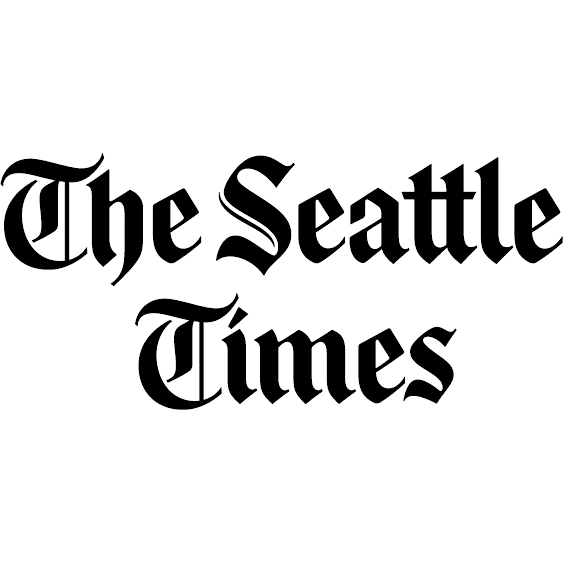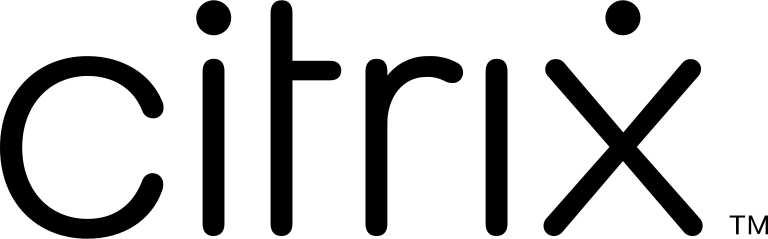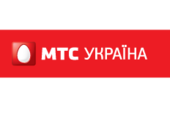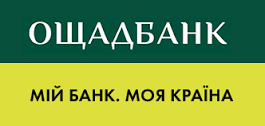VMware ESX for Credit Agricole Bank PJSC
Categories
Description
Description is not ready yet
Details
Business tasks
Ensure Security and Business Continuity
Improve Customer Service
Centralize management
Problems
Aging IT infrastructure
Decentralized IT systems
No automated business processes
IT infrastructure does not meet business tasks
IT infrastructure downtimes