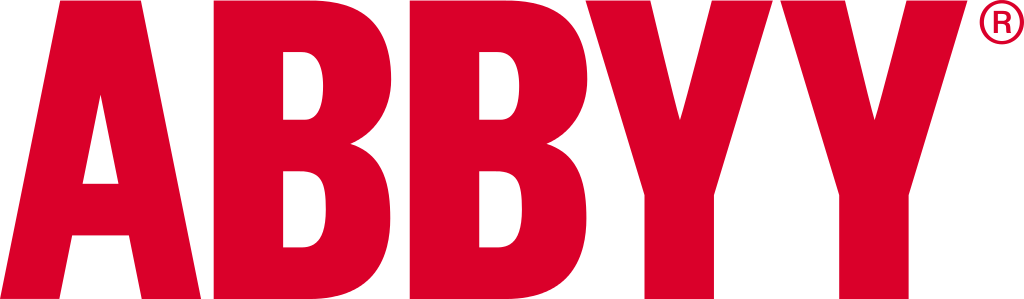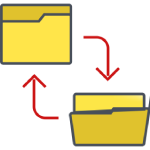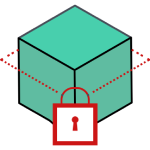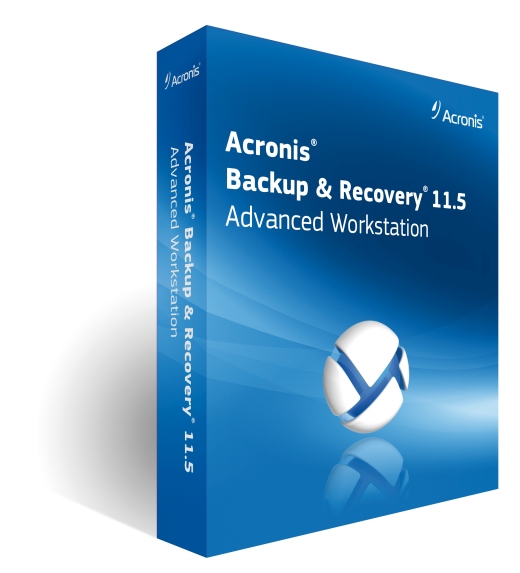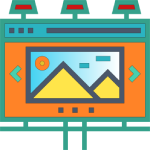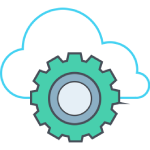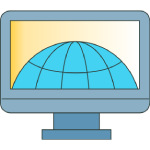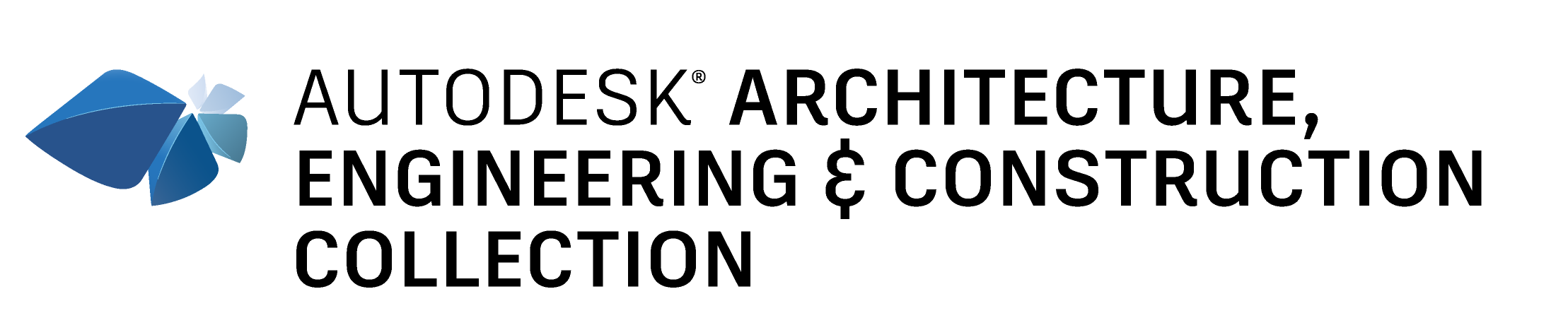View
Sorting
Products found: 86
ABBYY FineReader
BENEFITS
Optimize document processes
Digitize, retrieve, edit, protect, share, and collaborate on all kinds of documents in one workflow.
Make the most of PDFs
Edit digital and scanned PDFs with a newfound ease: correct whole sentences and paragraphs or even adjust the layout.
Digitize the document workflow
Incorporate paper documents into a digital workplace with AI-based OCR technology to simplify daily work.
Streamline IT costs
Benefit from one-time payment and progressive volume discounts to maximize the impact across your organization.
Standardize software assets
Deploy one PDF solution throughout your organization to ensure multiple stakeholders can collaborate smoothly.
Simplify license management
Lower IT workload with automated deployment and straightforward license management.
ABBYY FlexiCapture
ABBYY Lingvo
ABBYY Mobile Imaging SDK II
- Fast image capture - Save your end users time and resources. Create apps that reduce manual interaction and capture the best quality images for OCR.
- Front-end mobile data capture solution - Increase your apps’ productivity. Power up your mobile apps with a front-end mobile data capture solution that can easily integrate into your back-end systems.
- Pre-built comprehensive image capture solution - Optimize your development resources. Easily integrate a pre-built comprehensive image capture solution into your mobile app.
- Automatic photo capture. Automatically captures the best quality image suitable for OCR by hovering the smartphone’s camera over the document, minimizing manual image verification.
- Document detection. This new feature automatically finds the boundaries of the document in a video stream or photo and crops the image and corrects its perspective.
- New API. The new and optimized API, with high level methods for image capturing, saves you development time. In additional, it supports common programming languages used for mobile application development.
- Image export. Improved export functionality provides you the flexibility to choose between different image export formats (PDF, JPEG, JPEG2000, PNG) and compression levels for further back-end processing.
ABBYY Real-Time Recognition SDK
- Fast text input. Extracting text directly from the smartphone’s preview screen is significantly faster and more convenient than taking a picture of the text followed by an OCR step or entering the text manually.
- Improved business performance. Real-time text capture from documents such as invoices, waybills, sick notes or letters can be quickly implemented into existing corporate apps in banks, transport companies, insurance, and other organizations.
- Suitable for high security requirements. As the text does not need to be photographed, saved in the memory storage, uploaded to cloud services or external servers, this modern way of information capture is suitable for organizations with the highest data security standards.
- Outstanding recognition accuracy. We have combined ABBYY’s proven OCR technology with new intelligent algorithms that recognize text from live video streams. This SDK technology ensures superior text recognition accuracy within apps for both businesses and consumers.
- Customer registration and on-boarding. By simply pointing the mobile device’s camera at ID cards, passports and other identification documents, customer data is transferred into company systems without the need to type them in.
- Mobile payment. Information necessary for a money transfer can be inserted directly into the fields of a mobile banking app by focusing the smartphone’s camera on payment slips, invoices or other payment documents.
- Customer self-service. Enterprise companies can increase customer satisfaction and loyalty by providing modern apps that allow clients to communicate easily and exchange data with their vendors.
- Specific data capture. When described by regular expressions, specific data fields can be automatically detected and extracted in real time. Requested information (for example, total amounts on invoices, email addresses or phone numbers on business cards, promotional codes on vouchers, or other data fields) can be obtained immediately, even if they are part of larger text areas.
- Text detection from video stream and photo library. When pointing the smartphone’s camera at text, the technology is continuously recognizing the text from the ‘live’ video stream. This enables instant recognition of text on documents or objects without the need to take a picture. Also the capability to recognize text from images saved within the photo library of the mobile device.
- 63 OCR languages. Text recognition in 63 languages allows for the quick creation of mobile apps for international business organizations as well as consumer travel apps.
- OCR for iOS and Android. Usage of toolkits from one OCR vendor leads to consistent functionality and comparable recognition results for both the iOS and Android platforms.
- MRZ support and data capture from IDs. Built-in support for capturing MRZ information, coupled with the ability to capture personal information from ID documents such as passports, ID cards, driver’s licenses and other sources, helps create mobile apps with fast personal data entry and identity verification.
- Text capture from objects. Text on objects such as street signs or license plates can now be easily captured. Intelligent algorithms enable quick text detection and produce highly accurate recognition results, even when the mobile device camera is in poor lighting and angle conditions.
- Bank card recognition and IBAN capture. Built-in support for the detection and extraction of IBAN and bank card numbers opens up endless possibilities for mobile banking apps. With SDK integrated, smartphone cameras just focus on the IBAN code or bank card number, and the data is instantly detected and transferred into the mobile banking app.
- Instant translation. Developers can create apps that instantly translate words viewed through smartphones or tablets in real time. The dictionaries with menu lexis and some general lexis are included and allow instant translation with no internet connection**. The translated text will replace the original text on the camera preview screen, giving the user a ‘real-live’ translation experience.
- Highly accurate OCR results. The SDK is based on premium ABBYY text recognition technology, acknowledged by major software developers and used on 100M+ devices worldwide by enterprise companies, and ultimately consumers.
Acronis Backup
Acronis Backup is a fast, scalable and reliable backup solution for files, applications, and complete systems.
Acronis Backup is highly customizable, allowing you to set up whatever type of backup solution you need, including on-location, cloud-based or hybrid.
The company can back up data from servers, mobile devices, cloud platforms and virtual machines. Acronis is also flexible in its backup options, allowing you to back up to a different cloud storage platform, if you prefer.
You can set up quick incremental and differential backups of your servers with options to back up your network on local, remote and cloud locations. All the while, the data deduplication feature ensures that your backup doesn't consist of copies, which keeps storage requirements more manageable. In addition, you can encrypt your backups with three options: 128-bit, 192-bit and 256-bit AES cipher encryption. This means that you can store your archived backups off-site without fear of the data being stolen.
Acronis includes several features for protecting and backing up your virtual environment. It integrates with the most popular and used virtual platforms, including VMWare vSphere, Microsoft Hyper-V, Citrix XenServer, Linux KVM and Oracle VM Server.
One of the best features of Acronis Backup Advanced is the instant recovery, or recovery in place. This recovery feature launches the backed-up data onto a virtual server so that users can still access the data while you work to restore the original server. There is virtually no downtime.
In addition, the disk-imaging restoration allows you to store entire disks to dissimilar hardware on a granular level. This allows you to convert backups of physical servers to virtual machines (physical to virtual) and convert work in progress from those virtual machines back to bare metal (virtual to physical) and even dissimilar hardware.
You can implement backup and recoveries from anywhere in the world, as long as you are on a computer with an internet connection. When you combine this with the wake-on-LAN feature, you can essentially access any computer connected to your network and run backups without physically accessing the computers.
Acronis Backup Advanced for Windows Server
Acronis True Image
- Back up. Use cloning and imaging to make a duplicate of your system, capturing all of your data for disk migration or system recovery
- Store. Back up to a local drive and to the cloud for the Dual Protection of always having on-site and off-site copies available
- Restore. Quickly recover your whole system or a specific file with confidence, knowing that the backup is as good as the original
- Cover Everything. With one solution you can safeguard PCs, Macs, iOS and Android devices as well as your social media accounts
- Two-Click Protection. Protect everything by choosing where to store your data and creating a full image backup in just two clicks
- Visual Dashboards. Know at a glance the size of your backup, the types of files, and how many ransomware attacks have been stopped
Adobe Acrobat DC
Adobe Captivate
Why choose Adobe Captivate?
Train employees, partners, and customers effectively with a next-gen LMS. Deliver an enhanced & enjoyable learning experience for your learners. Reduce skill gaps to manage a learner ecosystem that is engaged, compliant and updated. Take advantage of the all-new AI-based Social Learning to encourage learning in the flow of work and allow peers to learn from each other.
Experience a world-class enterprise LMS from Adobe that is:
- Recognized by leading analysts and industry bodies
- Awarded for excellence across multiple categories
- Adopted by leading corporations around the world
- Used by millions of engaged learners
Overview of Adobe Captivate benefits
- Adobe Advantage
Seamlessly integrate with enterprise apps and get access to best-in-class safety, security and streaming technology. Get dedicated onboarding help and step-by-step assistance through our online help center and 24x7 phone support.
- Best-in-class Safety & Security
Adobe Captivate is SOC 2, SSO, 508 compliant and follows some of the most stringent application, data and cloud infrastructure security guidelines including GDPR compliance.
- Integration with enterprise apps
Take advantage of API-based connectors in Captivate Prime for apps such as SFDC, Zoom, Lynda.com, LinkedIn Learning, Talent Management Suites, Workday, Power BI, Slack and many more.
- World-class Content Streaming
Adobe Captivate draws on Brightcove® adaptive video streaming, scalable Amazon cloud infrastructure and fast content delivery using Akamai edge servers – ensuring a lag-free learning experience.
- An Easy LMS With Power Under The Hood
Adobe is known for their intuitive and versatile learning management systems, and their Adobe Captive LMS is no different. It boasts a user interface that focuses on single web page architecture, which gives you the opportunity to design your online training courses without having to skim through an abundance of pages. Adobe Captivate also features an inbuilt LCMS function, giving you the power to organize and group modules and create structure within your online training programs. This is ideal for organizations that may have a vast assortment of learning materials or certifications that need to stay organized and up-to-date.
5 Adobe Captivate Standout Features
Fluidic Player.
Adobe Captivate Prime includes a player that adds a whole new dimension of interactivity to online training courses. It supports virtually any multimedia, ranging from standard videos and PDFs to SCORM-compliant content. You don’t have to worry about downloading any additional plug-ins in order to offer your learners high quality, engaging, and immersive streaming videos that draw them into the training experience.
Learner Dashboard.
In addition to the intuitive dashboard that Adobe Captive Prime offers eLearning professionals, your corporate learners also have access to a user-friendly dashboard that allows them to track their progress. They can immediately view how many eLearning courses they’ve completed, how many they still need to complete, what skills they’ve developed, and which supplement online courses they may want to consider.
Offline Access.
There are instances where employees simply cannot access the internet, but still need to be able to participate in the online training course. This is where the Adobe Captivate Prime offline access comes in handy. Learners can finish an eLearning course even if they are no longer connected to Wi-Fi by simply downloading the content via the Prime app. When they are back online, the application auto-syncs to the system and continues tracking learner progress.
Learner Tracking.
Every aspect of the online training course is tracked via the LMS, from interactions to performance assessment scores. This gives organizations the ability to fine-tune their training strategies and determine if certain employees may require additional help to reach their true potential.
Gamification.
Motivation is key to successful online training experiences, and Adobe Captivate Prime offers a top-notch gamification system that includes badges and leaderboards that encourage learners to do their very best. Learners can even keep track of the badges they’ve earned or view their ranking on the leaderboards via their dashboard, which helps them stay fully engaged in the online training process.
Adobe Connect
Adobe Connect Meetings Discover the true power of online meetings ● Access across devices ● Personal digital office ● Rich recording and editing tools ● Highly secure communication and compliance Adobe Connect Webinars The all-in-one webinar solution for marketers ● Immersive experiences ● Robust registration ● Fully customizable events ● Built-in analytics Adobe Connect Learning The complete digital learning solution for trainers ● Engaging content delivery ● Mobile learning across devices ● Immersive classes live and on-demand ● Efficient training management and tracking
Adobe Creative Cloud for teams
Adobe Experience Cloud
- Financial Services
- Government
- High tech
- Manufacturing
- Media & Entertainment
- Retail
- Telecommunications
- Travel & hospitality
- Healthcare
Adobe Photoshop
Powering the creative world. The world’s best imaging and graphic design software is at the core of just about every creative project, from photo editing and compositing to digital painting, animation, and graphic design. And now you can harness the power of Photoshop across desktop and iPad to create wherever inspiration strikes. Everyday photography. Totally transformed. Our professional photography tools make it easy to do everyday edits or total image transformations across desktop and iPad. Crop, remove objects, retouch, and combine photos. Play with color and effects. And reimagine the art of photography. Design is in our DNA. Posters, packaging, banners, websites — all your design projects start with Photoshop. Combine photos and text to create entirely new images. Work with unlimited layers and masks. And paint with brushes that you control with stylus or touch on your iPad. Here. There. Everywhere. Start on your iPad and finish on your desktop — your work is automatically saved to the cloud and your PSDs are the same, no matter where you are.
Powerful meets portable. The creative power of Photoshop is now on your iPad. Open full-size PSDs, create sophisticated composites, retouch images, and control brushes with your finger or Apple Pencil. We’re just getting started, so stay tuned as we roll out exciting new features in the months ahead.
Adobe Voco
AutoCAD Architecture
AutoCAD Civil 3D
Autodesk 3ds Max
- MAXScript: built-in scripting language that can be used to automate repetitive tasks, combine existing functionality in new ways, develop new tools and user interfaces, and much more
- Character Studio helps users to animate virtual characters
- Scene Explorer, a tool that provides a hierarchical view of scene data and analysis, facilitates working with more complex scenes. Scene Explorer has the ability to sort, filter, and search a scene by any object type or property (including metadata)
- DWG import
- Texture assignment/editing: creative texture and planar mapping, including tiling, mirroring, decals, angle, rotate, blur, UV stretching, and relaxation; Remove Distortion; Preserve UV; and UV template image export
- General keyframing: set key and auto key — offer support for different keyframing workflows
- Constrained animation: objects can be animated along curves with controls for alignment, banking, velocity, smoothness, and looping, and along surfaces with controls for alignment. Weight path-controlled animation between multiple curves, and animate the weight. Objects can be constrained to animate with other objects in many ways — including look at, orientation in different coordinate spaces, and linking at different points in time
- Skinning
- Skeletons and inverse kinematics (IK)
- Integrated Cloth solver
- Integration with Autodesk Vault
- Max Creation Graph
AUTODESK ARCHITECTURE, ENGINEERING & CONSTRUCTION COLLECTION
- Revit
- AutoCAD Civil 3D
- InfraWorks
- AutoCAD
- Advance Steel
- AutoCAD Architecture
- AutoCAD Electrical
- AutoCAD Map 3D
- AutoCAD MEP
- AutoCAD Plant 3D
- AutoCAD Raster Design
- AutoCAD mobile app
- Cloud storage (25 GB)
- Dynamo Studio
- Fabrication CADmep
- FormIt Pro
- Insight
- Navisworks Manage
- ReCap Pro
- Autodesk Rendering
- Revit Live
- Robot Structural Analysis Professional
- 3ds Max
- Structural Analysis for Revit
- Structural Bridge Design
- Vehicle Tracking