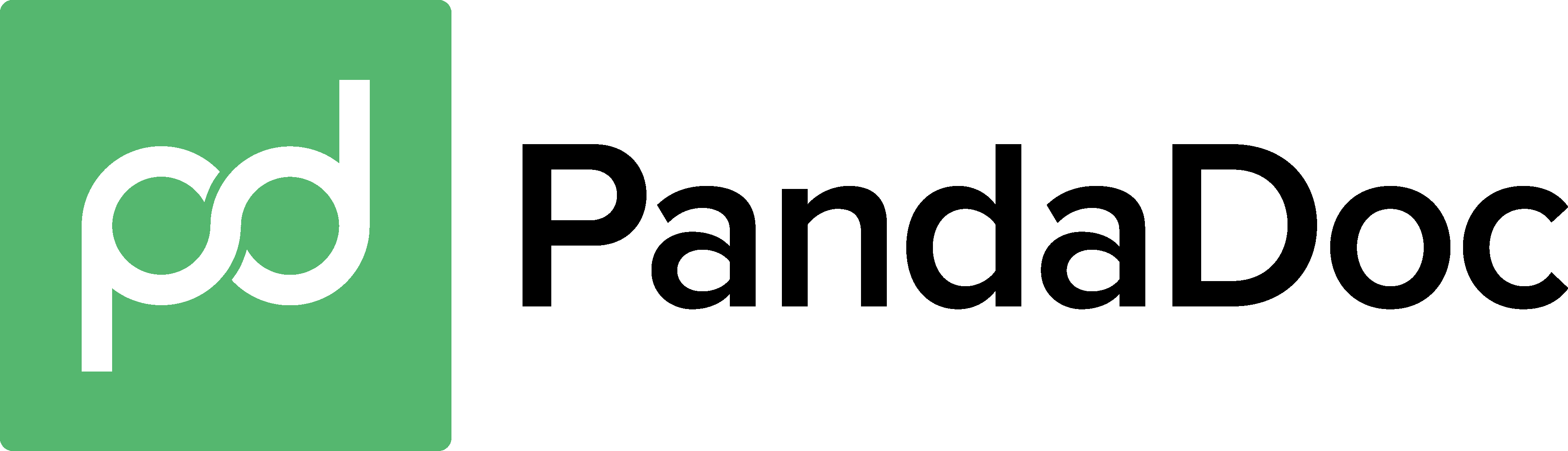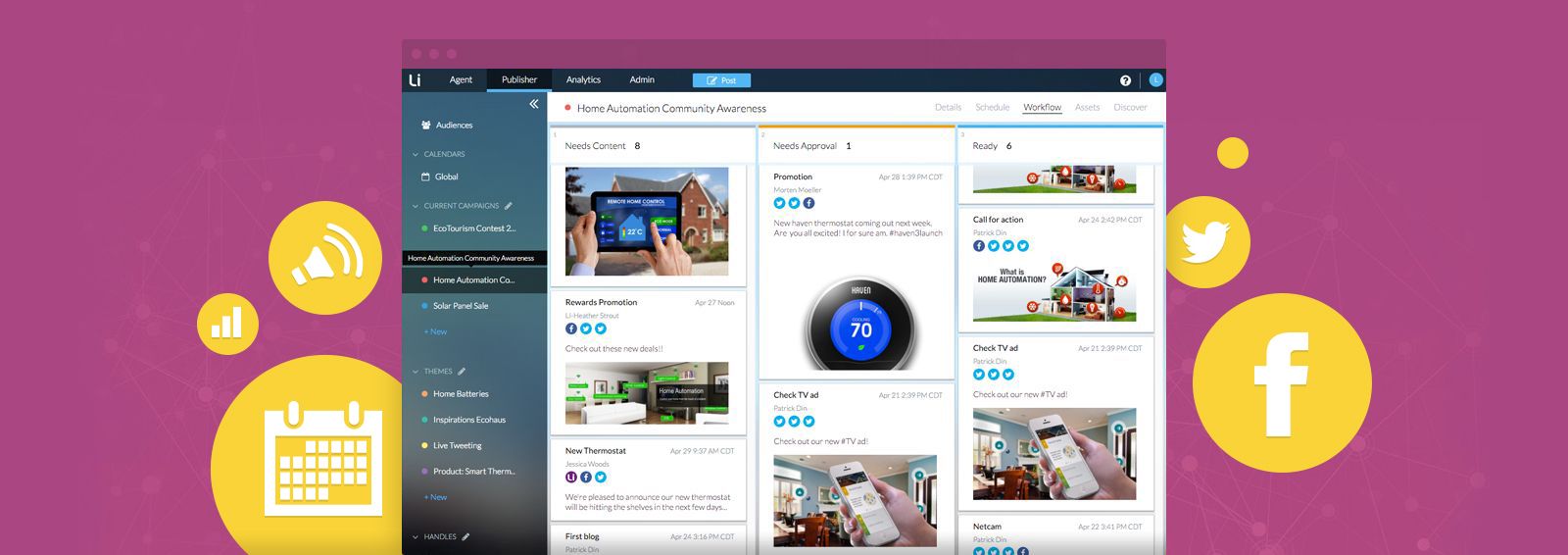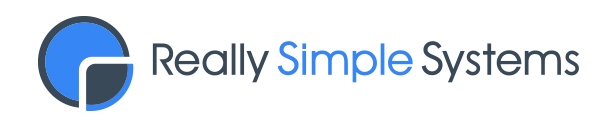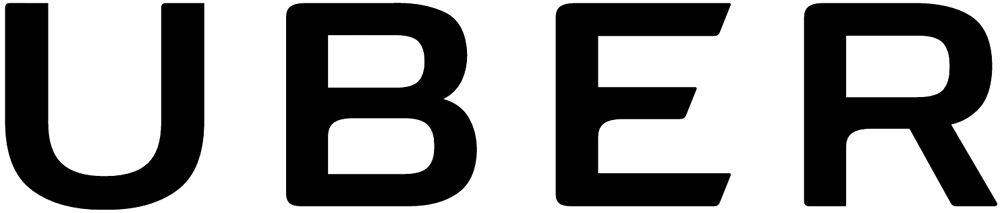Categories
Problems that solves
Decentralized IT systems
Low quality of customer service
Separate communications channels
No automated business processes
Failure to attract new customers
Customer attrition
Low quality of customer support
Values
Reduce Costs
Improve Customer Service
Increase Customer Base
About Product
Description
Features:
- Anticipate customer questions and offer help when—and where—they need it most.
- Raise your sales. Customers are 3X more likely to make a purchase when you reach out with a chat.
- Less wait, more happy. Chat and messaging let agents help more customers in less time, which means happier customers more of the time.
- Chat and agent reports: Track your chat volume, monitor agent productivity, and analyze metrics to anticipate customer needs and increase satisfaction.
- Real-Time Monitor: Monitor live data on chat volume, visitor experience, and agent performance.
- Conversion tracking: Create business goals to measure how often your customers complete target objectives—like making a purchase or signing up for your newsletter.
- Good looking out. The chat widget is an important brand touchpoint. Make sure it looks like you, so customers know who they’re talking to.
- Chat Badge. Our customizable Chat Badges let you put an inviting face on the chat widget. Choose from different layouts and themes, or even change the picture completely. The choice is yours.
- Web SDK. Build a fully customized end-user facing chat widget to offer visitors a unique and consistent experience.
- Third-party services. Chat can be added to any CMS including WordPress, Drupal, Joomla, Wix, SquareSpace, Shopify, Prestashop and Magento.
- Delivering quality support while growing your business can be hard. Our sophisticated workflow management features makes things easier.
- Chat Routing. Automatically assign incoming chats to active agents. This ensures your customers receive prompt support and your agents aren’t overloaded.
- Chat Tags. Add tags to your chats, give your conversations context, and better understand your customers.
- Departments. Organize your agents into different teams based on skills, language, expertise, or even brand.
- Operating Hours. Create a daily or weekly schedule for the chat widget and only appear online during your business hours.
- Shortcuts. Create templated responses for common requests and deliver swift replies to customers.
- Roles and Permissions. Specify granular permissions for agents, and control what they have access to in Zendesk Chat.
- Zendesk Message lets your Chat agents connect with customers on messaging apps in a scalable, efficient way. Agents can manage multiple messaging profiles on one dashboard, get historical context on customer conversations, and transfer customer questions from your chatbot into Message.
- Multi-profile linking. Link multiple profiles from Facebook, Twitter, and Line. Funnel all conversations to a central location for your agents to manage.
- Timeline. Jump back to different points in a customer’s conversation history at the click of a button.
- Chatbot handover. Bring questions from your chatbot over to Message when customers ask to speak to an agent. This feature is currently only available for Message, not Chat.
- Mobile chat SDK. Add live chat to your mobile app using our
- developer-friendly SDK. With just a few lines of code, your customers can ask for help without ever leaving your app.
- Mobile optimized widget. The chat widget is optimized for any and all screen sizes, ensuring your customer has a consistent experience across all their devices.
- Mobile apps. Chat apps for Android and iPhone keep support going when agents are on the move.