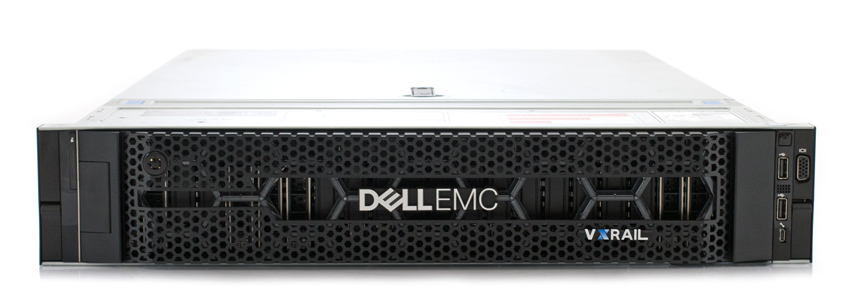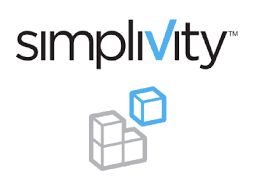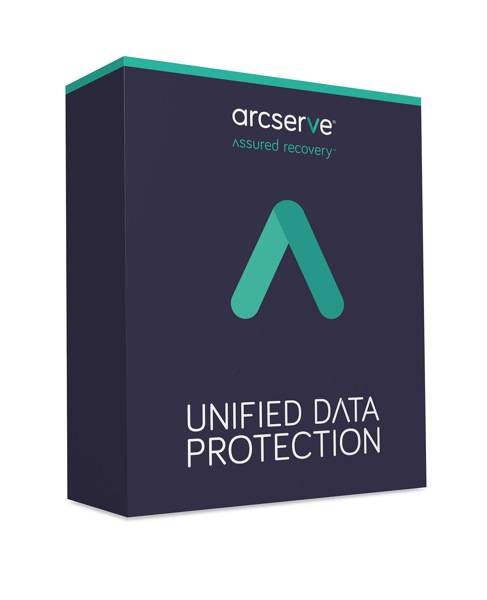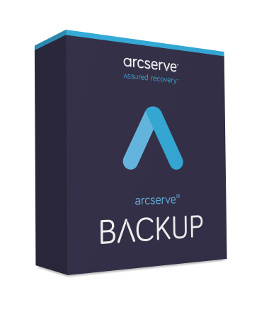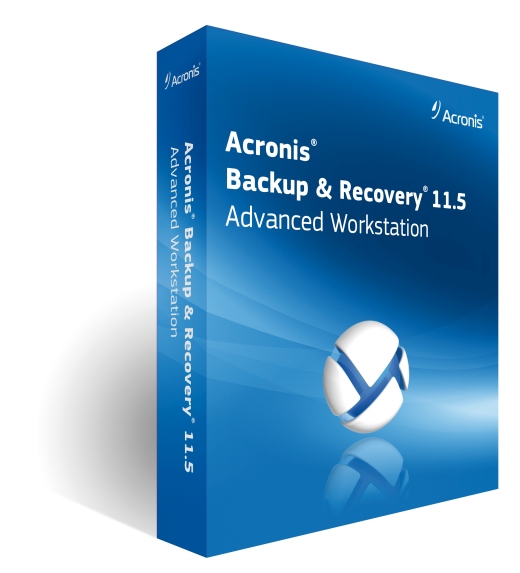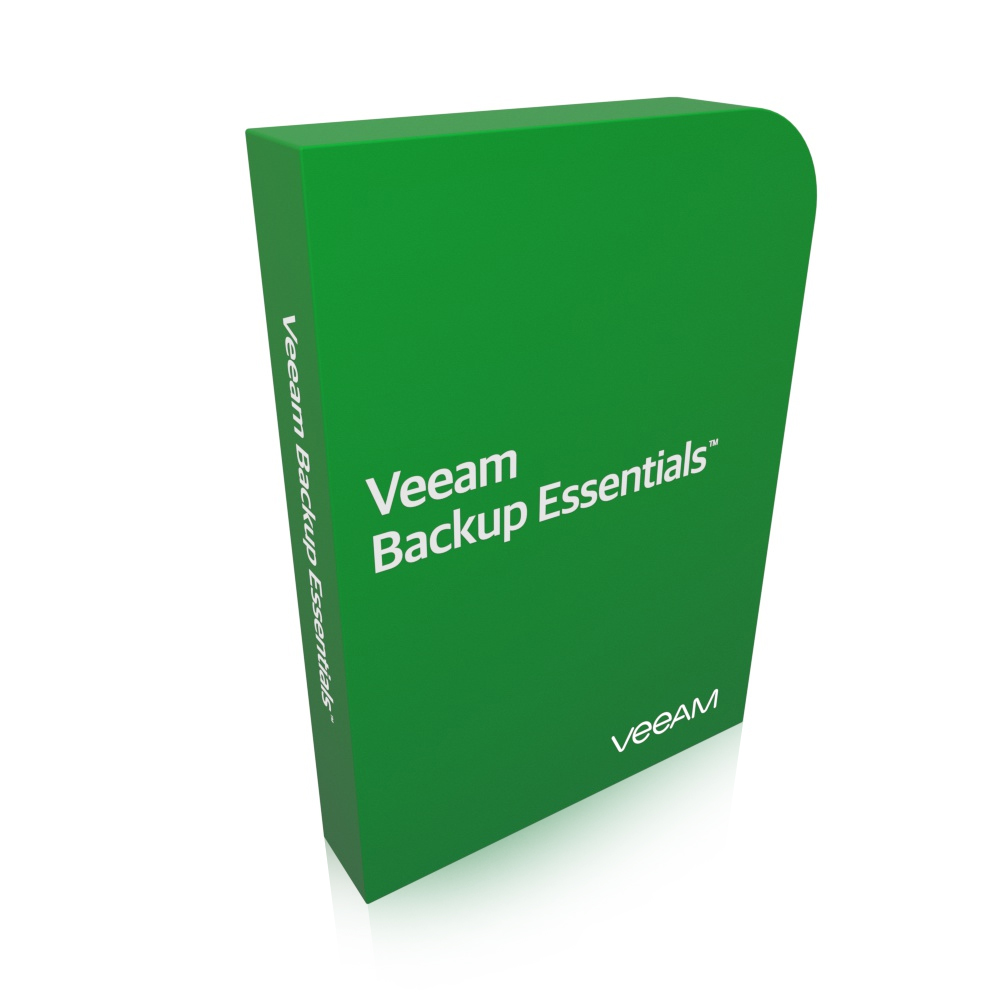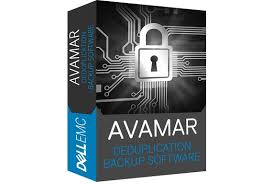Categories
Problems that solves
No IT security guidelines
No automated business processes
Risk of data loss or damage
Risk of lost access to data and IT systems
Non-compliant with IT security requirements
Values
Ensure Security and Business Continuity
Quest Recovery Manager For AD Forest Edition
Recovery Manager for Active Directory Forest Edition helps you automate backups and quickly recover everything — from a single object to an entire forest — in the event of a major disaster or corruption. Recovery Manager also simplifies compliance by creating a virtual lab to test disaster recovery plans and provides detailed reporting on the recovery effort.
About Product
Description
Features
Comprehensive recovery
Restore any object in AD, including users, attributes, organizational units (OUs), computers, subnets, sites, configurations and Group Policy Objects (GPOs). This enables you to significantly reduce downtime, and also gets affected users back to work quickly without restarting domain controllers, eliminating downtime and negative impact on network users.
Online granular restore
Restore individual attributes, such as account settings, group memberships and binary attributes, even when the object itself has not been deleted. This enables you to restore only the required attributes without restarting domain controllers.
Virtual test lab
Easily build a separate virtual forest test lab with production data to test disaster scenarios and safely perform testing prior to making changes in the production domain or forest. Automatically generate detailed, time-stamped reports of the recovery process to summarize the before/after state of the organization as well as actions applied to each domain controller.
AD management and health validation
Inspect AD for warning signs of possible issues before they become disasters by checking DC accessibility, replication, trusts and user authentication.
Forest recovery automation
Automate forest recovery steps from a central console by automatically and remotely quarantining infected domain controllers, resetting DSRM passwords, simultaneously restoring/recovering domain controllers, and automating other configuration tasks (setting FSMO roles, raising the RID pool, DNS, etc.) to save significant time and effort on recovery.