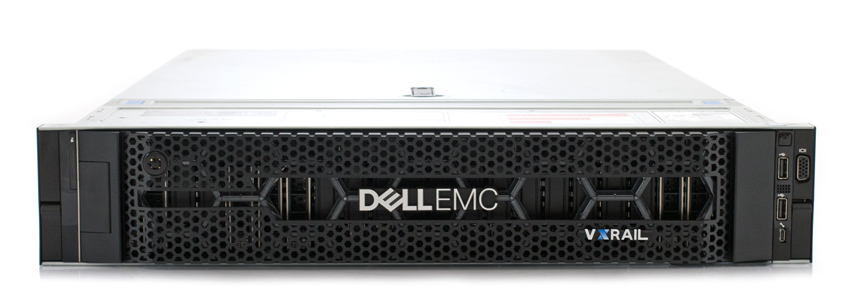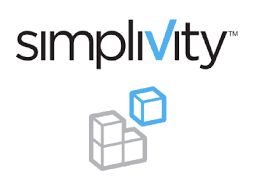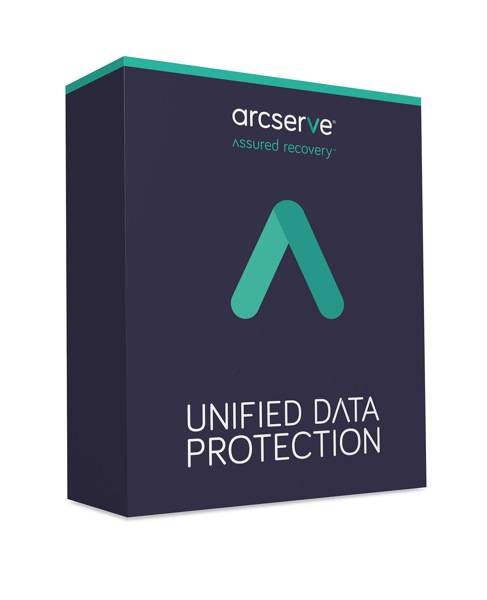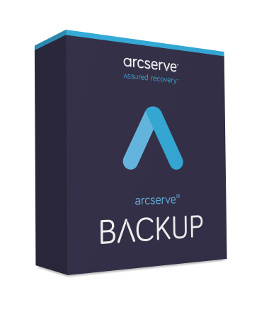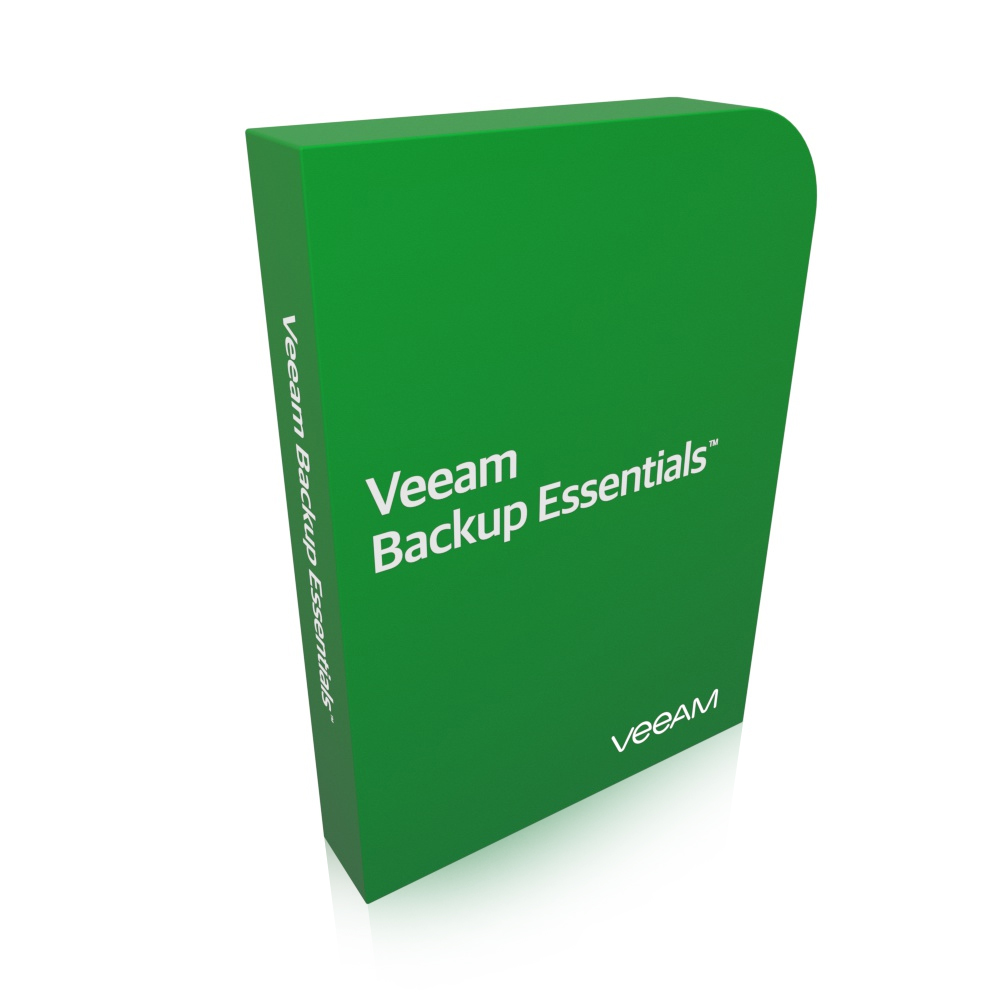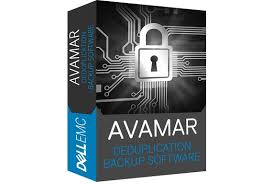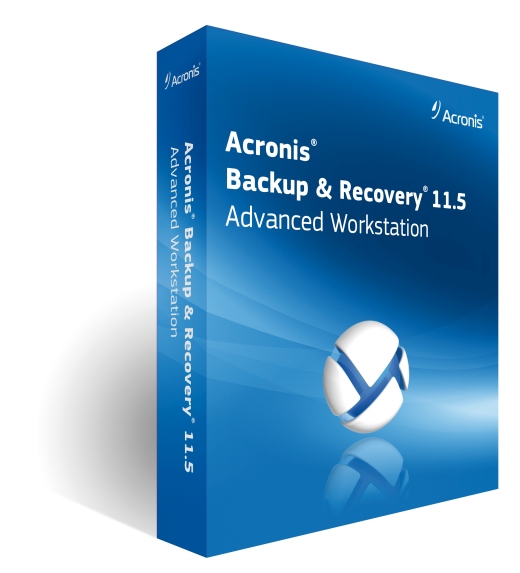
Categories
Values
Reduce Costs
Ensure Security and Business Continuity
About Product
Description
Backup and Protect Your Windows Server Environment
Acronis Backup Advanced for Windows Server is the best-in-class solution for protecting your Windows® environment.
Powered by Acronis AnyData Technology, this solution can back up your entire Windows server in a single pass, delivering dramatically faster protection and the most flexible, reliable recovery available.
Now you can quickly and easily restore individual files/folders, application data, or an entire server—all from the same backup. Acronis Backup Advanced also offers the flexibility of restoring your server to its original location, to entirely new, dissimilar hardware, or to a virtual machine.
Key Features
Universal Restore
Included with all Acronis backup solutions, this unique data recovery technology gives you the convenient ability to instantly restore backups to any machine, regardless of platform. Now you can restore files, configurations, applications, or an entire system to the same hardware, to different hardware, or to a virtual server—all with a few simple clicks!
Full Image Backups
Block-level, image-based backups capture all application and operating system data in one efficient step. Unlike other backup solutions, Acronis Backup Advanced automatically skips unused data blocks to provide faster results with less storage requirements.
Efficient Incremental Backups
Incremental backups identify only the changes made since the last backup, significantly reducing backup time and any impact on network bandwidth or backup storage.
Flexible Recovery
Quickly restore only what you need! Recover granular files, folders, volumes, or a complete server—all from a single image backup.
Disaster Recovery
Recover your entire Windows server in minutes—to the same location, to new, dissimilar hardware, or to a virtual server. Acronis Backup Advanced can quickly restore data locally or remotely using Linux Kernel or WinPE media, or a PXE server to start the new server. Acronis’ driver injection and SID change capabilities will get you up and running quickly on new hardware.
Deduplication
Built-in source and target variable block size data deduplication reduces the volume of backup data by up to 90%. This maximizes backup speed, puts significantly less load on your network, and reduces backup storage requirements.
Centralized Management
Acronis Backup Advanced includes a unified centralized management and reporting console. Manage and report on all backup operations for all physical and virtual machines from a single dashboard.
Multiple Backup Targets
Acronis Backup Advanced supports disk, tape, and cloud locations providing multiple RTO options and full flexibility for recovery from multiple media sources and locations.
Acronis Cloud Storage
Acronis Backup Advanced includes secure, offsite cloud backup to the Acronis cloud. Simply add a subscription to your purchase to fortify your backup storage plan and double your data protection.
For more detailed information about Acronis Backup Advanced for Windows Server you may examine the review.