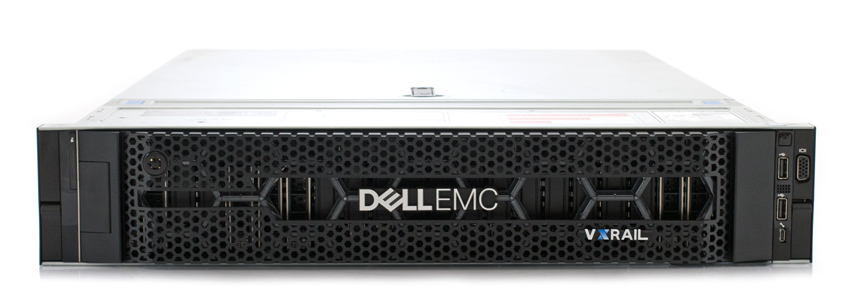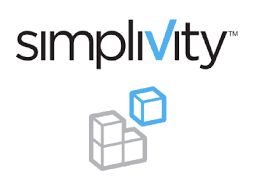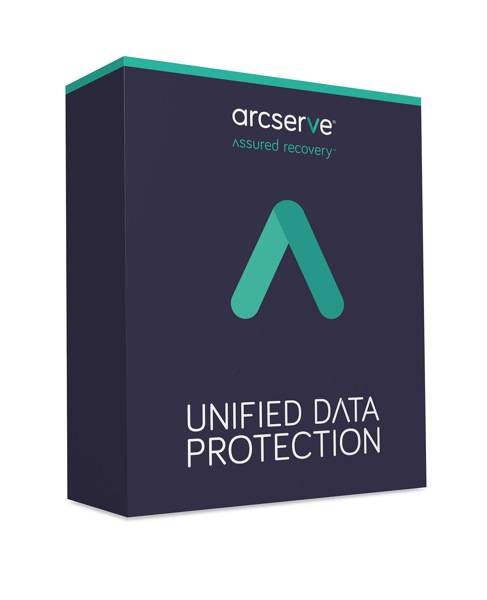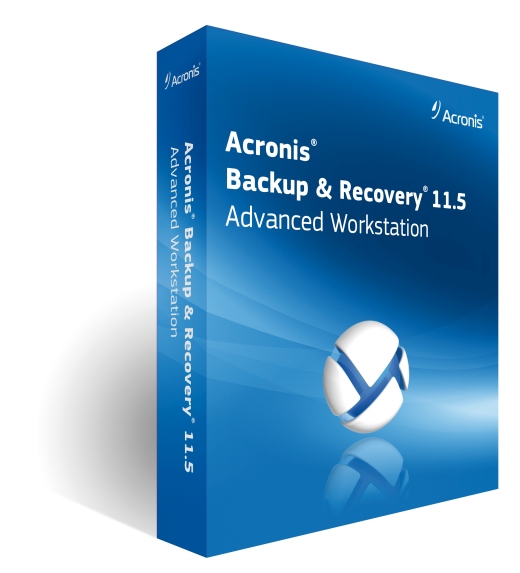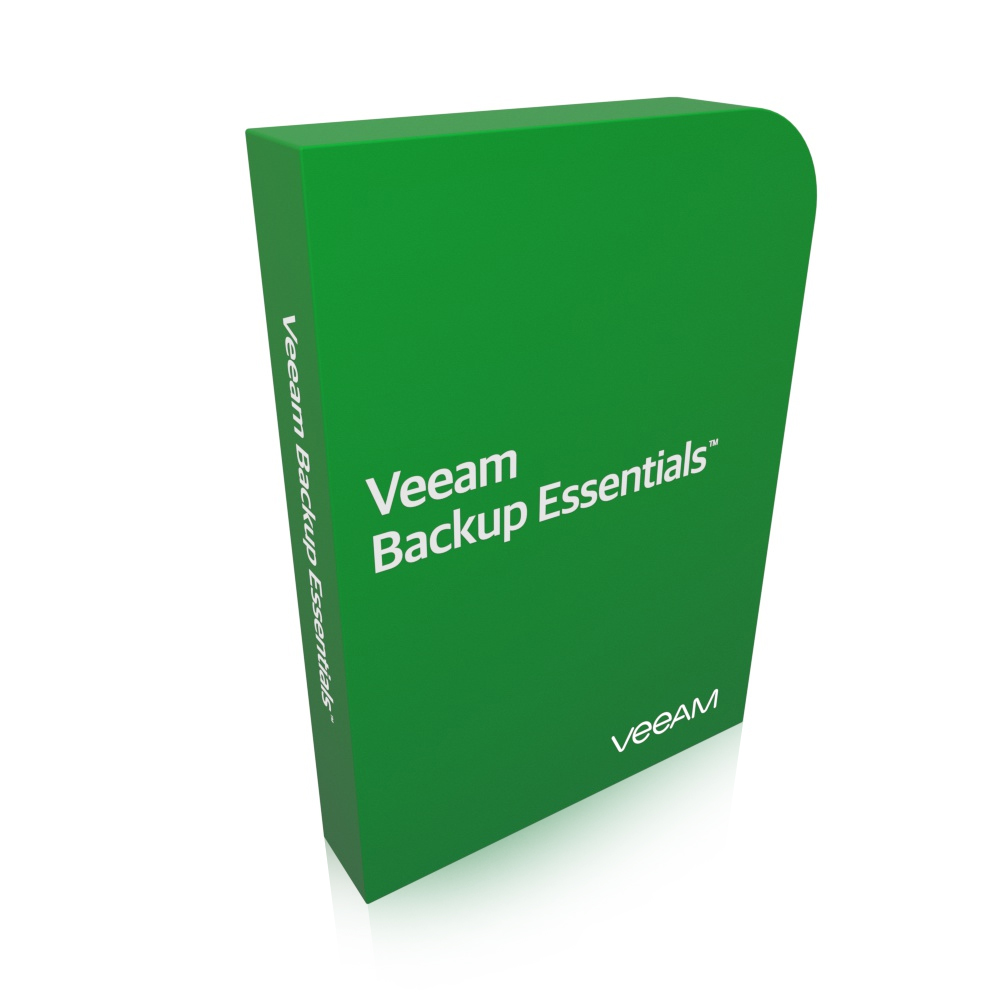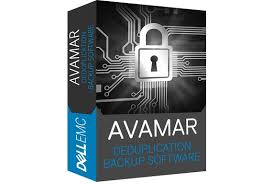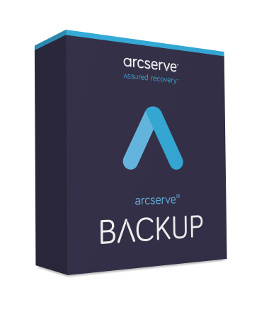
Categories
Values
Reduce Costs
Ensure Security and Business Continuity
Improve Customer Service
Arcserve Backup
Arcserve Backup is one of the best software for centralized backup of mission-critical information.
About Product
Description
Cover your bases with proven tape backup software.
We’ve been doing tape backup for more than 20 years—and we know how to do it right.
Arcserve Backup will help you simply and cost-effectively:
- Manage more data in more locations
- Reduce long-term data storage costs
- Copy data off-site and to the cloud for disaster recovery and data archiving
- Monitor systems to actively prevent unacceptable downtime or data loss
- Ensure faster, more granular data recovery in the event of an unplanned outage
- The fact is we’re so good at this, we could do it with our eyes shut and hands tied behind our backs.
Arcserve Backup is truly high performance tape backup software. Loaded with enterprise-class functionality, it’s optimized to support your data protection architecture, including:
- Robust data security measures
- Data deduplication
- Centralized management
- Powerful data storage resource management (SRM) reporting
- Granular restore for physical and virtual servers
Managing complex data and IT infrastructure?
Not a problem at all.
Arcserve Backup is the most secure, reliable, efficient, and powerful tape backup software solution on the market, helping you drive efficiencies and manage data loss risk.