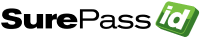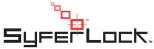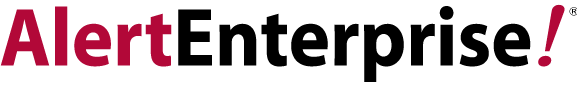Categories
Problems that solves
No control over data access
No IT security guidelines
Unauthorized access to corporate IT systems and data
Risk or Leaks of confidential information
Employee personal use of corporate IT during working hours
Risk of data loss or damage
Values
Reduce Costs
Enhance Staff Productivity
Ensure Security and Business Continuity
ONE IDENTITY Password Manager
ONE IDENTITY Password Manager - Management, security and self-service for end user passwords Password Manager provides a simple, secure, self-service solution that enables end users to reset forgotten passwords, and unlock their accounts. Now your organization can implement stronger password policies while reducing help desk workload. With Password Manager, there’s no need to sacrifice security to reduce costs.
About Product
Description
Password Manager supports a wide range of data security standards, which allows you to implement data-access policies that extend beyond the native control capabilities of Active Directory.
- Strengthen data-access policies beyond AD’s native controls
- Streamline help desk duties
- Serve users from multiple domains — with or without trusts
- Empower users to self-service basic password tasks
- Extend to enterprise-wide password management
Competitive products
User features
Organizational Features
Сonfidential data