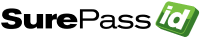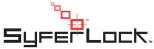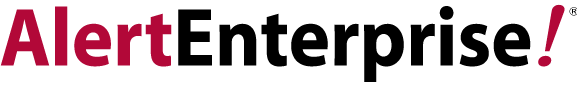Categories
Problems that solves
No control over implementation
Insufficient risk management
Risk of lost access to data and IT systems
No automated business processes
Unauthorized access to corporate IT systems and data
No control over data access
Non-compliant with IT security requirements
Values
Ensure Security and Business Continuity
Ensure Compliance
Manage Risks
Ivanti Application Control
Application Control: Increase endpoint security and reduce IT workload and cost
About Product
Description
Ivanti® Application Control offers IT unprecedented control over endpoints, reducing security risk while providing a great user experience in the latest Windows environments. In addition to contextual application control, the solution delivers secure Windows privilege management that lets you remove users’ full admin rights and prevents unauthorized executables such as malware, ransomware, unlicensed software, and other unknown applications from being installed or executed. Application Control 10.1 also enables your IT team to manage application access and user privileges efficiently across your desktop and server estate.
Full Support for Windows Server 2016 and extended support for Windows 10
Application Control 10.1 delivers full support for Windows Server 2016 and extended support for Windows 10, expanding its ability to stop ransomware and malware. This latest version also provides IT admins with enhanced, granular end user controls to improve end user personalization and endpoint security.
Trusted Ownership™
Application Control uses Trusted Ownership, checking for out-of-the-box endpoint security. It relies on examining the NTFS owner of an application. If an application is introduced, and hence owned, by a non-trusted owner, e.g. a standard user, the application is prevented instantly from running.
However, if an application is introduced and owned by a ‘Trusted Owner’, e.g. an administrator or a software deployment system such as Microsoft SCCM, then every user can run the application, unless otherwise stated. This alleviates IT of the ongoing burden of maintaining whitelists associated with other application control solutions, when application or operating system content requires patching.
Digital Signatures
You can assign SHA-1, SHA-256, or ADLER32 digital signatures to applications and files to ensure application integrity and to prevent modified or spoofed applications from executing.
Whitelisting and Blacklisting
IT can use whitelist and blacklist configurations in conjunction with Trusted Ownership to control known applications that pass the NTFS owner check. Applications that users should not have access to, such as administratorowned tools like cmd.exe or ftp.exe, are denied automatically. Or, whitelists can be created to guarantee that only known and trusted applications can execute on a system.
Windows Privilege Management
Providing users with full admin rights can leave endpoints vulnerable, significantly increasing security and manageability costs, decreasing productivity, creating legal and liability issues, and making compliance difficult. By removing users’ full admin rights and providing them with elevated privileges for just the apps or tasks they need, you can simplify endpoint security, reduce support calls, and lower TCO.
On-Demand Change Requests
Mobile users or users who spend time working offline may need to access unapproved applications. Preventing access to these applications slows productivity and leads to a poor user experience. On-Demand Change Requests enables end users to request emergency privilege elevation or application access when productivity is affected by the unavailability of applications.
URL Redirection
If a user leaves a web browser open on a specific web page or application and then reconnects from a new device or location, the browser can be redirected to a predefined, safe address.
Application Archiving
Automatically copies prohibited files that users have attempted to run and stores them in a secure repository for secured analysis.
License Management
Application Control is recognized by Microsoft for enforcing device-based software license control. By controlling which users or devices have permission to run named applications, limits can be placed on the number of application instances, which devices or users can run the application, when users can run a program, and for how long.
Application Control 10.1 delivers full support for Windows Server 2016 and extended support for Windows 10, expanding its ability to stop ransomware and malware. This latest version also provides IT admins with enhanced, granular end user controls to improve end user personalization and endpoint security.
Trusted Ownership™
Application Control uses Trusted Ownership, checking for out-of-the-box endpoint security. It relies on examining the NTFS owner of an application. If an application is introduced, and hence owned, by a non-trusted owner, e.g. a standard user, the application is prevented instantly from running.
However, if an application is introduced and owned by a ‘Trusted Owner’, e.g. an administrator or a software deployment system such as Microsoft SCCM, then every user can run the application, unless otherwise stated. This alleviates IT of the ongoing burden of maintaining whitelists associated with other application control solutions, when application or operating system content requires patching.
Digital Signatures
You can assign SHA-1, SHA-256, or ADLER32 digital signatures to applications and files to ensure application integrity and to prevent modified or spoofed applications from executing.
Whitelisting and Blacklisting
IT can use whitelist and blacklist configurations in conjunction with Trusted Ownership to control known applications that pass the NTFS owner check. Applications that users should not have access to, such as administratorowned tools like cmd.exe or ftp.exe, are denied automatically. Or, whitelists can be created to guarantee that only known and trusted applications can execute on a system.
Windows Privilege Management
Providing users with full admin rights can leave endpoints vulnerable, significantly increasing security and manageability costs, decreasing productivity, creating legal and liability issues, and making compliance difficult. By removing users’ full admin rights and providing them with elevated privileges for just the apps or tasks they need, you can simplify endpoint security, reduce support calls, and lower TCO.
On-Demand Change Requests
Mobile users or users who spend time working offline may need to access unapproved applications. Preventing access to these applications slows productivity and leads to a poor user experience. On-Demand Change Requests enables end users to request emergency privilege elevation or application access when productivity is affected by the unavailability of applications.
URL Redirection
If a user leaves a web browser open on a specific web page or application and then reconnects from a new device or location, the browser can be redirected to a predefined, safe address.
Application Archiving
Automatically copies prohibited files that users have attempted to run and stores them in a secure repository for secured analysis.
License Management
Application Control is recognized by Microsoft for enforcing device-based software license control. By controlling which users or devices have permission to run named applications, limits can be placed on the number of application instances, which devices or users can run the application, when users can run a program, and for how long.
Competitive products
Deployments with this product
User features
Roles of Interested Employees
Chief Information Officer
Chief Technical Officer
Chief IT Security Officer
IT Security and Risk Management
Organizational Features
HIPAA Compliance
PCI DSS Compliance
Personal data operation
Сonfidential data