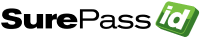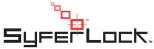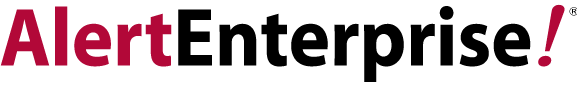Categories
Problems that solves
No control over data access
No IT security guidelines
Unauthorized access to corporate IT systems and data
Risk or Leaks of confidential information
Values
Ensure Security and Business Continuity
Improve Customer Service
Fujitsu PalmSecure ID Login
FUJITSU PalmSecure ID Login enhances password-based Active Directory login network wide with biometric technology. PalmSecure, Fujitsu’s contactless palm vein pattern recognition technology accurately identifies individuals by scanning the complex vein pattern in the palm of the hand. Instead of common credentials like user names and passwords Fujitsu PalmSecure ID Login offers centralized biometric user authentication with Active Directory support. All biometric palm vein data is managed and stored centrally in the Active Directory service. Once users are enrolled they log in to the system by providing user name and scanning the palm vein pattern of their hand at any device within the Active Directory environment.