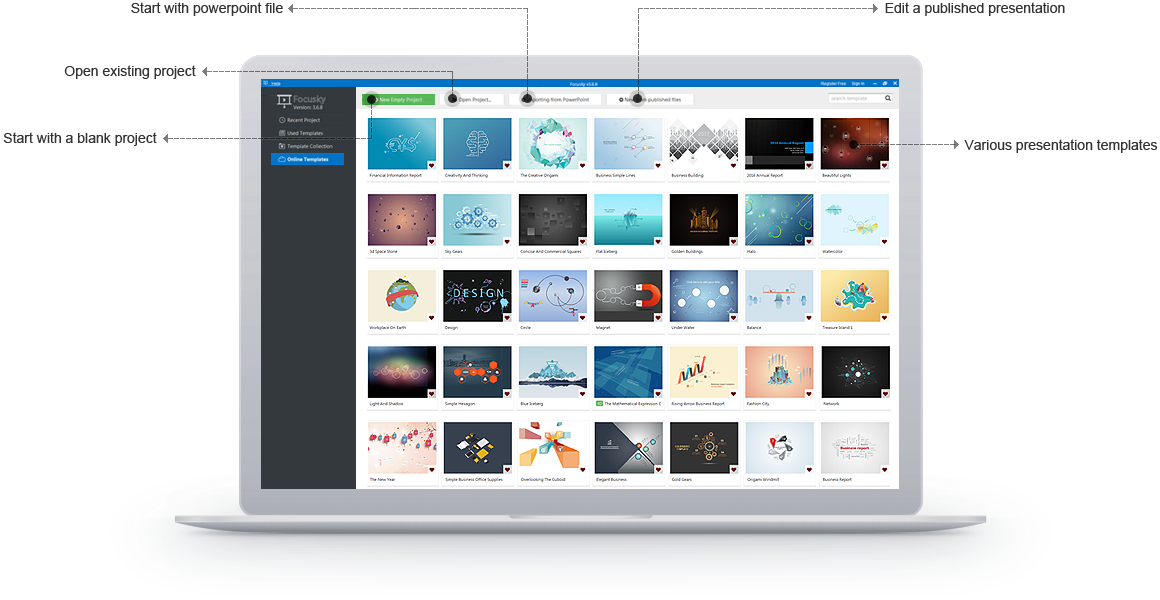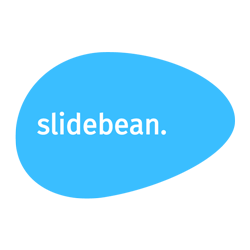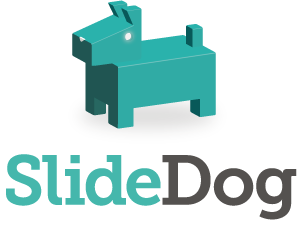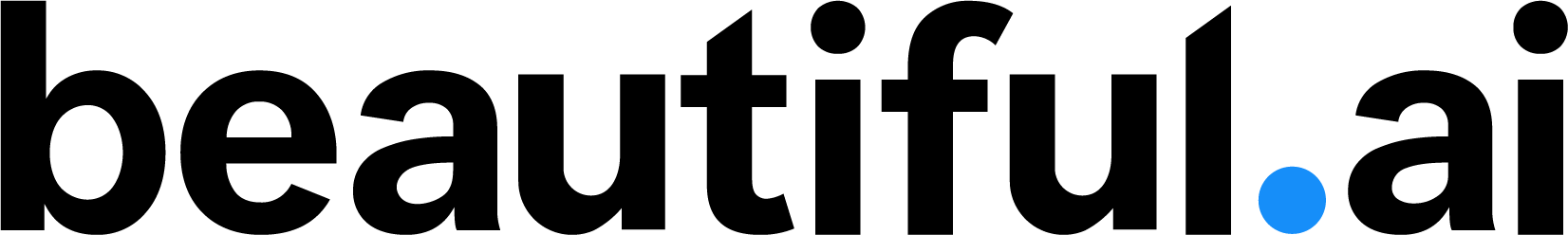Categories
Problems that solves
Failure to attract new customers
High costs of routine operations
Values
Reduce Costs
Increase Customer Base
Enhance Competitive Ability
Focusky
Focusky is an innovative zooming presentation creating & sharing platform. It allows to create amazing presentations and animated videos.
About Product
Description
Focusky nowadays is popular in public for great creativity and profession. This interactive presentation software helps you to create funny presentation with rich video and animation. Infinite canvas and unlimited zooming spark your imagination to produce engaging results, easy and fast.
Focusky maximizes your wow factors. It is suitable for all level beginners to make awesome experience for audiences. 300+animation effects beautify your contents effortlessly. Entrance, emphasis and exit effects design in presentation will increase audiences’ interest, turning their focus on your points quickly. At the same time, you are capable of giving a visual impact when embedding videos in presentation. Decorate its appearance shape, volume and action will make everything perfectly in presentation.- Easy and Familiar. Easier to use and more powerful than PowerPoint; you can easily get started : creating a new project or editing the template by dragging and dropping on the unlimited canvas.
- Mind-mapping Experience. Create animated presentations in a mind-mapping style to capture attention. You can logically arrange your contents either from whole to part or part to whole. Make your audiences follow your mind, think logically and understand seamlessly.
- 3D Transition Effects. Break the traditional slide-to-slide transition effect. These 3D transition effects such as 3D zooming, panning and rotating effect make your presentation play like a 3D movie,which will bring visual shock and deliver impressive experiences to your audiences.
- Infinite Canvas & Boundless Imagination. You can bring your imagination to life with the help of limitless canvas. Use the text, image, video and more contents to represent your idea and imagination on the limitless canvas.
- Background Music. Background music can help enliven the atmosphere of presentation. The perfect combination of music and presentation brings the audiences a new sense of hearing and visual enjoyment. And it is totally within your control as regards to selecting the music clip, customizing the music icon and controlling when to play/pause/stop.
- 300+ Animation Effect. Animate the objects in your presentation to visual effects. You can use animation (Entrance/Emphasis/Exit) to focus on the important points and to increase audience interest in your presentation. Besides, you can custom the animation duration and delay time with ease.
- Fascinating Hand Drawn Animation Effect. Easily add hand drawn animation effect to objects to present the boring contents in an interesting way. Take full advantage of hand drawn animation effect to make presentation fascinating and encourage audience engagement with ease.
- Encryption Settings. Use simple steps to customize encryption settings to protect the presentation from unauthorized access.
- Adding Annotation. Adding annotation (arrow, brush, text and more) when presenting, helps your audiences stay focused on the important parts of your presentation and keep up with your mind.
Scheme of work