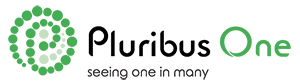Categories
Problems that solves
Shortage of inhouse software developers
Shortage of inhouse IT resources
High costs of IT personnel
Shortage of inhouse IT engineers
Values
Reduce Costs
Enhance Staff Productivity
BufferZone
BUFFERZONE endpoint security solution protects enterprises from malicious exploits including Ransomware, Zero-Day, Phishing Attacks etc.
About Product
Description
Even the best detection technology cannot return the data, money or reputation that is lost in a breach. While a layered approach that addresses the entire attack cycle is a must, prevention still has the highest return on investment. BUFFERZONE provides a better way to reduce the attack surface and protect the most vulnerable part of the organization – employee endpoints.
How it Works?
The BUFFERZONE virtual container protects any application that you define as insecure including web browsers, email, Skype, FTP and even removable storage. BUFFERZONE is transparent to both the application and the end-user, yet completely seals off threats from the rest of the computer. Unlike conventional endpoint detection solutions that depend on signatures or behavioral profiles to detect malicious activity, BUFFERZONE simply isolates malware regardless of whether it is known or new, and prevents it from doing any harm.
The BUFFERZONE Endpoint Security solution includes:
- Virtual Container: A secure, virtual environment for accessing content from any potentially risky source including internet browsers, removable media and e-mail.
- Secure Bridge: A configurable process for extracting data from the container to enable collaboration between people and systems while ensuring security and compliance.
- Endpoint Intelligence: Detailed reporting and integration with SIEM and Big Data analytics to identify targeted attacks.
- Containment Features. Prevent uncontained applications, which can access organizational resources, from accessing the internet; and prevent contained applications, which can access the internet, from accessing organizational resources.
- Hidden Files. Set file locations, that may contain sensitive data, to be hidden from contained applications.
- Upload Blocker. When Upload Blocker is enabled, contained browsers can download to and upload from only a designated folder (by default: Downloads), which is isolated from uncontained programs. This prevents browsers from uploading any files to the internet other than contained files that were previously downloaded from the internet.