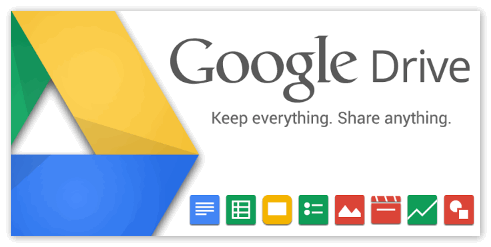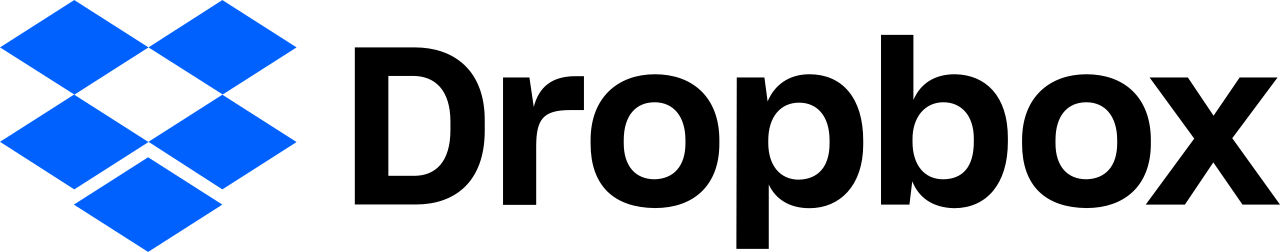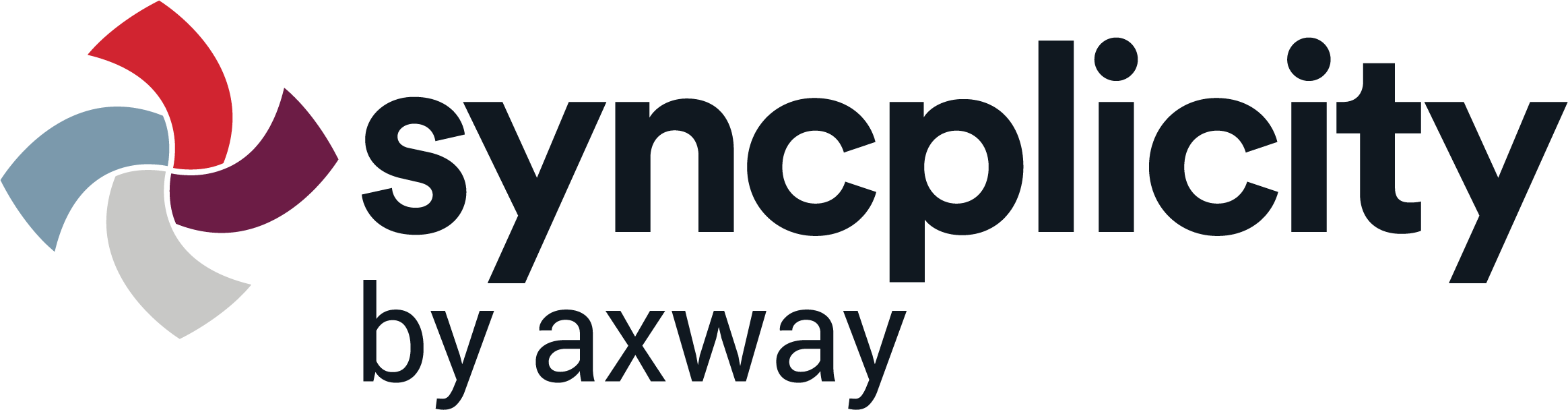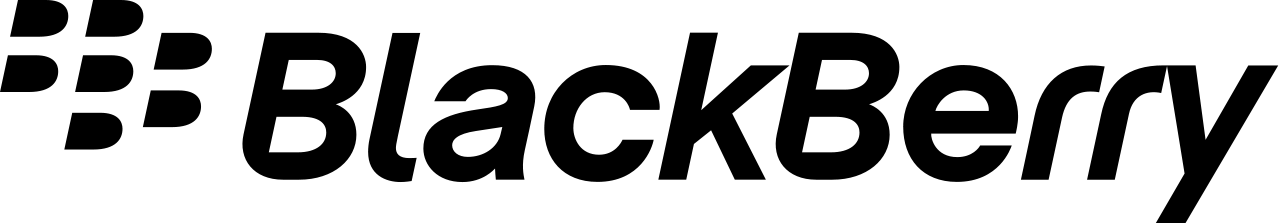Problems that solves
No support for mobile and remote users
Unstructured data
Risk of data loss or damage
No e-document flow
Values
Enhance Staff Productivity
Ensure Security and Business Continuity
Enhance Competitive Ability
Description
Google Drive is a file storage and synchronization service developed by Google.
Google Drive allows users to store files on their servers, synchronize files across devices, and share files. In addition to a website, Google Drive offers apps with offline capabilities for Windows and macOS computers, and Android and iOS smartphones and tablets. Google Drive encompasses Google Docs, Google Sheets, and Google Slides, which are a part of an office suite that permits collaborative editing of documents, spreadsheets, presentations, drawings, forms, and more. Files created and edited through the office suite are saved in Google Drive.
Store any file
Keep photos, stories, designs, drawings, recordings, videos, and more. Your first 15 GB of storage are free with a Google Account.
See your stuff anywhere
Your files in Drive can be reached from any smartphone, tablet, or computer. So wherever you go, your files follow.
Share files and folders
You can quickly invite others to view, download, and collaborate on all the files you want–no email attachment needed.
Drive Enterprise. The simplest way for teams to work together in the cloud.
Supercharge teamwork. Move faster and get more done with Docs, Sheets, Slides, and Drive Enterprise's built-in collaboration features.
AI features. Boost productivity with AI. Google AI connects users to the content they're looking for automatically and through powerful search.
Integrates with Microsoft Office and other tools. Make adoption seamless with Drive Enterprise's third-party tool integration, including the ability to open and comment on Microsoft Office files.
Work better together. Drive Enterprise helps teams move faster with collaboration tools like Docs, Sheets, and Slides — all on a secure, cloud-based platform that makes it easy for users to share, store, and access files.
Control and protect your data. Drive Enterprise empowers organizations to create, store, share, and collaborate in the cloud — without any of the risk or disruption associated with implementing new tools or technologies.
Source: cloud.google.com
Scheme of work