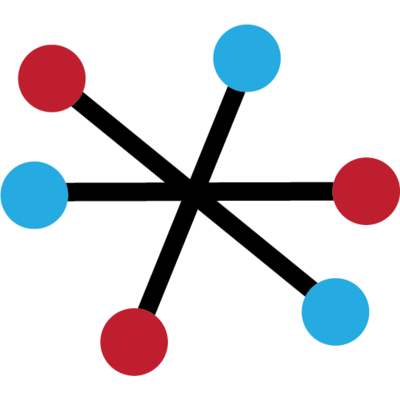Values
Reduce Costs
Ensure Security and Business Continuity
DatAdvantage
DatAdvantage is a platform for tracking activity on file servers and user behavior, data loss prevention. Effective access control and auditing.
About Product
Description
Take your file analysis and data security to the next level
Monitor file activity and user behavior, prevent data breaches, and make permissions management and auditing a breeze.
Take control of your data
We don’t just show you where sensitive data lives, we show you where it’s overexposed, who is accessing it, and how to lock it down. DatAdvantage will also identify stale data that is no longer accessed by actual humans – save disk space, lower cost and simplify your environment all at once.
DatAdvantage uses machine learning and bi-directional cluster analysis to pinpoint users that have access to files they don’t need to do their job. It’s your single interface for managing permissions and security groups.
Secure your data from the inside out
Varonis performs User Behavior Analytics (UBA) to secure your data from the inside-out, using machine learning to find patterns and anomalous behavior to stop breaches before they happen.
Our sophisticated threat models analyze behavior across multiple platforms and alert you to suspicious activity and potential data breaches. From CryptoLocker infections to compromised service accounts to disgruntled employees, we’ll detect and alert you on all sorts of abnormal user behavior.
Monitor and analyze every single file touch
Monitoring with DatAdvantage is non-intrusive and doesn’t require native auditing – making it easier than ever to perform security investigations, prove compliance, and find lost files.
Automatically detect and correct changes that don’t meet your organization’s change management policies. Satisfy many of the requirements prescribed by SOX, HIPAA, PCI, GLB, FERC/NERC, and more.