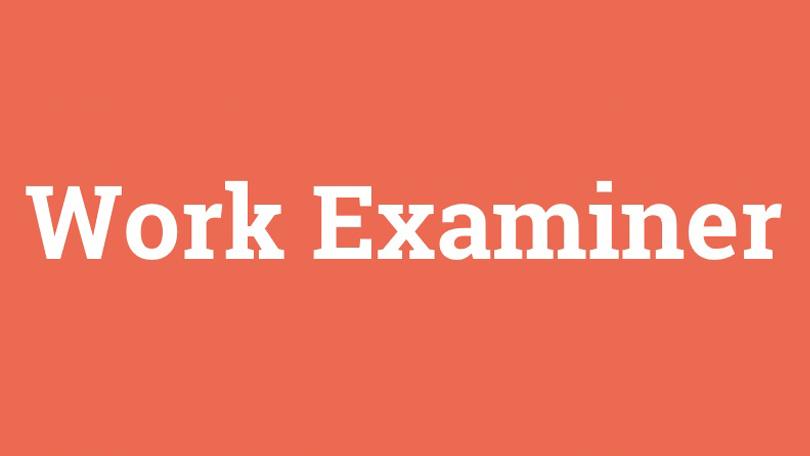Categories
Problems that solves
No control over data access
Inability to forecast execution timelines
No IT security guidelines
Unauthorized access to corporate IT systems and data
Poor timing of management decision making
Risk or Leaks of confidential information
Employee personal use of corporate IT during working hours
IT infrastructure downtimes
Low employee productivity
HR management
Risk of data loss or damage
Risk of lost access to data and IT systems
Non-compliant with IT security requirements
Lengthy production timelines
Complex and non-transparent business processes
Shortage of information for decision making
Insufficient risk management
High costs
No control over implementation
Decentralization of management
Low speed of report generation
Values
Reduce Costs
Enhance Staff Productivity
Ensure Security and Business Continuity
Reduce Production Timelines
Support Decision Making
Ensure Compliance
Centralize management
Generate Business Reports
Enhance Competitive Ability
EKRAN SYSTEM User Activity Monitoring (UAM)
Monitor insider activity. Detect anomalies. Respond to incidents.
Description
- Full desktop and server OS support
- Enterprise-ready
- More than user activity monitoring solution
- Low total cost of ownership
Competitive products
User features
Roles of Interested Employees
Chief Executive Officer
Chief Information Officer
Chief IT Security Officer
Chief Sales Officer
IT Security and Risk Management
Sales Management
IT Management
Marketing Management
Chief Financial Officer
Organizational Features
IT Security Department in company
Internet access is available for employees
Сonfidential data
Personal data operation