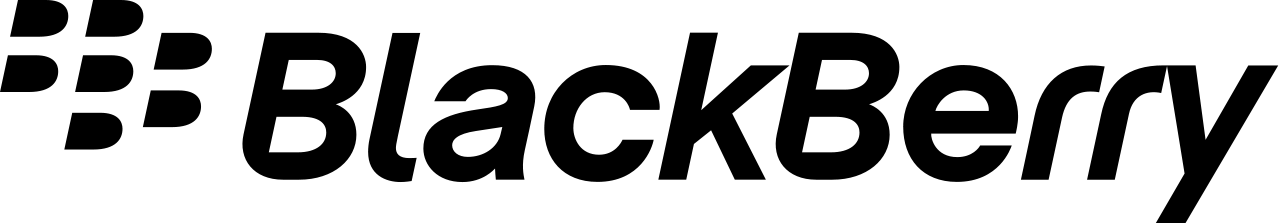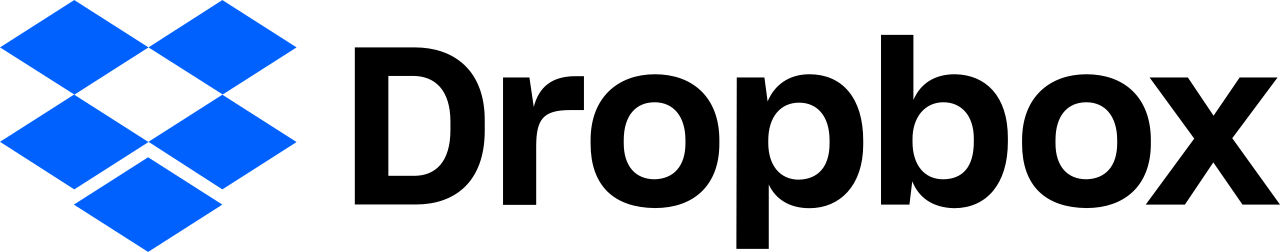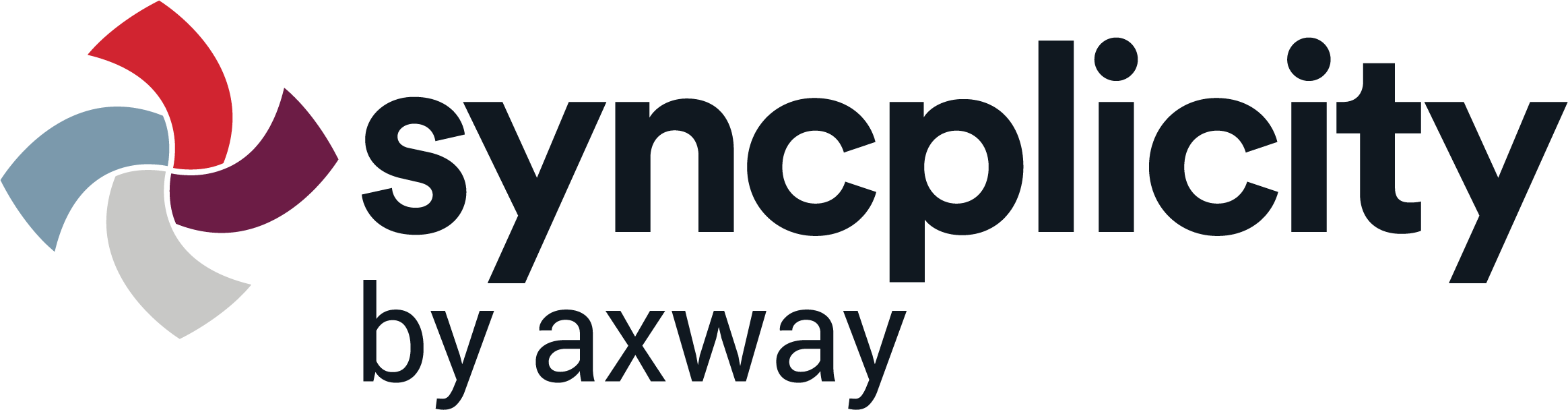View
Sorting
Products found: 15
Amazon WorkDocs
Amazon WorkDocs is a fully managed, secure content creation, storage, and collaboration service. With Amazon WorkDocs, you can easily create, edit, and share content, and because it’s stored centrally on AWS, access it from anywhere on any device. Amazon WorkDocs makes it easy to collaborate with others, and lets you easily share content, provide rich feedback, and collaboratively edit documents. You can use Amazon WorkDocs to retire legacy file share infrastructure by moving file shares to the cloud. Amazon WorkDocs lets you integrate with your existing systems, and offers a rich API so that you can develop your own content-rich applications. Amazon WorkDocs is built on AWS, where your content is secured on the world's largest cloud infrastructure.
Why Amazon WorkDocs
Secure your content in the cloud
Amazon WorkDocs lets you store your content on the world’s largest global cloud infrastructure, built to satisfy the requirements of our most security-sensitive customers. Your content is encrypted in transit and at rest. You can review user and admin activity tracking to know who is accessing what. With Amazon WorkDocs, you can also easily maintain compliance: Amazon WorkDocs is HIPAA eligible, GDPR and PCI DSS compliant, evaluated with SOC reports 1-3, and aligned with ISO compliance requirements.
Collaborate efficiently in real-time
Amazon WorkDocs helps you create and edit files with your teams via Microsoft Office and Hancom Thinkfree Office Online integrations. You can reduce long email threads with commenting, highlighting, and requesting feedback capabilities. Granular searching helps you find feedback from colleagues across documents as well. With Amazon WorkDocs, you can also easily invite external users to create guest accounts for cross-organizational collaboration.
Reduce costs with flexible pricing
Amazon WorkDocs is a fully managed service that lets you retire expensive network file shares and painlessly move content to the cloud. With Amazon WorkDocs pay-as-you-go pricing, you only pay for the active user accounts on your site. With Amazon WorkDocs Drive, you can launch content directly from Windows File Explorer, Mac Finder, or Amazon WorkSpaces, all without consuming valuable local disk space.
Bring content into your applications and processes
Amazon WorkDocs makes it easier for you to add content rich features to your web and mobile applications by using Amazon WorkDocs as a content repository. With Amazon WorkDocs, you can use the user and admin level capabilities of the AWS SDK to integrate with your business tools like anti-virus and malware detection applications as well.
BlackBerry Workspaces
Data Security That’s Ahead of the Competition
What makes BlackBerry Workspaces different from competitive Enterprise File Sync and Share (EFSS) solutions?
- Unique File-level Security. Security travels with your files wherever they go, controlling access even after they leave your firewall. Files are protected by AES-certified 256-bit encryption at all times.
- Unmatched Cross-platform Support. Workspaces apps are available for Windows, macOS, Android, iOS and HTML5 browsers. It’s the only product that enforces DRM on iOS and Android.
- Extending and Mobilizing Existing Storage. Workspaces offer unified access and control for all your existing data stores—there’s no need to migrate your files.
- Tracking and Reporting for All File Activity. Workspaces provide complete activity logs to meet security and privacy compliance and reporting requirements.
- Collaborate Inside and Outside Your Firewall. Create collaborative workspaces and manage access and permissions by group and individual. View-only mode lets users annotate and comment on files within a secure HTML5 browser app.
Box
Transform your business with Cloud Content Management
With files scattered across different sharing tools, document management systems and storage infrastructure, enterprises face an impossible challenge keeping data secure, processes compliant and teams on the same page. That's where Box comes in. With Box, you get a single place to manage, secure, share and govern all of the content for your internal and external collaboration and processes. And it connects to all your apps. That's why 95,000 customers and 69% of the Fortune 500 rely on Box to meet the demands of the digital age.
Enable a modern digital workplace
The Box combines easy collaboration for your extended enterprise and from any device, delightfully simple user experience and flexible workflows all supported by the security, governance and compliance needed by every industry and geography. And by supporting work across a variety of content types, devices, apps and services, Box lets your employees work from anywhere, anytime. We also integrate with over 1,400+ leading software providers like Office 365, Google Suite, Salesforce and Adobe Sign so you can leverage Box as a central content hub while letting employees continue to use the apps they know and love.
Deliver intelligent digital business processes
Reimagine your business processes for the digital age. Legacy approaches to Enterprise Content Management (ECM) remain difficult to implement, use, and adapt. But with Box, your business can run seamlessly across customers, employees, and partners to better compete in today's digital-first world. Eliminate cumbersome paper and email-based workflows, apply machine intelligence to automate tasks, manage digital assets across your entire ecosystem, and better manage and govern business-critical records.
Integrate cloud content into any application
Working in the cloud lets you create new internal and external-facing apps quickly and easily. Use Box Platform to create better content-driven customer experiences, improve interactions between customers and employees and reduce friction in your employees’ day-to-day work.
We're here to help
Box Consulting
Our consultants have worked with thousands of businesses and are ready to help you with everything from implementation to optimization, including change management, integrations and content migration.
Box Transform
A new service from Box Consulting's advanced professional services team is custom-built to help companies accelerate digital transformation organization-wide.
Citrix Content Collaboration (ShareFile integration)
Citrix Content Collaboration(ShareFile integration)is an enterprise content collaboration platform that enables IT to deliver a robust data sharing and sync service that meets the mobility and collaboration needs of users and the data security requirements of the enterprise. Citrix Content Collaboration offers the flexibility to choose the location where files are stored at rest, either inside a Citrix-managed cloud-native storage repository or inside a storage repository managed by the customer.
Citrix Content Collaboration consists of three primary components:
- Content Collaboration management plane,
- storage zones
- Citrix Files apps.
Management plane: a Citrix-managed component hosting the Content Collaboration services and business logic, hosted in either the United States or the European Union.
Storage zones: the location where customer files are stored. Customers have a choice in where to store files, either hosted by Citrix or hosted by the customer in their own datacenter or on their own public cloud service subscriptions. This reference architecture will focus on a customer-managed storage zone hosted inside the customer datacenter.
Citrix Files: native apps providing access to the Content Collaboration services. Citrix Files apps are available for Windows, macOS, iOS and Android, as well as Outlook and Gmail.
Key features of Citrix Content Collaboration:
- Enable true business-class data security for mobile users while maintaining total IT control.
- Your team or clients can access, sync, and securely share files from anywhere, on any device.
- Automate feedback and approval workflows to streamline your business and maximize productivity.
DatAdvantage
Dropbox
Dropbox is a file hosting service operated by the American company Dropbox, Inc., headquartered in San Francisco, California. It offers cloud storage, file synchronization, personal cloud, and client software.
With Dropbox you can:
- Store and access files from anywhere.Bring your work together in one safe place. Get to your files from a computer, phone, or tablet—changes you make from one device will automatically sync across all your devices.
- Share files, big or small.Send files to anyone, even if they don't have a Dropbox account. One of the benefits of Dropbox's cloud storage is that files you share always stay up-to-date, letting you and your team stay on the same page.
- Get your team's ideas flowing with Dropbox Paper.Create and coordinate using Paper, a collaborative workspace for your team. Work with all types of content—from YouTube videos to code to Pinterest boards—in one place.
- Put your work in the best light with Dropbox Showcase.Turn your files into a beautifully packaged page with Showcase. Share your showcases with partners and clients and keep track of who’s seen what.
- Simplify team management.Organize your company's files in one central place with Dropbox Business. Admin controls let you track team activity and secure access to shared data.
- Keep your data safe.Dropbox security features let you control exactly who gets access to your files, wipe data when you lose a device, and recover files if you need to.
Dropbox Plus lets you:
Keep everything in one place. Back up files from all your linked devices with 2 TB (2,000 GB) of space.
Free up hard drive space. Move lesser-used files off your computer and to the cloud with Smart Sync.
Restore, recover, and rewind content. Go back to an earlier version of any file. Recover deleted work. Or restore your full account all at once with Dropbox Rewind, up to 30 days.
Archive all your photos, automatically. Turn on mobile camera uploads, and Dropbox will back up every photo you take to the cloud.
Work with or without Wi-Fi.Make any file or folder available offline. Then you can open it anytime, even if you don’t have internet access.
Remotely wipe lost devices. Delete Dropbox, and all your account data, from a lost or stolen device.
Dropbox Professional lets you:
Store every file with space to spare.With 3 TB of storage and Dropbox Smart Sync, you can save all your files in the cloud without filling up your hard drive.
Seamlessly connect with clients. Share work, leave feedback, and review customer comments right from Dropbox.
Work with best-in-class business tools. Get the most out of Dropbox—connect the apps you use every day.
Restore, recover, and rewind content. Go back to an earlier version of any file, recover deleted work, or roll back your full account, up to 180 days.
Share your work without worry. Digitally watermark any file. Or add a custom password and expiration date to your shared links.
Free up hard drive space, automatically. Move lesser-used files off your computer and to the cloud with the latest Smart Sync technology.
Dropbox Business (Standard, Advanced, Enterprise):
Dropbox Business helps your company grow without limits, while you maintain complete control over important company information and user activity.
The best way to work together. The Dropbox experience loved by over 500 million users, with powerful collaboration and anytime anywhere access to your files.
Enterprise-ready performance and controls. Keep your company’s data where it belongs with extensive security and administration features.
Dropbox Paper. Effortlessly create, share, and keep your team on the same page — with the added benefit of admin controls to protect your team. Learn more
Safe, secure, and reliable. Organizations like Hyatt, News Corp, and National Geographic trust us to meet their security, compliance, and privacy needs.
Source: www.dropbox.com
Egnyte Secure Enterprise Content Platform
Data has never been more valuable, but it has also never carried more risk. In today’s environment, your content architecture needs to maximize both security and productivity at the same time. You can’t trade-off one at the expense of the other.
Powered by the industry’s most advanced content intelligence engine, Egnyte provides a simple, secure, and vendor-neutral foundation for managing enterprise content and collaboration across business applications and storage repositories. It enables a cohesive approach to content governance, privacy, compliance, and workflow automation through a turnkey, cloud-based solution.
Secure data at the source
Reduce the cost and complexity of cumbersome, bolt-on security solutions for your unstructured data assets. Egnyte secures data at the source with built-in threat detection for both insider and external threats. Enterprise-grade security controls include zero-day ransomware detection, unusual behavior detection, compromised account alerts, and monitoring of all sensitive content within files. Through Egnyte’s extended data governance architecture, customers can apply these controls to data in third-party data sources, on-prem and in the cloud.
Integrate across the enterprise
Build your enterprise content ecosystem on Egnyte’s trusted, secure, flexible platform which includes integrations with all the leading business and vertical-specific applications. Customers can build a secure foundation for enterprise content leveraging the Egnyte App Store, developer community, public API, classification API, and secondary repositories for data governance and classification.
Identify and classify data
Uncover and make sense of the data in your files and servers. With manual and automated meta-tagging, sensitive data pattern recognition, and custom classification rules, users get visibility into content to manage risk and make business decisions. Egnyte’s classification engine runs in the cloud, providing deep intelligence on the content of files — even if they reside on-prem. Egnyte’s extended governance architecture classifies files in SharePoint, OneDrive, Amazon S3, Windows File Server and more.
Collaborate and share
With the ability to sync files across different platforms, perform local caching, apply folder templates, and annotate and add comments, Egnyte gives users flexibility and options for sharing and working together on content. Built-in workflow capabilities and access available in cloud, hybrid, and on-premises help users be productive when working in different applications and data sources.
Support for regulatory compliance
With a growing body of data privacy regulations across the globe, protecting digital privacy has never been more important. A lack of visibility into unstructured data has quickly turned it into a compliance blindspot. The Egnyte Platform uses machine learning classification to identify regulated data deep inside so that companies can lay the groundwork for compliance from day one. Egnyte matches sensitive data to privacy laws in 50 global jurisdictions and offers user-friendly workflows to complete Data Subject Access Requests and breach reporting.
Manage data across its entire lifecycle
For too many companies and vendors, “keep everything” is the full extent of their data retention policy. The Egnyte platform uses machine learning to give you control over which kinds of data to keep and for how long. Customers can deploy legal hold, archival, automated retention, and defensible delete at the folder and policy levels in just a few clicks. Egnyte’s content intelligence engine runs behind the scenes to make sure custom schedules are enforced, freeing up storage space and providing peace of mind.
FileCLOUD by CodeLathe
FileCloud - это единственная облачная платформа для совместного использования, синхронизации и совместной работы, которая предлагается в частных, общедоступных и гибридных облаках. FileCloud очень гибка и предлагает предприятиям наименее разрушительный способ получить доступ, синхронизацию, совместное использование и совместную работу в инфраструктуре по своему выбору.
Ценностное предложение FileCloud обращается к глобальным организациям, работающим в разных географических регионах и предъявляющим особые требования к стандартам владения/контроля данных, управляемости, безопасности, мониторинга и регулирования.
FileCloud позволяет малым и средним предприятиям, университетам и поставщикам управляемых услуг запускать собственные решения для совместного использования файлов, синхронизации и мобильного доступа. FileCloud имеет более 3000 корпоративных клиентов и более 100 торговых посредников в более чем 90 странах. Это самое быстрорастущее в отрасли решение для обмена и синхронизации корпоративных файлов (EFSS).
FileCloud by CodeLathe
FileCloud is the only 'cloud-agnostic' enterprise file sharing, sync and collaboration platform that is offered across private, public and hybrid clouds. FileCloud is highly flexible and offers the least disruptive way for enterprises to get access, sync, share and collaboration on the infrastructure of their choice.
FileCloud's value proposition appeals to global organizations that operate across geographic regions and have specific requirements on data ownership/control, manageability, security, monitoring, and regulatory standards.
FileCloud enables SMBs, enterprises, universities and managed service providers to run their own self-hosted file sharing, sync, and mobile access solution. With 3000+ enterprise customers and 100+ resellers across 90+ countries, FileCloud is the industry’s fastest-growing Enterprise File Share and Sync (EFSS) solution.
Google Drive
Google Drive is a file storage and synchronization service developed by Google.
Google Drive allows users to store files on their servers, synchronize files across devices, and share files. In addition to a website, Google Drive offers apps with offline capabilities for Windows and macOS computers, and Android and iOS smartphones and tablets. Google Drive encompasses Google Docs, Google Sheets, and Google Slides, which are a part of an office suite that permits collaborative editing of documents, spreadsheets, presentations, drawings, forms, and more. Files created and edited through the office suite are saved in Google Drive.
Store any file
Keep photos, stories, designs, drawings, recordings, videos, and more. Your first 15 GB of storage are free with a Google Account.
See your stuff anywhere
Your files in Drive can be reached from any smartphone, tablet, or computer. So wherever you go, your files follow.
Share files and folders
You can quickly invite others to view, download, and collaborate on all the files you want–no email attachment needed.
Drive Enterprise. The simplest way for teams to work together in the cloud.
Supercharge teamwork. Move faster and get more done with Docs, Sheets, Slides, and Drive Enterprise's built-in collaboration features.
AI features. Boost productivity with AI. Google AI connects users to the content they're looking for automatically and through powerful search.
Integrates with Microsoft Office and other tools. Make adoption seamless with Drive Enterprise's third-party tool integration, including the ability to open and comment on Microsoft Office files.
Work better together. Drive Enterprise helps teams move faster with collaboration tools like Docs, Sheets, and Slides — all on a secure, cloud-based platform that makes it easy for users to share, store, and access files.
Control and protect your data. Drive Enterprise empowers organizations to create, store, share, and collaborate in the cloud — without any of the risk or disruption associated with implementing new tools or technologies.
Source: cloud.google.com
JSCAPE
JSCAPE can centralize all of your file transfer processes into a single, secure, and easy-to-use application. It supports all major file transfer protocols including AS2, OFTP2, FTP/S, SFTP, SCP, HTTP/S, WebDAV and AFTP (Accelerated File Transfer Protocol).
Kiteworks Private Content Platform
- CISO Dashboard for deep insight into the exchange of sensitive information
- Enforce industry compliance regulations and standards
- Adhere to NIST 800-171, HIPAA, GDPR, FISMA, FedRAMP and more
- Granular policy controls to enforce security and compliance standards
- Detailed audit logging enables data governance and compliance
- Secure deployment options to fit your specific needs
- On-premise, private cloud, hybrid or FedRAMP deployment options
- Hardened virtual appliance reduces risk and maintenance
- Strong, AES-256 encryption at rest and TLS 1.2 in transit
- Integration tailored to your security infrastructure
- Give users a simple, secure, private way to share confidential information
- Exchange unlimited-size files online
- Enable users to transfer and collaborate within secure channels: email, shared folders, VDR, SFTP, MFT, and more
- Manage and send files from MS Office and MS Office 365 apps, as well as enterprise apps such as Salesforce
- Ensure mobile users are productive and safe with native mobile apps
- Simplify desktop and mobile access to disparate enterprise content silos
- Share enterprise content from network file shares and ECM systems
- Enforce compliance over OneDrive sharing with external parties
- Get control of shadow IT cloud storage such as Dropbox and Google Drive
- Automate routine workflows and file transfers
Microsoft OneDrive
Microsoft OneDrive, or simply OneDrive, is a file hosting service and synchronization service operated by Microsoft as part of its web version of Office. First launched in August 2007, OneDrive allows users to store files and personal data like Windows settings or BitLocker recovery keys in the cloud, share files, and sync files across Android, Windows Phone, and iOS mobile devices, Windows and macOS computers, and the Xbox 360 and Xbox One consoles. Users can upload Microsoft Office documents to OneDrive.
OneDrive offers 5 GB of storage space free of charge, with 100 GB, 1 TB, and 6 TB storage options available either separately or with Office 365 subscriptions.
Anywhere access
Get stuff done anywhere with your mobile device, tablet, or PC. Files will be updated on all of them.
Offline access
Access selected files without being online. No connection, no problem.
Protect your files
If you lose your device, you won’t lose your files and photos when they’re saved in OneDrive.
Capabilities:
Share and collaborate
Share files, folders, and photos with friends and family. No more large email attachments or thumb drives—just send a link via email or text.
Get more done with Office 365
Create your best work with the latest versions of Word, Excel and all the other Office apps. Plus, get 1 TB of cloud storage, document sharing, ransomware recovery, and more with OneDrive.
Features to make life easier and safer:
Files on demand
Access all your OneDrive files in Windows 10 without taking up space on your PC.
Document scanning
Use your phone to scan and store paper documents, receipts, business cards, notes, and more in OneDrive.
Personal Vault
Store your most important files and photos in Personal Vault, a protected area in OneDrive.
ownCloud
Sync and share your files on the go
With ownCloud, users have a single interface from which they can access, sync and share files – on any device, anytime, from anywhere. Users can quickly find and share the files they need, whether shared by others or created themselves. With features like password protection, link expiration, anonymous and full access sharing, files are managed accordingly. That’s how secure Enterprise File Sync and Share works with ownCloud!
Ready for collaboration
Employees require technology that enables them to work together from different locations and offices, while also being able to work simultaneously on documents and to share internal and external information and files. Both the employees and the organizations are interested in increasing productivity while meeting security standards.
With functionalities such as secure file share, guest users, collaborative editing, federated cloud sharing and data infrastructure modernization, ownCloud is able to facilitate digital collaboration and increase productivity.
Maximize security and control
Exchanging data with ownCloud keeps your data secure. With features like 2 Factor Authentication, Password Policy, Ransomware Protection and File Firewall, you can be assured your organization data is in safe hands. End-to-end encryption adds an additional security layer that makes sure that files can only be accessed by the intended users.
Syncplicity
A powerful, cloud-based solution for all your data needs
Innovative User Experiences
Work where you want, when you want, with an enterprise solution that looks and feels like a consumer solution.
Modern IT Infrastructure
Your cloud. With Syncplicity's hybrid-cloud architecture you can modernize your workforce but store your files -- on-premises, private or public cloud.
Advanced Data Protection
Global content protection and compliance with maximum visibility and security controls.
Ecosystem Collaboration
Collaborate across devices, touchpoints, and partners.
Account types
Syncplicity offers both free and paid accounts.
Other file synchronization services
Several file synchronization and backup services launched around the same time as Syncplicity, including Live Mesh, Dropbox, and SugarSync. Syncplicity allows synchronization with other online services including Google Docs, Zoho, and Facebook. Documents can be synchronised with an associated Google Docs account from Windows or Macintosh computers; however, documents uploaded to free Google Docs accounts will be converted to Google Docs file formats where conversion is supported, and otherwise ignored. Photos can be synchronised with Facebook albums. Online services including Scribd and Piknik are supported by Syncplicity.
The ROI4CIO Product Catalog is a database of business software, hardware, and IT services. Using filters, select IT products by category, supplier or vendor, business tasks and problems. Find the right business solutions by using a neural network search based on the results of deployment products in other companies.