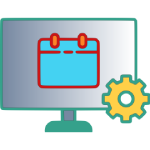View
Sorting
From A to Z
Products found: 1
Whova Event Management System
Speaker Center with Web Integration
Automate the Information Collection Process
Avoid tedious back-and-forth emailing with your speakers. Empower them to directly upload and revise their own bios, headshots, and session details.
Try 16 Ready-Made Templates for Web and Mobile Pages
Get a stylish speaker webpage without any manual design or implementation. Customize with just a few clicks, then add to your website with one line of copy and paste.
Update in One Place, Sync on Both the App and Webpage
Forget constant manual updates and inconsistent changes to your speaker information. Relax as Whova’s Speaker Center syncs across all your webpages and event app.
Self-Serve Name Badge Generation
Save Time with 17 Professional Name Badge Templates
Making high-end, professional-looking name badges has never been easier! Choose from 17 sleek templates and relax knowing that Whova supports 40 different badge label and paper sizes.
Customize Name Badges with Just a Few Clicks
Custom-make the design, badge size, and content of your name badges to showcase your brand. Add useful details for attendees, such as their ticket type and unique QR code.
Print Badges Quickly and Easily with On-Demand Printing
Save your efforts by only generating the name badges you need. Print name badges by event participant type, or print only the badges that haven’t been generated yet.
Check-In & Session Attendance Management
Save Time Checking in Attendees with Your Team
Ditch your paper spreadsheet and get your whole team involved. Registration information is synced across devices so you and your staff can check in attendees at the same time.
Avoid the Hassle of Different Ticket Types
Do you offer different types of tickets at your event? Whova allows your team to check in attendees for different days and sessions according to the tickets they hold.
Manage Attendance at Your Event More Effectively
Prevent lines and confusion at your sessions. Set session capacities and empower your attendees to enroll through the event app, so you can easily track attendance.
Live Polling & Surveys
Interact with Attendees Instantly Through Live Polls
Engage your attendees and inform your event management. Spark in-session discussions, collect votes, and get headcounts to make quick decisions for your event programs. Whova offers a bank of 100 questions to save you time setting up your live polls.
Save Time Creating Surveys with 9 High-Quality Templates
Create your surveys without spending valuable time coming up with questions. Choose from 9 survey templates for different types of events and groups of participants.
Send through App and Email and Increase Response Rates
Make it easy for attendees to share their thoughts. Use live polls and surveys that can be answered through the event app or email, and send reminders with just one click.
Social Wall
Take Your Event to the Next Level with a Big-Screen Display
Keep your attendees well informed, create a dynamic experience, and help your sponsors shine throughout your event.
Display Your Event Activity and Engage Your Participants
Engage your attendees by displaying live updates from your event. Showcase tweets, announcements, photos taken by attendees, sponsor logos, reminders, and more.
Spend Less Than a Minute Setting Everything Up!
Simply select the type of content you want to display on the big screen and the information will be automatically pulled from the Whova event app.
Real-time Analytics & Post-Event Reports
Get Pre-Event Analytics to Optimize Your Campaign
See who’s visiting your webpages and engaging with your social media posts from one glance at the Whova dashboard, so you can quickly adjust your promotion tactics.
Use Real-time Data to Monitor Onsite Engagement
Stay informed with real-time event data including ticket sales, attendee check-in progress, live polling and surveys, gamification activities, and much more.
Save Time Collecting Post-Event Reporting
Get a ready-made report that demonstrates to your event committee how you engaged your participants, created a valuable experience, and increased event ROI.
-
-
ROI-
-
0
0