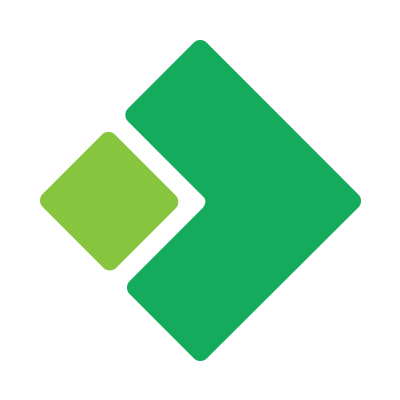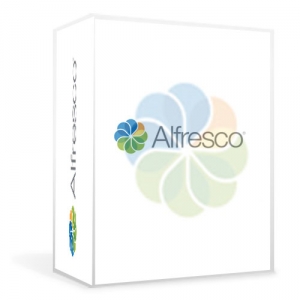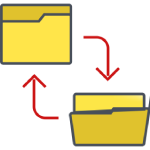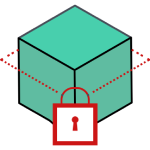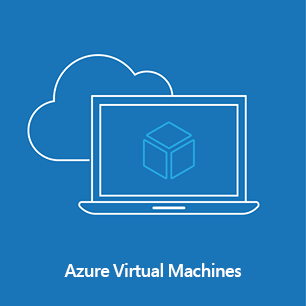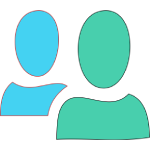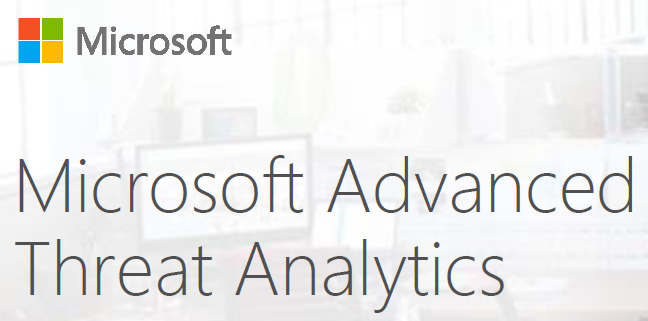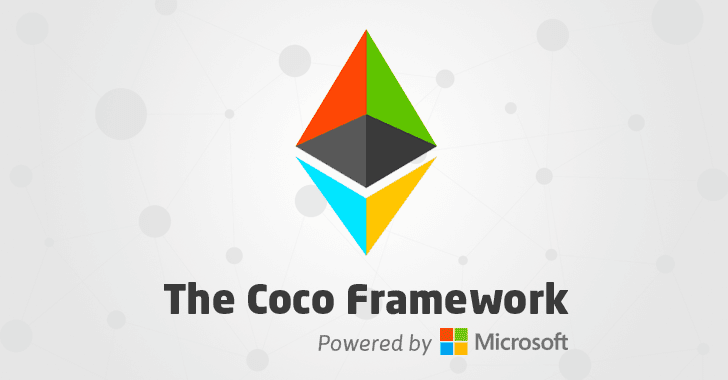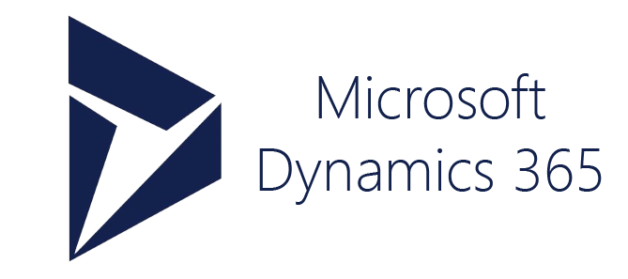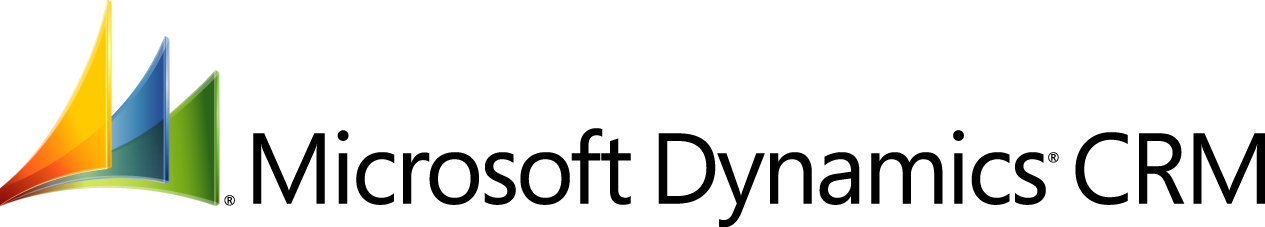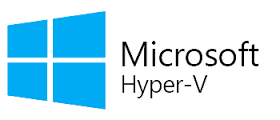View
Sorting
Products found: 41
Alfresco Activiti
Alfresco Enterprise
Azure Data Warehouse
Create a single center for all your data, be it structured, unstructured or streaming data. Provide work of such transformational decisions, as functions of business analytics, reports, the expanded analytics and analytics in real time. To easily get started, take advantage of the performance, flexibility, and security of Azure's fully managed services, such as SQL Azure and Azure Databricks.
Get rid of worries
Built-in advanced security features include transparent data encryption, auditing, threat detection, integration with Azure Active Directory and virtual network endpoints. Azure services correspond to more than 50 industry and geographic certifications and are available worldwide in 42 regions to store your data wherever your users are located. Finally, Microsoft offers financially secured service level agreements to spare you any hassle.
Azure Resiliency
- Availability Zones
- Availability sets
- Virtual Machine Scale Sets (VMSS)
Azure Virtual Machines
Supporting Linux, Windows Server, SQL Server, Oracle, IBM, SAP and other platforms, Azure virtual machines provide the flexibility of virtualization for a wide range of computing solutions. All current-generation virtual machines include load balancing and autoscaling.
Azure Virtual Machines - is a proposal that includes various solutions, from an inexpensive B series to virtual machines with the latest GPU optimized for machine learning. It is designed to perform any workloads within any budget.
Luis.ai
Language Understanding (LUIS) is a machine learning-based service to build natural language into apps, bots, and IoT devices. Quickly create enterprise-ready, custom models that continuously improve.
Benefits:
Add natural language to your apps
Designed to identify valuable information in conversations, LUIS interprets user goals (intents) and distills valuable information from sentences (entities), for a high quality, nuanced language model. LUIS integrates seamlessly with the Azure Bot Service, making it easy to create a sophisticated bot.
Quickly build a custom language solution
Powerful developer tools are combined with customizable pre-built apps and entity dictionaries, such as Calendar, Music, and Devices, so you can build and deploy a solution more quickly. Dictionaries are mined from the collective knowledge of the web and supply billions of entries, helping your model to correctly identify valuable information from user conversations.
Always learning and improving
Active learning is used to continuously improve the quality of natural language models. Once the model starts processing input, LUIS begins active learning, allowing you to constantly update and improve the model.
Enterprise-ready, available worldwide
The service is ready to be deployed in commercial applications and can scale with enterprise quality and performance. The service meets international compliance standards, supports 13 languages and available worldwide, making it highly accessible around the world.
Microsoft 365
Microsoft 365 is the productivity cloud that brings together best-in-class Office apps with powerful cloud services, device management, and advanced security.
Be more productive wherever you are
Connect employees to the people, information, and content they need to do their best work, from any device.
Comes with Office apps
Stay up to date with the latest versions of Word, Excel, PowerPoint, and more.
Email and calendaring
Connect with customers and coworkers using Outlook and Exchange.
Chat, call, and meet
Keep your team on the same page with group chat, online meetings, and calling in Microsoft Teams.
Cloud storage
Manage your files from anywhere with 1 TB of OneDrive storage.
Don’t drown in paperwork
Transform the way you manage your business and simplify the way work gets done with modern tools that streamline business processes.
Manage customer appointments
Simplify how customers schedule and manage appointments with Bookings.
Capture employee and customer insights
Create surveys, polls, and questionnaires to gather data and insights with Microsoft Forms.
Make repetitive tasks easy
Automate everyday business processes with Power Automate.
Works with what you have
Sign in once to access all your tools. Microsoft 365 integrates with hundreds of third-party cloud apps.
Protect what matters most
Help protect your employees, data, and customer information with enterprise-grade security you can trust.
Defend against cyberthreats
Protect against phishing attempts, ransomware, spam, malware, viruses, malicious links, and other threats.
Keep customer data safe
Protect sensitive business information from cybercriminals, unauthorized access, and accidental deletion.
Secure your devices
Help keep your data safe, even when accessed on employees’ personal devices.
Simplify IT management
Easily setup and manage your users, devices, and data, giving you time back to focus on running your business.
Microsoft Advanced Threat Analytics
Advanced Threat Analytics (ATA) is an on-premises platform that helps protect your enterprise from multiple types of advanced targeted cyber attacks and insider threats by using information from multiple data-sources in your network to learn the behavior of users and other entities in the organization and build a behavioral profile about them and by leveraging ATA's proprietary network parsing engine to capture and parse network traffic of multiple protocols.
Get peace of mind all day with advanced threat protection
Detect threats fast with behavioral analytics
No need to create rules, fine-tune, or monitor a flood of security reports with self-learning and advanced, ready-to-analyze intelligence.
Adapt as fast as your attackers
Rely on continually updated learning that adapts to the changing nature of your users and business.
Focus on only important events
Review the attack timeline for a clear and convenient view of suspicious activity or persistent threats.
Reduce false positive fatigue
Receive alerts only after suspicious activities are contextually aggregated and verified.
Prioritize and plan for next steps
Get recommendations for investigation and remediation of each suspicious activity.
Microsoft Azure
Microsoft Bot Framework
Microsoft Cloud App Security
Microsoft Coco Framework
- Throughput and latency approaching database speeds.
- Richer, more flexible, business-specific confidentiality models.
- Network policy management through distributed governance.
- Support for non-deterministic transactions.
Microsoft Defender Advanced Threat Protection (ATP)
Microsoft Threat Experts Microsoft Threat Experts further empowers your Security Operations Centers by providing them with deep knowledge, expert level threat monitoring, analysis, and support to identify critical threats in your unique environment. Automation: From alert to remediation in minutes - at scale Automatically investigate alerts and remediate complex threats in minutes. Applies industry best practices and intelligent decision-making algorithms to determine whether a threat - file or fileless - is active and what action to take. Protect your business from advanced threats Through the power of the cloud, machine learning and behavior analytics, Microsoft Defender ATP provides connected pre-breach protection. Innovative Endpoint Detection and Response (EDR) Cyber attacks remain a serious threat. Microsoft Defender ATP detects network attacks and data breaches, and gives you the insights and tools to close incidents quickly.
Microsoft Dynamics 365
Dynamics 365 for Sales
Empower sellers with insights to personalize relationships, predict customer needs, and increase sales.
Dynamics 365 for Retail
Create personalized shopping experiences that unify digital, in-store, and back office operations.
Dynamics 365 for Customer Service
Exceed customer expectations across self and assisted support with empowered agents that deliver personalized experiences.
Dynamics 365 for Field Service
Serve customers better through proactive maintenance, predictive scheduling, and first-time fix.
Dynamics 365 for Project Service Automation
Deliver customer projects on-time, within budget, and become a trusted advisor.
Dynamics 365 for Finance and Operations
Modernize your business operations across finance, manufacturing, and supply chain to drive new growth.
Dynamics 365 for Talent
Attract the right people and seamlessly onboard, engage, and grow your talent.
Adobe Marketing Cloud
Deliver personalized experiences throughout your marketing and sales engagements at scale with Dynamics 365 and Adobe.
Dynamics 365 for Marketing
Increase demand by automating tasks from multi-channel campaigns to events with an application built on the same platform as Dynamics 365 for Sales.
Microsoft Dynamics AX
Microsoft DYNAMICS CRM
Microsoft Dynamics NAV
Microsoft Exchange
Microsoft Exchange Online Protection
- Eliminate threats before they reach the corporate firewall with multi-layered, real-time anti-spam and multi-engine anti-malware protection.
- Protect your company's IP reputation by using separate outbound delivery pools for high-risk email.
- Five financially backed SLAs attest to a high quality of service, including protection from 100% of known viruses and 99% of spam.
- Globally load-balanced network of datacenters helps to ensure a 99.999% network uptime.
- Manage and administer from the Exchange Administration Center—a single web-based interface.
- Near real-time reporting and message trace capabilities provide insight into email environments by retrieving the status of any message that Exchange Online Protection processes.
- Active content, connection, and policy-based filtering enables compliance with corporate policies and government regulations.
- IT-level phone support 24 hours a day, 7 days a week, 365 days a year at no additional cost.
- No hardware or software required to install, manage, and maintain, which minimizes up-front investment.
- Get a predictable payment schedule through a subscription-based service for customers with an on-premises email deployment. Exchange Online Protection is also included in Exchange Online and any Office 365 plan that includes Exchange Online.
- Simplify IT environments by reducing the need for in-house email security servers and applications.
- Ensure that no email is lost or bounced by automatically queuing email if the destination email server becomes unavailable for any reason.
- Get up and running quickly with a simple MX record change.