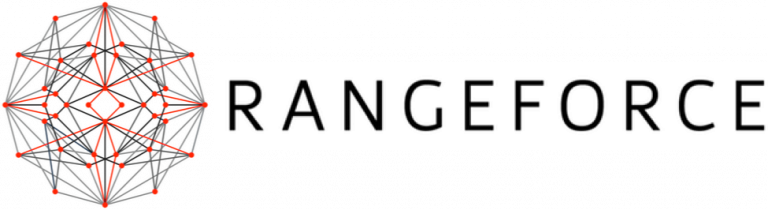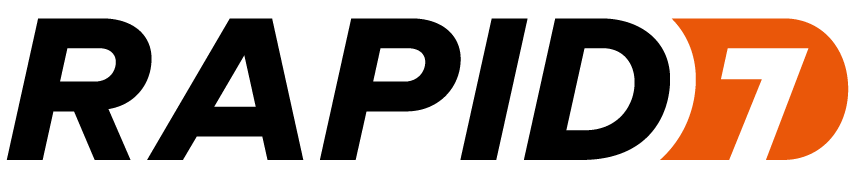
Problems that solves
Risk of data loss or damage
Separate communications channels
No automated business processes
Values
Ensure Security and Business Continuity
Manage Risks
About Product
Description
Identify application risks quickly and painlessly
With InsightAppSec, there’s no installation of on-premise components required—just log in and start scanning. The intuitive workflows make it easy for you to test your applications without the steep learning curve. Simple doesn’t mean less powerful though—scans in InsightAppSec can be configured to meet your testing needs and ensure comprehensive coverage of your applications. Scan coverage in modern applications and APIs can be a problem for some DAST tools, but InsightAppSec’s scan engine has been developed with these challenges in mind and proven to overcome them.
You’ll not only save time thanks to the easy-to-learn interface, you’ll also avoid the time-consuming training that other DAST tools require in order to get good coverage of your applications. Although InsightAppSec lives in the cloud, it can also scan your internal apps (like pre-production instances), with a scan engine deployed on premise. All your results are stored in the cloud, so that you have a single view of all your application vulnerabilities.
With InsightAppSec, you can:
Web applications these days are rarely monolithic. They have complex multi-component architectures (like decoupled front ends that interface with micro-services that transact with the backend), as well as multiple instances (like development, pre-production, and production). InsightAppSec provides the flexibility to configure scans to optimize coverage and testing for each individual aspect of an application, whether it’s an API or a Single Page Application (SPA) front end.
Even though the components may be completely different technologies, to your organization they are still considered parts of the same application, which is why InsightAppSec is designed to group scan targets into application portfolios. All scans for an application, its components, and instances appear in a single application portfolio view, making scan management simple. The Live Vulnerability View provides a single, concise view of scan results for an application portfolio and displays an always up-to-date listing of vulnerabilities detected in your app portfolios. With rich historical information provided for each vulnerability, you’ll have the context to make critical prioritization decisions.
With InsightAppSec, you can:
Exposing application security vulnerabilities is a vital step towards reducing your application security risk. Managing that risk also requires keeping various stakeholders informed and arming your development teams with the actionable information they need to fix vulnerabilities. InsightAppSec provides detailed technical information on each identified vulnerability along with recommendations to remediate it. Reports can be custom-tailored for the audience, whether it be executive stakeholders who need an at-a-glance overview of application security risk, or developers who need technical details to remediate. The Attack Replay feature also empowers developers to confirm vulnerabilities on their own. Static reports aren’t always enough to prove to development that a vulnerability exists; Attack Replay makes it possible for developers to reproduce the issue on their own, and after a fix is implemented, test it immediately.
With InsightAppSec, you can:
- Get up and running in minutes
- Crawl and attack your modern applications and APIs
- Scan external and internal applications
Web applications these days are rarely monolithic. They have complex multi-component architectures (like decoupled front ends that interface with micro-services that transact with the backend), as well as multiple instances (like development, pre-production, and production). InsightAppSec provides the flexibility to configure scans to optimize coverage and testing for each individual aspect of an application, whether it’s an API or a Single Page Application (SPA) front end.
Even though the components may be completely different technologies, to your organization they are still considered parts of the same application, which is why InsightAppSec is designed to group scan targets into application portfolios. All scans for an application, its components, and instances appear in a single application portfolio view, making scan management simple. The Live Vulnerability View provides a single, concise view of scan results for an application portfolio and displays an always up-to-date listing of vulnerabilities detected in your app portfolios. With rich historical information provided for each vulnerability, you’ll have the context to make critical prioritization decisions.
With InsightAppSec, you can:
- Group scan targets into application portfolios
- View all vulnerabilities across multiple scans and scan targets in a single view
- Use Live Vulnerability View to quickly filter down results and dynamically assign status and severity to reflect your priorities
Exposing application security vulnerabilities is a vital step towards reducing your application security risk. Managing that risk also requires keeping various stakeholders informed and arming your development teams with the actionable information they need to fix vulnerabilities. InsightAppSec provides detailed technical information on each identified vulnerability along with recommendations to remediate it. Reports can be custom-tailored for the audience, whether it be executive stakeholders who need an at-a-glance overview of application security risk, or developers who need technical details to remediate. The Attack Replay feature also empowers developers to confirm vulnerabilities on their own. Static reports aren’t always enough to prove to development that a vulnerability exists; Attack Replay makes it possible for developers to reproduce the issue on their own, and after a fix is implemented, test it immediately.
With InsightAppSec, you can:
- Take action by leveraging detailed explanations of vulnerabilities, with technical details and remediation recommendations
- Generate tailored reports of vulnerabilities for various business stakeholders
- Empower developers with Attack Replay so they can confirm vulnerabilities on their own and test their fixes immediately
Scheme of work
Competitive products
User features
Roles of Interested Employees
Chief Executive Officer
Chief Information Officer
Chief Technical Officer
Chief IT Security Officer
Organizational Features
Internet access is available for employees
GDPR Compliance