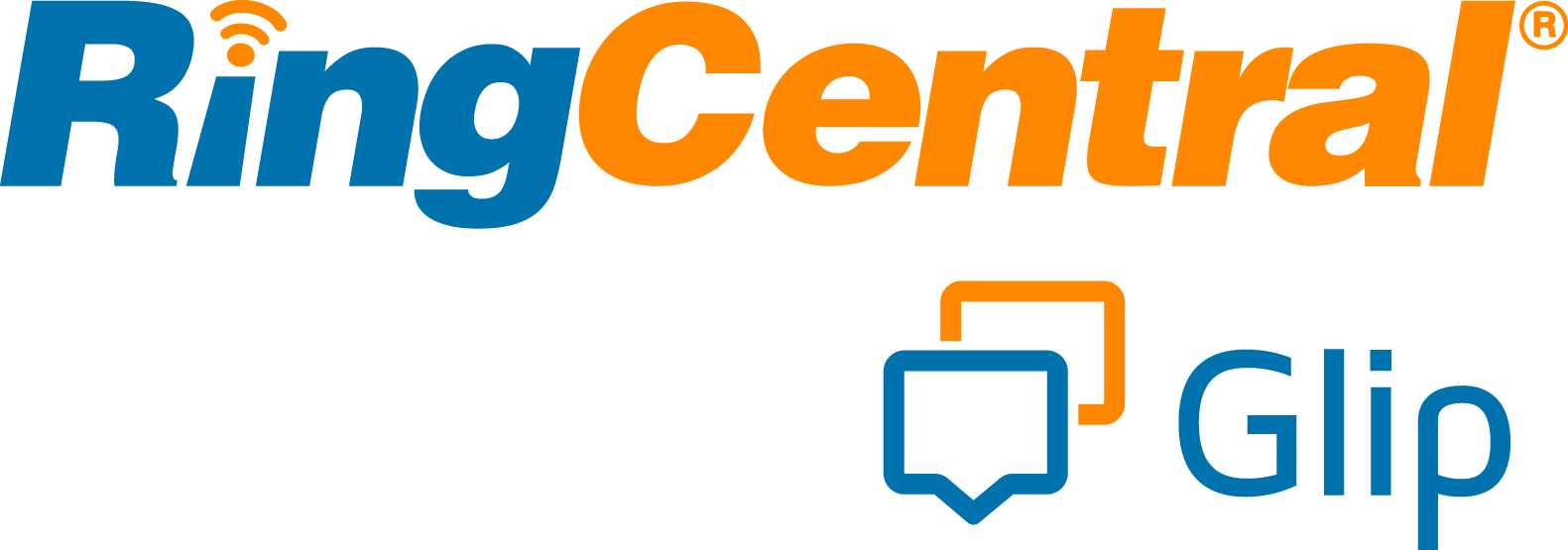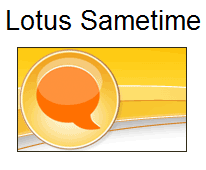
Categories
Values
Reduce Costs
Enhance Staff Productivity
Ensure Security and Business Continuity
Improve Customer Service
Support Decision Making
IBM Lotus Sametime
IBM® Lotus® Sametime® consists of client and server applications that enable a community of users to collaborate through instant messaging and online meetings over an intranet or the Internet. Lotus Sametime Entry is an offering targeted at helping organizations get started with instant messaging.
Description
IBM® Lotus® Sametime® consists of client and server applications that enable a community of users to collaborate through instant messaging and online meetings over an intranet or the Internet. Lotus Sametime Entry is an offering targeted at helping organizations get started with instant messaging.
Members of the Lotus Sametime community use collaborative activities such as awareness, chat, screen sharing, and real-time audio/video capabilities to work together.
Awareness – Lotus Sametime awareness technology lets members who have logged in to Lotus Sametime to see all other members who are logged in. The names of online users display in "awareness lists" in Lotus Sametime applications. From these awareness lists, members of the community can chat through instant messaging sessions or start meetings that include chat, screen-sharing, polls, the ability to send Web pages to other users, and audio/video capabilities.
Meeting rooms – While awareness lists support instant collaboration with other online users, the Lotus Sametime Meeting Room Center provides a central meeting place for members of the community. In the Meeting Room Center, users can create meeting rooms and use them whenever they want to meet with their colleagues. Users access the Lotus Sametime Meeting Room Center with Web browsers or from the Meetings panel in the Lotus Sametime Connect client.
Instant messaging – The Lotus Sametime client is a Java™ application that uses the Eclipse-based IBM Lotus Expeditor. The Lotus Sametime client leverages the Eclipse plug-in framework to provide developers with extensibility features that go far beyond those available in previous Lotus Sametime releases. Partners, independent software vendors (ISVs), customers, and internal developers use these features to integrate with the Lotus Sametime client to extend its capabilities.
Instant meetings – Instant meetings are meetings that Lotus Sametime Connect users can create on the fly, and are perfect for quick meetings when you don't need to save the meeting room, its content, and related information.
Voice chat – The Lotus Sametime client allows users to talk to other Lotus Sametime users through their computer's audio features and Voice-over-IP (VoIP) technology. VoIP is becoming increasingly popular, since it allows users anywhere in the world to talk inexpensively. Voice-over-IP allows users to click the microphone icon to call another user for instant voice chats over the intranet.
Telephony– Voice chat is one of two telephony capabilities in the Lotus Sametime IM client. The other is click-to-call (also called click-to-dial), which allows a user to instantly create a telephone conference with one or more other users. In both cases, a user invites other users in a chat window or on the buddy list to join a call, and the invitees are given the opportunity to either join or decline. Those users who choose to join can connect to the call by clicking an icon. If voice chat is used to initiate the call, all connected parties communicate using their computer's microphone and speakers. If click-to-call is used, a third-party telephony service calls each user at the appropriate number.
Video chat – Users who are equipped with video components can see each other on their screens during a chat.
Location awareness – Lotus Sametime includes location awareness of the user, and an extensible resource area at the bottom of the left pane that can be customized to reflect different locations.
Connect to public IM networks – Lotus Sametime provides for connectivity to outside instant messaging providers such as AOL's AIM, Yahoo! Messenger, Microsoft® Office Communications Server, and Google Talk communities through IBM's Lotus Sametime Gateway. Through the gateway, users can share presence information and can participate in text-based IM conversations.
Contact information – The Business Card features provides the user with telephone number, e-mail address, photo, name, title, and location displayed in the Business Card hover-over feature and in the chat window. Business cards can be provided by the Lotus Sametime Community Server or a Lotus Connections server.
Emoticons – Lotus Sametime includes emotionally-expressive icons such as smiley faces.
Customizing – Your company name can be added to the Instant Messaging window.
File transfer – Users can send files.
Quick find – Users can start typing name in the Quick Find box to find a person they want to chat with, and then click the name to initiate a chat.
Time stamp – The time of day is provided in the Chat window along side the text.
Polling– A user can poll members of a group to provide brief feedback to questions.
Policy– Users can be assigned access to different features in Instant Messaging, such as voice chat, creating meetings, transferring files, IP telephony. Policy settings govern their access.
The two primary Lotus Sametime client applications are the Lotus Sametime Connect client and the Lotus Sametime Meeting Room. The Lotus Sametime Connect client contains a presence list that displays selected members of the community who are online. FromLotus Sametime Connect, a user can collaborate by sending instant messages or by starting an instant meeting with any other online member of the community.
The Lotus Sametime Meeting Room runs in a user's Web browser whenever the user attends a meeting. The Lotus Sametime Meeting Room contains components that support the full range of Lotus Sametime collaborative activities, including interactive audio and video.
Lotus Sametime Standard and Lotus Sametime Entry
Lotus Sametime Standard is the full Lotus Sametime product offering, Lotus Sametime Standard provides awareness, instant messaging, and meeting room functionality.
Lotus Sametime Entry is a limited offering, providing a core set of awareness and instant messaging capabilities either from stand-alone Lotus Sametime clients or from within Lotus Notes®. Lotus Sametime Entry does not support meeting rooms. In addition, Lotus Sametime Entry is sometimes packaged with other IBM products.
You can expand your real-time collaboration capabilities in Lotus Sametime Entry by purchasing the Lotus Sametime Standard server to add meeting room capabilities and a richer instant messaging client to your environment.
The following table compares the features of Lotus Sametime Entry and Lotus Sametime Standard.